In the realm of ERP and accounting software, two names often dominate conversations: Odoo and NetSuite. Each platform brings its own strengths to the table, catering to different types of businesses, industries, and workflows. But what if you’ve already invested time, money, and effort into one of these systems and want to make a change? That’s where MMC Convert steps in.
Understanding Odoo
Odoo is an open‑source suite offering an impressive array of modules—CRM, sales, inventory, manufacturing, accounting, HR, and more—all within a unified platform. Some of its standout features include:
- Modular design: Pick and choose the apps you need. Want inventory, accounting, and HR? Select those modules and integrate them seamlessly.
- User-friendly interface: Modern, intuitive dashboards make daily operations smoother for users across teams.
- Community and customization: Open‑source flexibility empowers developers to tailor or extend features endlessly.
- Affordable pricing: A modular pricing model allows small and mid‑sized businesses to invest only in what they use.
- Online marketplace: Hundreds of community and third‑party modules are ready to plug into your system.
With this setup, Odoo often appeals to fast‑growing small and medium businesses looking for flexibility, control, and customization capabilities.
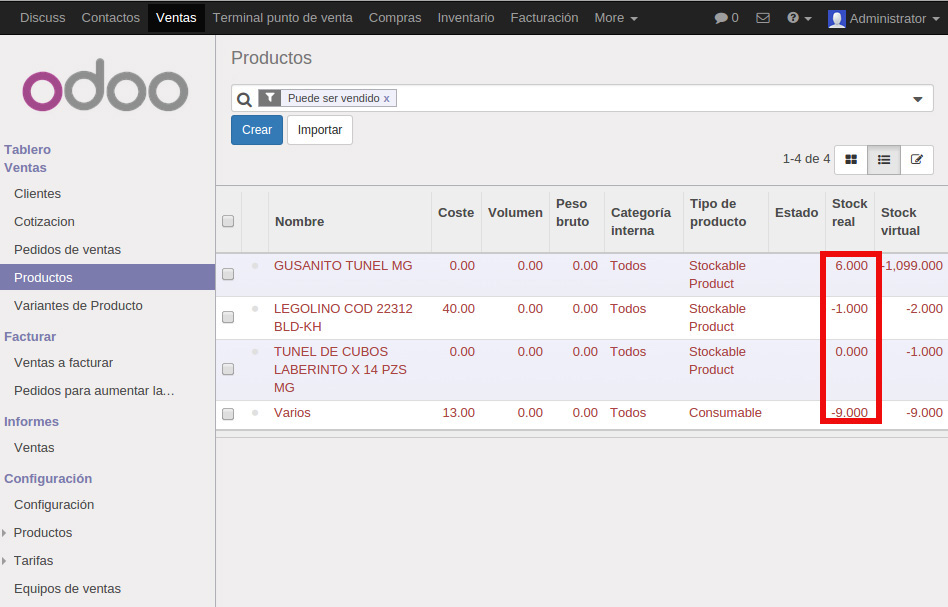
Understanding NetSuite
NetSuite, a prominent cloud‑based ERP, is widely recognized for its strength in financial management and end‑to‑end business processes. Some of its key features include:
- Robust financials: Advanced multi‑book accounting, global tax management, compliance, reporting, and consolidations.
- End‑to‑end ERP: Core modules for CRM, order management, inventory, manufacturing, HR, and beyond—tightly integrated.
- Global readiness: Multi‑currency, multi‑subsidiary, and international tax compliance are built in.
- Scalability: Supports complex mid‑ to large‑enterprise setups with sophisticated needs.
- SuiteAnalytics & dashboarding: Built‑in analytics delivers powerful insights in real time.
NetSuite appeals to growing enterprises needing a scalable, integrated platform with advanced financial management.
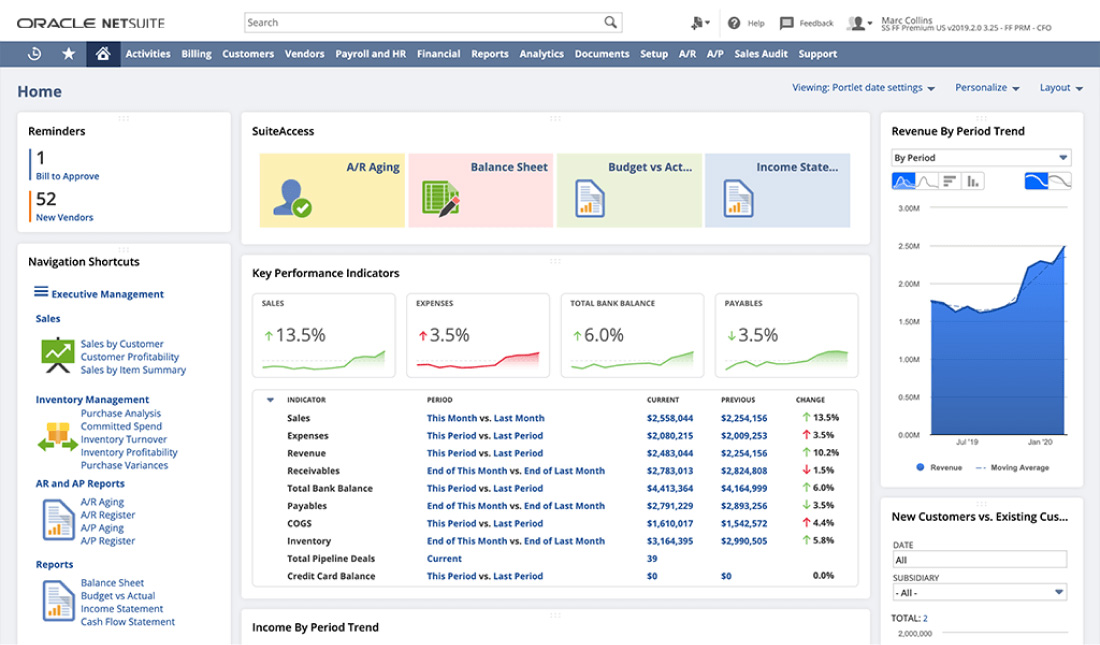
Odoo vs NetSuite: A High-Level Comparison
| Feature Area | Odoo | NetSuite |
| Modular flexibility | Easy to pick modules, ext outs, open‑source integrations | Full suite but all modules come with one platform license; less modularity |
| User interface | Clean, intuitive, highly customizable | Functional dashboards and analytics with enterprise look and feel |
| Customization | Open‑source environment enables extensive tailoring | Custom records and scripting via SuiteScript |
| Financial sophistication | Standard accounting with familiar workflows | Advanced accounting, multi‑book, consolidation, built‑in compliance |
| Supporting ecosystem | Community, third‑party apps, Odoo partners | Network of certified solution providers, SuiteApps marketplace |
Why Companies Switch
Sometimes a business starts with one platform and realizes it needs features better suited to another. For example:
- A growing company using Odoo may discover it needs the advanced accounting and global consolidation capabilities of NetSuite.
- On the flip side, a business using NetSuite may want the flexibility, user‑centric design, and lower cost of ownership that Odoo offers.
This switching journey—migrating from Odoo to NetSuite, or vice versa—can be daunting… unless you have MMC Convert.
MMC Convert: Magical Accounting Software Migration
In the demanding world of accounting software, conversion can be a headache: mapping ledgers, reconciling balances, transferring inventory and invoices, re‑mapping customers and vendors, fixing chart of accounts. But MMC Convert makes it magical.
Here’s how MMC Convert transforms your experience:
- Convert from Odoo to NetSuite
- Convert from NetSuite to Odoo
With MMC Convert, there’s no bias—you’re free to switch both ways, and every pathway is fully supported.
Why MMC Convert?
- Adieu tiresome processes: No more manual exports and data mapping.
- Truly hassle‑free: Efficient systems and a skilled team mean smooth transitions.
- Experience‑focused: It’s more than a conversion—it’s an experience, even for non‑techies.
- Speed: Full data migration in no time, without business disruptions.
- Integrity: Accurate charts of accounts, open invoices, inventory levels, transactions.
In short, MMC Convert makes ERP migrations not just feasible, but delightful.
MMC Convert: The Conversion Process
How it works – simple steps to a successful conversion:
1. Load File
Upload your current system’s data extract—either from Odoo or NetSuite.
2. Select Service & Provide Details
Specify direction (e.g. NetSuite → Odoo or Odoo → NetSuite) and business specifics.
3. Make Payment & Approve Quotation
Transparent pricing and quote approval before any work begins.
4. Leave file with MMC
The team takes over—data processing, schema mapping, reconciliation.
5. Receive Subscription Transfer
You get a fully functional system ready for use—complete with transferred subscription data and initial setup.
This five-step process ensures clarity at every stage. You know who’s doing what and when, and there’s zero ambiguity—just smooth progress from start to finish.
Features Breakdown: Odoo & NetSuite
Below is a deeper look at some of the core modules and features of each ERP that open doors to better visibility after conversion:
Odoo Key Features:
- Modular App Ecosystem: Purchase, receive, invoice, and reconcile—all from a single interface.
- Integrated CRM & Sales: Track leads, quotations, orders, and invoices seamlessly.
- Inventory & Manufacturing: MRP, stock moves, batch/serial tracking, run orders from same platform.
- Accounting: Invoicing, bank sync, taxes, multi‑currency, financial reports.
- HR & Payroll: Timesheets, attendances, employee records, and leave management.
- Website & E‑commerce: Build online stores, blogs, websites—all one click away in Odoo app marketplace.
NetSuite Key Features:
- Advanced Financials: GL, AP, AR, revenue recognition, budget management, multi‑book accounting.
- Order & Inventory Management: Demand planning, fulfilment, WMS capabilities.
- Embedded Analytics: Real‑time dashboards, KPIs, drill‑downs, SuiteAnalytics.
- Global Business: Multi‑currency accounting, intercompany consolidations, subsidiary structures.
- E‑commerce Integration: SuiteCommerce and extensions for unified sales channels.
- Professional Services Automation: Resource management, billing, project accounting.
Understanding these features helps you choose the right platform—and informs a smooth conversion to or from each.
Seamless Conversion: Any Direction, Any Dataset
Whether your business data lives in Odoo or NetSuite, MMC Convert removes the friction of switching. Ledgers, vendor and customer records, open invoices, products, stock levels—all moved with precision.
Because MMC Convert supports both directions, you don’t have to worry about being locked in with one ERP. Want Odoo’s flexibility and cost advantages? Convert from NetSuite to Odoo. Ready to step up to NetSuite’s financial power? Convert from Odoo to NetSuite.
In Summary
- Odoo = modular, customizable, affordable, ideal for agile SMEs
- NetSuite = advanced global financials, enterprise scalability, integrated ERP
- MMC Convert = the conversion expert, able to transform any accounting data from any platform to any other, efficiently and smoothly
If you’re currently using one of these platforms and contemplating a switch, or planning a future migration, reach out to MMC Convert. The combination of platform expertise and conversion finesse makes switching simple, safe, and satisfying.
With its comprehensive understanding of both Odoo and NetSuite, and a proven five‑step conversion process, MMC Convert empowers you to choose the best ERP for your business—without the hassle of manual migration work. Whether moving from Odoo to NetSuite or the other way around, make the switch confidently and seamlessly.
Have questions or ready to migrate? Contact us today and let our experts guide your transition!
FAQs
1. Can I convert from Odoo to NetSuite using MMC Convert?
Yes, MMC Convert specializes in converting your complete accounting and ERP data from Odoo to NetSuite with full accuracy and zero downtime.
2. Can I migrate from NetSuite to Odoo with MMC Convert?
Absolutely! Whether you’re scaling down or switching platforms, MMC Convert can handle smooth data transfer from NetSuite to Odoo.
3. What data is included in the Odoo vs NetSuite conversion?
The conversion includes customers, vendors, ledger entries, invoices, products, inventory, and other core financial and transactional data.
4. How long does the ERP conversion process take?
Typically, the process takes a few business days, depending on the data volume. MMC Convert ensures timely and hassle-free delivery.
5. Is my financial data safe during the conversion?
Yes, MMC Convert follows strict data security protocols and ensures 100% confidentiality throughout the migration process.
6. Do I need technical expertise to initiate the conversion?
Not at all. MMC Convert’s 5-step process is simple and user-friendly. Just upload your file, and their team will handle the rest.
7. How do I get started with MMC Convert?
Visit MMC Convert’s website, choose your source and target software, upload your data, and follow the guided steps to start.




