Knowledge Base - FAQs - MMC Convert
Everything you need to know so you can seamlessly convert from any accounting software to any other with MMC Convert
FAQ
Frequently Asked Questions
Checkout our frequently asked questions below. If you still cant find your answer, please contact us.
Our team is available Monday to Friday 10:00 am - 6 pm 1ST
Customer Care: info©mmcconvert.com
Phone: +919926477000
Back
Copy URL To Clipboard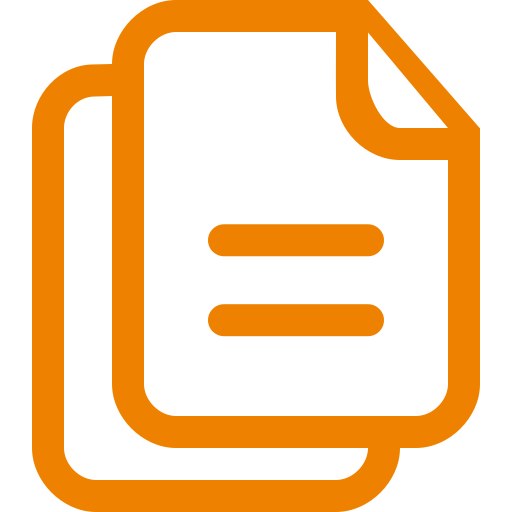
 21 Jan 2022
21 Jan 2022
Workarounds
- Chart of Accounts - Sub Accounts in Access Dimension are converted as Independent Accounts in Xero
- Chart of Accounts - Inactive Accounts, if used in Access Dimension in the conversion period are turned as Active Accounts in Xero
- Open Receivable and Payable Invoices shall contain only single line showing the unpaid balance of Invoice in Xero
- Multiple Accounts Receivables in Access Dimension are merged in single Account Receivable in Xero
- Multiple Accounts Payables in Access Dimension are merged in single Account Payable in Xero
- Multiple VAT Accounts in Access Dimension are merged in single VAT Account in Xero
- Custom Sales Tax Rates are converted into standard Sales Tax Rate with "Tax Adjustment" entry as separate line item in Xero
- Inter Bank Transfers may be converted through a Clearing Account in Xero
- Clearing Account is used in Xero for transactions where Accounts Receivable, Accounts Payable are passed as Journal Entry in Access Dimension
- Transactions without any contact / payee name in Access Dimension would be transferred as "No Name" contact in Xero
- System Accounts like Retained Earnings, Sales Tax Account, Realised Currency Gains are used in Xero for their counterpart accounts in Access Dimension
- In Multi-Currency files, while feeding the opening balances on conversion date, Xero would use same exchange rate for the conversion date for all the Multi-Currency accounts. This might cause a difference in debit and credit side of trial balance, and produce a FX variance, which is brought over in Xero system account called 'Historical Adjustment"
- Rounding can be different in Xero and Access Dimension because of the data precision techniques used in both software’s
- Blank Bill reference Numbers and Invoice reference Numbers:- In case we find any invoice or bill without a number, we use a dummy number example for Bills:- Bill1, Bill2 and for Invoices - Inv1, Inv2.
- Duplicate reference Number in bank transactions or invoices/bills:- In case we find duplicate reference numbers then we use transaction numbers instead of reference numbers or make the numbers unique by appending an extra character with a hyphen
- Limitation of Item number:- Xero have limitations of 30 characters for Item number thus for the item numbers more than 30 characters we have to trim them to 30 characters.
Our Offices
- USA 1250 N Lasalle Street Chicago. 60610, USA
- AUSTRALIA Level 1, 1034 Dandenong Rd Carnegie, VIC 3163, Australia
- UK Babel Studios 82 Southwark, Bridge Road, London
- Dubai PO Box 56754 Dubai, UAE



