- Home
- Convert To
We can migrate any number of historical years, both single and multi currency entities, customized Chart of Accounts.
This is a full transactional conversion wherein we bring Chart of Accounts, Contact Master, Item Master, Opening Trial Balance, Invoices, Bills, Bank Transactions and Manual Journals.
Xero
Convert historical data from almost any accounting software to Xero
List of Software which we can migrate to Xero
 AUSTRALIA (To change the region, please select region from top right section region drop down)
AUSTRALIA (To change the region, please select region from top right section region drop down) Convert from MYOB
Convert from MYOB Convert from MYOB Essentials
Convert from MYOB Essentials Convert from QuickBooks Online
Convert from QuickBooks Online Convert from Reckon (Desktop)
Convert from Reckon (Desktop) Convert from Cash Flow
Convert from Cash Flow Convert from Sage One
Convert from Sage One Convert from BankLink
Convert from BankLink Convert from Reckon One (Online)
Convert from Reckon One (Online) Convert from Reckon Home & Business
Convert from Reckon Home & Business Convert from FreshBooks
Convert from FreshBooks Convert from AccountAbility
Convert from AccountAbility Convert from PS Cash Book Plus
Convert from PS Cash Book Plus Convert from Exact
Convert from Exact Convert from Indinero
Convert from Indinero Convert from Gnu Cash
Convert from Gnu Cash Convert from Xero
Convert from Xero Convert from Saasu
Convert from Saasu Convert from Any Other Software
Convert from Any Other Software
QuickBooks Online
Convert historical data from almost any accounting software to QuickBooks Online

MYOB Business
Convert historical data from almost any accounting software to MYOB Business

Reckon
Convert historical data from almost any accounting software to Reckon
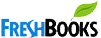
FreshBooks
Convert historical data from almost any accounting software to FreshBooks

FreeAgent
Convert historical data from almost any accounting software to FreeAgent

ClearBooks
Convert historical data from almost any accounting software to ClearBooks
- FAQ
Zoho Books
MYOB
FreeAgent
List of Software which we can migrate to FreeAgent
FreshBooks
Xero
QuickBooks Online
ClearBooks
- Order
- Team
- Career
- Contact Us
- Get a Quote
- Convert PDF Statement
- Test Migration
- Automated Tools
- Region
FAQ - Tally To ZohoBooks
Home FAQ - Tally To ZohoBooks- 1. Which version of Tally does your migration tool support?
MMC can migrate from Tally Prime and Tally.ERP 9 to Zoho Books. - 2. What is included in the Tally to Zoho migration?
Our migration service includes master data (Customers, Vendors, Items, Chart of Accounts), opening balances, transactional data (Invoices, Bills, Payments, Receipts, Journals, contra), and tax configurations—ensuring continuity and accuracy in your Zoho Books account. - 3. How long does the migration take?
Depending on the volume and complexity of your data, the migration typically takes 3 to 7 business days. We’ll provide a timeline after assessing your Tally data. - 4. Can you migrate data from multiple financial years?
Yes. We can migrate multiple years of data based on your requirements. You can choose to migrate only the current year or historical data as well. - 5. Will you help me configure Zoho Books after migration?
Absolutely. We assist with basic setup, user training, and post-migration support to ensure a smooth transition to Zoho Books. - 6. Is the migration secure?
Yes. We follow strict data confidentiality protocols, We are ISO 27001 certified, we use secure file transfer methods, and sign NDAs on request to safeguard your business information. - 7. What is field mapping in Tally to Zoho Books migration?
Field mapping refers to the process of associating specific fields in Tally with corresponding fields in Zoho Books. This ensures that the data from your Tally system is transferred correctly to Zoho Books, without data loss or corruption. - 8. What are the key data points mapped from Tally to Zoho Books?
Here are the most common Functions and their corresponding mappings between Tally and Zoho Books:Tally Zoho Books Description Company Organization The main business entity you manage books for. Ledger Chart of Accounts / Account Tally’s ledger accounts will be mapped to Zoho’s chart of accounts. Voucher Transaction / Entry Tally voucher types (Sales, Purchase, Journal, etc.) will be mapped to Zoho's corresponding transaction types. Sales Voucher Sales Invoice Invoice created for sales of goods/services. Purchase Voucher Purchase Bill Entry for purchase of goods/services. Payment Voucher Payment Made / Expense Agst Payment of Tally will be mapped to Payment Made in Zoho. Apart from this, all the payments will be mapped to expenses. Receipt Voucher Payment Received / Deposit Agst Receipt of Tally will be mapped to Payment Received in Zoho. Apart from this, all the payments will be mapped to Deposits. Contra Voucher Funds Transfer Contra voucher of Tally will be mapped to fund transfer in Zoho. Journal Voucher Manual Journal Journal voucher of Tally will be mapped to Manual journals in Zoho. Debit Note Vendor Credit Debit Note voucher of Tally will be mapped to Vendor Credit in Zoho. Credit Note Credit Note Credit Note voucher of Tally will be mapped to Credit Note in Zoho. Stock Item Item Stock Item of Tally will be mapped to Item in Zoho. Stock Group Item Group Stock Group of Tally will be mapped to Item Group in Zoho. Location Location Location of Tally will be mapped to Location in Zoho. Cost Centre Reporting Tags Cost Centre of Tally will be mapped to Reporting Tags in Zoho. Batches Batches Batches of Tally will be mapped to Batches in Zoho. Bill of Materials (BoM) Composite Item Bill of Materials (BoM) of Tally will be mapped to Composite Item in Zoho. Billing Address Billing Address Customer billing address in Tally will be transferred to the corresponding billing address in Zoho. Shipping Address Shipping Address Customer’s shipping address from Tally will be mapped to Zoho’s shipping address field. Sales Order Sales Order Purchase Order Purchase Order Delivery Note Delivery Challan Receipt Note Purchase Receipt Stock Journals Transfer Orders Tax Rates Tax Details Tally tax rates and groups will be mapped to corresponding tax rates in Zoho.
Note: Few of the above functions are available in Zoho Inventory module and not in the core Zoho Books module, hence depending on your subscription, we shall map the Tally function to the respective Zoho function and we might have to ignore the functions in Tally which are not present in your subscribed Zoho module. - 9. Why I cannot see the full narration in migration of ‘Payment’ function from Tally to ‘Expense’ function in Zoho Books?
MMC migrates the ‘narration’ from Tally as ‘Notes’ in Zoho Books. Since Zoho Books has a limitation of 100 characters in the ‘notes’ field, hence the extra characters over and above 100 are not brought forward by MMC. - 10. How is the Reference number brought forward from Tally to Zoho Books in various functions?
Tally Function Name Zoho Books Function Name Zoho Reference Payment Expense P/(Reference Number) Receipt Deposit R/(Reference Number) Contra Transfer Fund C/(Reference Number) - 11. How are Chart of Account Types mapped between Tally and Zoho Books?
Tally Zoho Books Loans and Advances (Asset) Other Asset Bank Accounts Bank Bank OD A/c Other Current Liability Branch / Divisions Customer/Vendor Master Capital Account Equity Cash-in-Hand Cash Current Assets Other Current Asset Current Liabilities Other Current Liability Deposits (Asset) Other Asset Direct Expenses Cost of Goods Sold Direct Incomes Income Duties & Taxes Other Current Liability Indirect Expenses Other Expense Indirect Incomes Other Income Intangible Assets Other Asset Investments Other Asset Loans & Advances (Asset) Other Asset Loans (Liability) Other Liability Misc. Expenses (ASSET) Other Asset Provisions Other Current Liability Purchase Accounts Cost of Goods Sold Reserves & Surplus Equity Sales Accounts Income Sales Return Income Secured Loans Other Liability Suspense A/c Other Expense Fixed Assets Fixed Asset Unsecured Loans Other Liability - 12. How are inventory items and stock values handled in migration?
Inventory Items: All products and stock items in Tally are mapped to Inventory Items in Zoho Books.
Tracked Inventory: As we bring historical data and bring Invoices and Bills in bulk, we cannot track the inventory in Zoho during the migration process. Post migration, your team has to create a copy of the item and track them by adding the opening quantity in Zoho. You can choose to archive the Items created by MMC for your ongoing accounting. - 13. How are GST/VAT settings mapped from Tally to Zoho Books?
GST/VAT Tax Slabs: All tax slabs configured in Tally (CGST, SGST, IGST) will be mapped to the corresponding tax rates in Zoho Books.
Tax Groups: Tally’s tax groups (like GST tax groups) will be mapped to Zoho's tax groups to ensure correct calculation of taxes during invoicing.
Tax Treatment: The tax treatment settings in Tally (whether applicable, exempt, etc.) will be mirrored in Zoho's tax settings. In Tally, if the applied tax and actual Tax amount differ, We take applied tax and for the purpose of the migration, we pass a rounding entry in Zoho and allocate it to the Tax account. - 14. How are customers and vendors migrated from Tally to Zoho Books?
Customer Information: Customer name, address, email, phone numbers, and other details from Tally are mapped to the corresponding customer fields in Zoho Books.
Vendor Information: Similar to customers, vendor information like name, contact details, and other information are mapped to the vendor fields in Zoho Books. - 15. How do you handle the effect of ‘Tracked Inventory’ during migration from Tally to ZohoBooks?
Inventory Items: All products and stock items in Tally are mapped to Inventory Items in Zoho Books.
Tracked Inventory: As we bring historical data and bring Invoices and Bills in bulk, we cannot track the inventory in Zoho during the migration process. Post migration, your team has to create a copy of the item and track them by adding the opening quantity in Zoho. You can choose to archive the Items created by MMC for your ongoing accounting. - 16. What happens to transactions such as sales, purchases, and journal entries during the migration?
Sales and Purchase Invoices: These will be mapped as Sales Invoices and Purchase Invoices in Zoho Books, preserving the transaction dates, amounts, and tax details.
Journal Entries: Journal entries, including general ledgers, are mapped as Journal Entries in Zoho Books, maintaining the accounting integrity.
Payment/Receipts: Payments and receipts recorded in Tally will be transferred as payments/receipts in Zoho Books, linked to the respective invoices. - 16. What happens to transactions such as sales, purchases, and journal entries during the migration?
Sales and Purchase Invoices: These will be mapped as Sales Invoices and Purchase Invoices in Zoho Books, preserving the transaction dates, amounts, and tax details.
Journal Entries: Journal entries, including general ledgers, are mapped as Journal Entries in Zoho Books, maintaining the accounting integrity.
Payment/Receipts: Payments and receipts recorded in Tally will be transferred as payments/receipts in Zoho Books, linked to the respective invoices. - 17. Account Receivable and Accounts Payable nature Journal entries in Tally
Account Receivable and Accounts Payable nature of entries that are passed as journals in tally are brought as Journal in Zoho as well. - 18. How is opening balance handled during migration?
Opening balances for all accounts, and customers/vendors are transferred directly from Tally to Zoho Books.
Bank balances: Will be mapped to Zoho’s bank accounts.
Customer/vendor balances: Will be transferred as outstanding invoices in Zoho Books.
Account balances: All balance sheet accounts (assets, liabilities, etc.) are mapped to the corresponding accounts in Zoho Books. - 19. Can I customize the mapping of fields between Tally and Zoho Books?
No, MMC’s migration tool is built on standardised mapping, having said that, we have tried to map as many custom fields of Tally to the fields provided in Zoho. - 20. Is support available if issues arise during migration?
Yes, MMC Convert offers 16/6 customer support for all users. Our dedicated support team will assist with:- Addressing any issues during the migration.
- Providing additional assistance on customizations.
- Ensuring that all data is mapped accurately.
- You can reach out to us at [email protected] or call/WhatsApp on +91 99264 77000.
- 21. What happens to cancelled vouchers in Tally ?
The cancelled vouchers are not migrated from Tally to Zoho Books. - 22. How are multi-currency transactions handled during migration from Tally to Zoho Books?
When migrating financial data from Tally to Zoho Books, multi-currency transactions are carefully mapped to preserve accuracy and continuity.
Here’s how the migration handles each aspect:- Currency Conversion: All currencies configured in Tally are mapped to the appropriate foreign currency records in Zoho Books. This includes the base currency and any additional currencies used in sales, purchases, or accounting.
- Exchange Rates: The exchange rates applied to each transaction in Tally are captured and imported into Zoho Books. This ensures that transaction values, gains, or losses remain consistent with the original records.
- Bank Accounts: If your bank accounts in Tally are denominated in foreign currencies, Zoho Books will maintain this structure. It allows for accurate tracking of balances, foreign currency transactions, and real-time exchange rate adjustments in your financial reports.
- 23. Do you bring attachments like PDF files etc attached to source documents like invoices, bills, income, expense transactions etc ?
No, Since attachments come through custom TDL on a case to case basis, for now, we do not bring attachments through our migration tool. - 24. How do I ensure the accuracy of the migration once MMC has confirmed that the conversion is complete?
MMC provides 4 QA Reports on the completion of the conversion to confirm the accuracy of the migration:-
(a) Comparative Trial Balance
(b) Comparative Aged Receivables
(c) Comparative Aged Payables
(d) Comparative Profit & Loss - 25. I have customized the invoice template ? Does that also get migrated?
No, we do not migrate the invoice template as part of our migration process. - 26. Do you bring E-way Bills from Tally?
No, Currently, we do not bring E-way bills from Tally - 27. Can the client use Tally while the migration is still undergoing with MMC?
MMC uses the Tally backup file with a certain cut-off date (generally the date on which tally backup is provided by you). You can still use Tally for ongoing book-keeping while the migration is undergoing. Having said that, you will have to manually re-enter these transactions in Zoho Books after the cut-off date once MMC confirms that the migration is complete. - 28. When can I activate bank feeds in Zoho Books?
You can activate the bank feeds in Zoho Books, only after MMC confirms the completion of the migration. Please note that you should select the start date of getting transactions directly through bank feed in Zoho Books only after the cut-off date set for the migration purposes. - 29. Can I use the MMC migration tool myself?
MMC uses inhouse automated migration tool to migrate data from Tally to Zoho Books. That being said, we do have a human QA process involved, to ensure the accuracy of data being migrated before confirming to you that the migration is complete in all respects and providing you QA reports. As of now, the migration tool would be run by the MMC team only. You will have to provide the Tally backup file to MMC, and MMC shall execute the migration. Moving forward, it is in the project path of MMC to hand over this migration tool to you so that you can directly migrate clients at your end. - 30. Can you show me a sample of data in Tally as to how they migrate in Zoho Books?
Yes, please find the below screenshots of few important functions of data in Tally v/s how we migrate to Zoho Books:-
Chart of Accounts In Tally: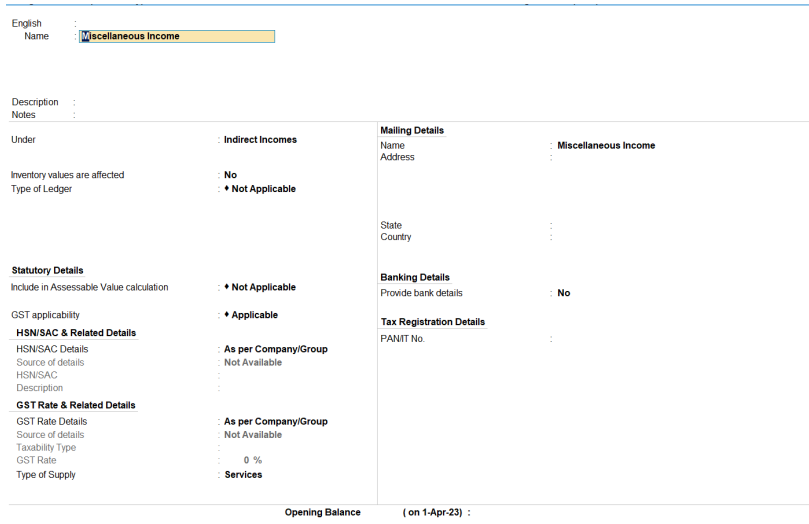
Chart of Accounts In ZohoBooks: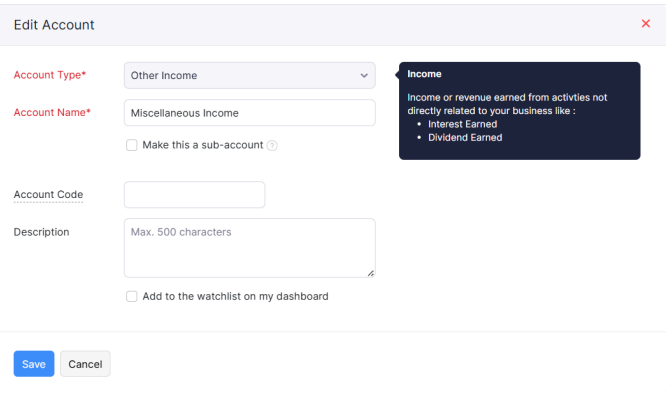
Customer Master In Tally: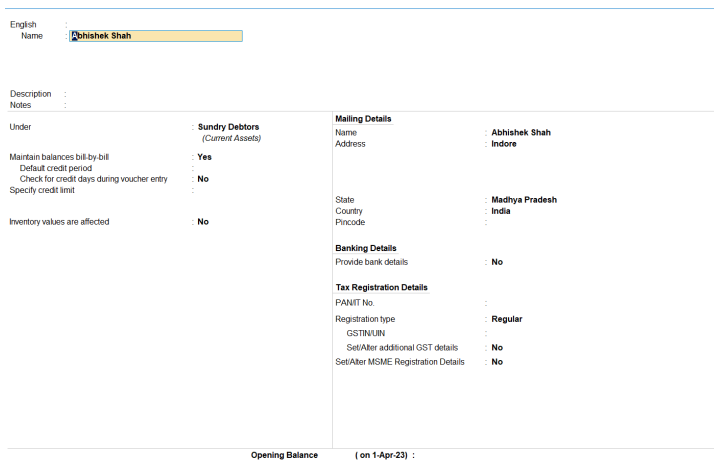
Customer Master In ZohoBooks: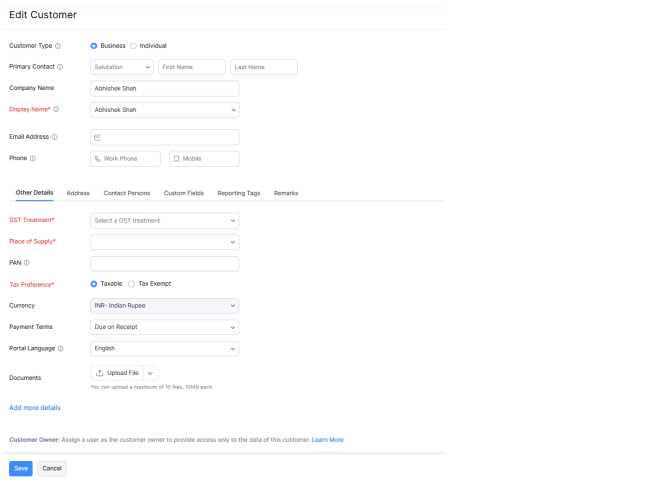
Vendor Master In Tally: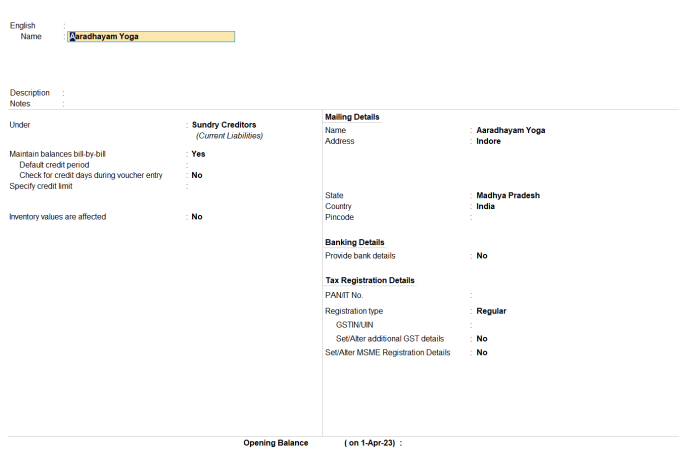
Vendor Master In ZohoBooks: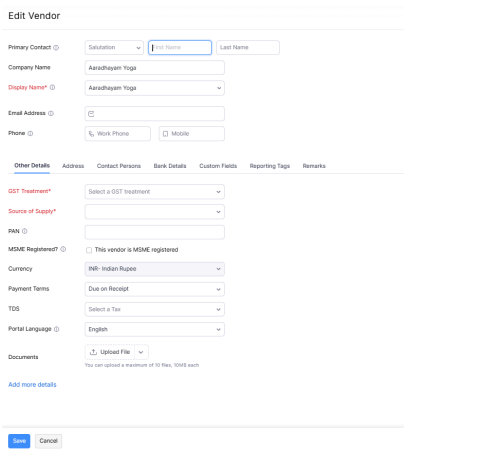
Item In Tally: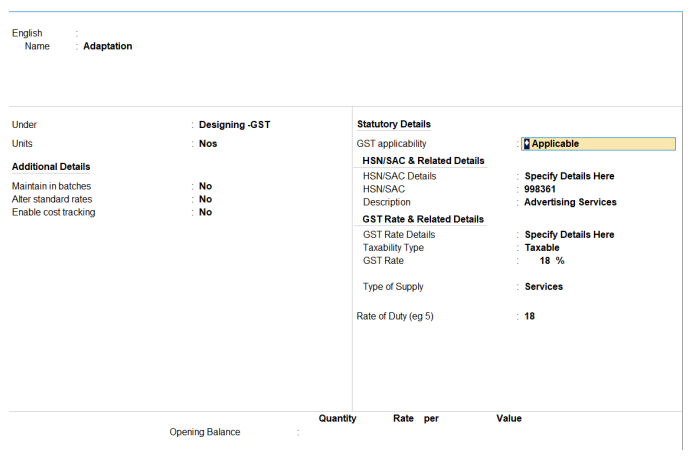
Item In ZohoBooks: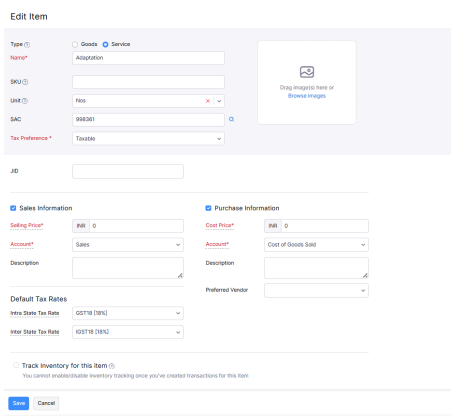
Invoice In Tally: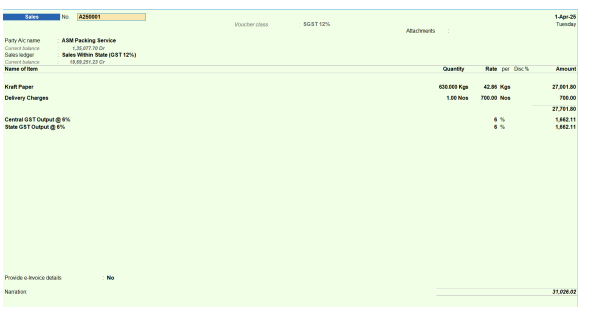
Invoice In ZohoBooks: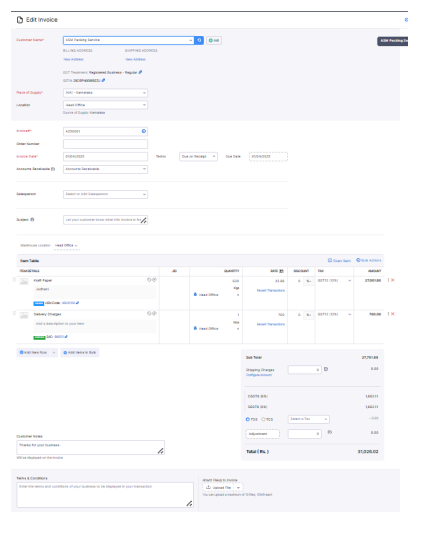
Bills In Tally:
Bills In ZohoBooks: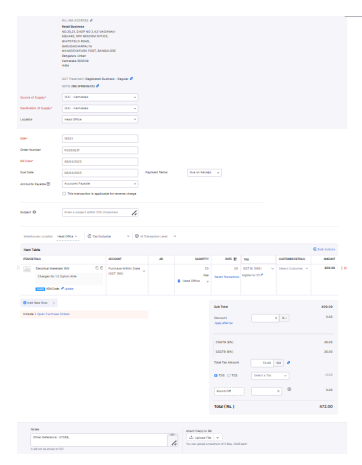
Manual Journals in Tally: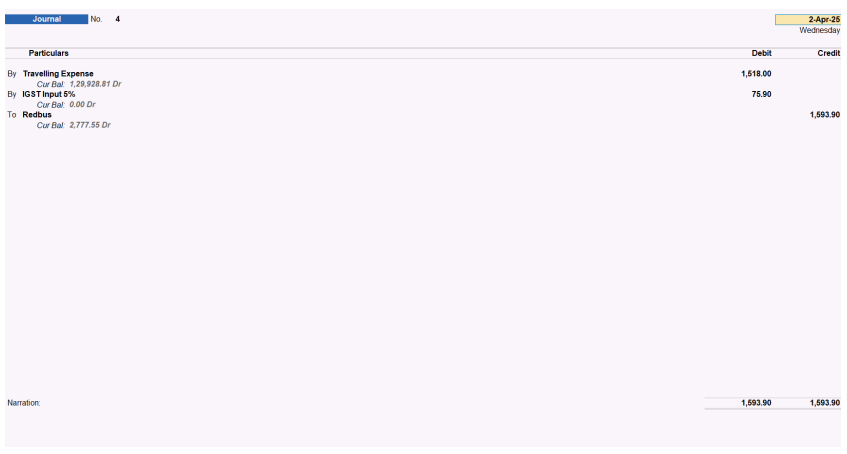
Manual Journals In ZohoBooks: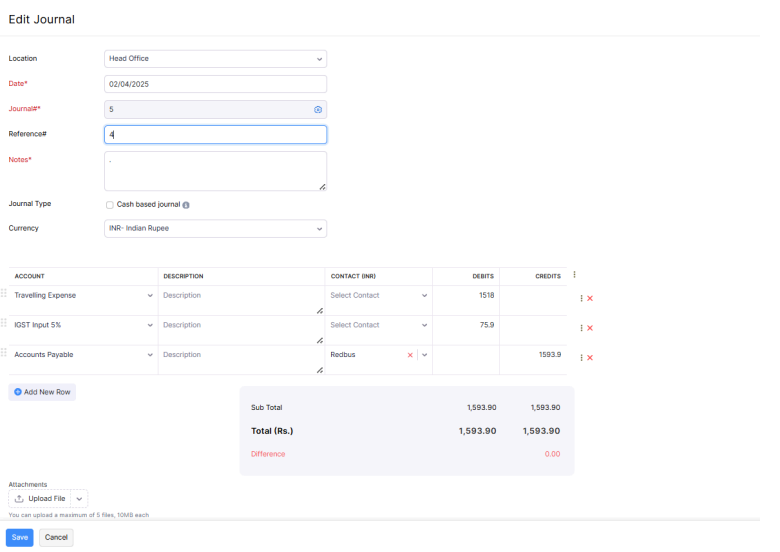
- 31. What are the things that are usually converted by MMC, usually not converted by MMC and any workarounds used?
What We Convert:- Chart of Accounts
- Customer Details
- Supplier Details
- Opening Account Balances
- Aged Receivables
- Aged Payables
- Bank Transactions (Includes Invoice payments, Bill payments and other Bank Transactions)
(All Bank Transactions reconciled as it was done in Tally) - Credit Card Accounts (converted as Tally Bank Accounts)
- Cost Centres and Cost Categories (comes as "Tracking Category" in Zoho Books)
- Items (comes as "Inventory" in Zoho Books)
- Items detailed
- All Invoices and Credit Notes Detailed
- All Bills and Credit Notes Detailed
- Allocation of Credit Notes against Invoices and Bills
- Payment Terms
- All Manual Journals
- Sales Orders
- Purchase Orders
- Delivery Note
- Receipt Note
- The entire conversion and matching of Reports are done on ACCRUAL Basis.
- We make our best attempt to give you the exact image of your Tally data, however, due to the limitations of a few fields which are different in Tally and Zoho Books, we might have to use some workarounds to bring the transactions.
What we do not convert:- Budgets
- Tracking the Inventory
- E-way Bills
- Customer / Vendor Groups
- Memorised Transactions
- Custom VAT Rates
- Invoice Templates
- Repeating Invoices or Bills
- Deleted/cancelled Transactions
- Transaction lines with Nil Values
- Time Sheets
- Individual Pay Runs for the conversion period
- Attachments
WorkArounds:
(a) If a customer or vendor contact in Tally does not have a GST number or has invalid GST number, then we use the below dummy GST number, based on the state of the customer or vendor:-S. No. States GST No 1 Jammu and Kashmir 01ABCDE1234F5G6 2 Himachal Pradesh 02ABCDE1234F5G6 3 Punjab 03ABCDE1234F5G6 4 Chandigarh 04ABCDE1234F5G6 5 Uttarakhand 05ABCDE1234F5G6 6 Haryana 06ABCDE1234F5G6 7 Delhi 07ABCDE1234F5G6 8 Rajasthan 08ABCDE1234F5G6 9 Uttar Pradesh 09ABCDE1234F5G6 10 Bihar 10ABCDE1234F5G6 11 Sikkim 11ABCDE1234F5G6 12 Arunachal Pradesh 12ABCDE1234F5G6 13 Nagaland 13ABCDE1234F5G6 14 Manipur 14ABCDE1234F5G6 15 Mizoram 15ABCDE1234F5G6 16 Tripura 16ABCDE1234F5G6 17 Meghalaya 17ABCDE1234F5G6 18 Assam 18ABCDE1234F5G6 19 West Bengal 19ABCDE1234F5G6 20 Jharkhand 20ABCDE1234F5G6 21 Odisha 21ABCDE1234F5G6 22 Chhattisgarh 22ABCDE1234F5G6 23 Madhya Pradesh 23ABCDE1234F5G6 24 Gujarat 24ABCDE1234F5G6 25 Dadra and Nagar Haveli and Daman and Diu 26ABCDE1234F5G6 26 Maharashtra 27ABCDE1234F5G6 27 Karnataka 29ABCDE1234F5G6 28 Goa 30ABCDE1234F5G6 29 Lakshadweep 31ABCDE1234F5G6 30 Kerala 32ABCDE1234F5G6 31 Tamil Nadu 33ABCDE1234F5G6 32 Puducherry 34ABCDE1234F5G6 33 Andaman and Nicobar Islands 35ABCDE1234F5G6 34 Telangana 36ABCDE1234F5G6 35 Andhra Pradesh 37ABCDE1234F5G6 36 Ladakh 38ABCDE1234F5G6
(b) In cases where a customer uses a custom 'Account Type' in Tally, we map the corresponding 'Nature of Group' from Tally to the appropriate 'Chart of Accounts' type in Zoho Books.
(c) If in tally voucher number is duplicate or blank, we use Backend ID of Tally to avoid duplicacy.
(d) Overdue receivables and payables will be imported as single-line invoices and bills dated as of the opening balance migration date.
(e) We do bring advance payments received and paid in Zoho, however we do not allocate them to the Invoices and Bills.

What makes us Special?
Historical Years of Conversion
We convert the full previous years to date. Get a complete mirror image of your financial data including previous years.Payroll
All transactions and payroll are setup so you can pick up where you left off.Timely Execution
We've done our best to make sure that we timely deliver converted data.Constantly improving
We are always trying to improve the service we deliver to our customers.Customized Conversions
Just ask and we deliver. Data conversion can be customized depending on your requirement.Multi Currency
We bring over multi currency transactions in the same foreign currency at the same exchange rate as fed in the source software.What Our Customers Say
Read All...Rob CheesmanDirector, Kettering Professional Services
We used MMC for two Reckon conversions. One in Australia and one in New Zealand. Both had multi currency and one had payroll. We were very happy with the work done and especially how good the communication was. Highly recommend them.
Erica ChapmanDirector, Skyline Business Solutions
Great company to work with, fast turnaround and good communication. I had them do a conversion from Xero to QuickBooks Online that another company failed to do. Their team was quick to complete it and it was accurate! Highly recommended.
Telgavati SubramanyamDirector, First Idea Training Solutions
We are highly recommend MMC Convert and the great service the provide. Excellent service and 5 year data moved from MYOB to QuickBooks Online. Satisfactory data migration achieved.
Brian SchmittCo-Founder, SureFoot
"MMC converted us from Wave to Xero. Our data in Wave was apparently a little unusual, but after a couple emails MMC had us totally setup and running in Xero w/ all our past data from Wave! I would definitely use them again."
Sharon ChapmanManager at RMY Clements
Ankit has always been quick, efficient and very helpful when converting companies for us (2 so far) from Sage One to QuickBooks so I would have no hesitation recommending MMC Convert.
Our Offices
- USA 1250 N Lasalle Street Chicago. 60610, USA
- AUSTRALIA Level 1, 1034 Dandenong Rd Carnegie, VIC 3163, Australia
- UK Babel Studios 82 Southwark, Bridge Road, London
- Dubai PO Box 56754 Dubai, UAE
- India Hotel Shringar Private Limited, 163 RNT MARG, Indore, M.P., 452001, INDIA
