- Home
- Convert To
We can migrate any number of historical years, both single and multi currency entities, customized Chart of Accounts.
This is a full transactional conversion wherein we bring Chart of Accounts, Contact Master, Item Master, Opening Trial Balance, Invoices, Bills, Bank Transactions and Manual Journals.
Xero
Convert historical data from almost any accounting software to Xero
List of Software which we can migrate to Xero
 AUSTRALIA (To change the region, please select region from top right section region drop down)
AUSTRALIA (To change the region, please select region from top right section region drop down) Convert from MYOB
Convert from MYOB Convert from MYOB Essentials
Convert from MYOB Essentials Convert from QuickBooks Online
Convert from QuickBooks Online Convert from Reckon (Desktop)
Convert from Reckon (Desktop) Convert from Cash Flow
Convert from Cash Flow Convert from Sage One
Convert from Sage One Convert from BankLink
Convert from BankLink Convert from Reckon One (Online)
Convert from Reckon One (Online) Convert from Reckon Home & Business
Convert from Reckon Home & Business Convert from FreshBooks
Convert from FreshBooks Convert from AccountAbility
Convert from AccountAbility Convert from PS Cash Book Plus
Convert from PS Cash Book Plus Convert from Exact
Convert from Exact Convert from Indinero
Convert from Indinero Convert from Gnu Cash
Convert from Gnu Cash Convert from Xero
Convert from Xero Convert from Saasu
Convert from Saasu Convert from Any Other Software
Convert from Any Other Software
QuickBooks Online
Convert historical data from almost any accounting software to QuickBooks Online

MYOB Business
Convert historical data from almost any accounting software to MYOB Business

Reckon
Convert historical data from almost any accounting software to Reckon
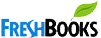
FreshBooks
Convert historical data from almost any accounting software to FreshBooks

FreeAgent
Convert historical data from almost any accounting software to FreeAgent

ClearBooks
Convert historical data from almost any accounting software to ClearBooks
- FAQ
Zoho Books
MYOB
FreeAgent
List of Software which we can migrate to FreeAgent
FreshBooks
Xero
QuickBooks Online
ClearBooks
- Order
- Team
- Career
- Contact Us
- Get a Quote
- Convert PDF Statement
- Test Migration
- Automated Tools
- Region
CONVERT YOUR BANK STATEMENTS / CREDIT CARD STATEMENTS
TO AN EDITABLE FORMAT WITH MMC CONVERT!

AND SAVE PRECIOUS TIME AND MONEY!
MMC Convert introduces a fast and hassle-free way to convert your Bank statements/Credit card statements from a PDF format to an editable CSV or Excel format that you can import easily into the accounting software of your choice!
- Convert any readable PDF single currency statement (including scanned, PDFs) into an editable and importable CSV or Excel format.
- Get a thorough and comprehensive Quality Assurance check with the conversion so you always get converted files that are free of errors.
- Use the editable converted file as a spreadsheet or simply import it into the accounting system of your choice.
Start converting your Bank statements/Credit card
statements at just $100 for 30 pages.
The conversion covers multiple
bank accounts/credit card statement if needed.
Conversion for additional pages starts at $1 each*
*It is recommended to combine all PDFs
into a single zipped file

A company built on trust
MMC Convert is a recognized global brand that has always ensured that our clients get more than what they ask for.

Super fast, super precise
The conversion takes less than 3 days and has been thoroughly checked to ensure maximum precision.
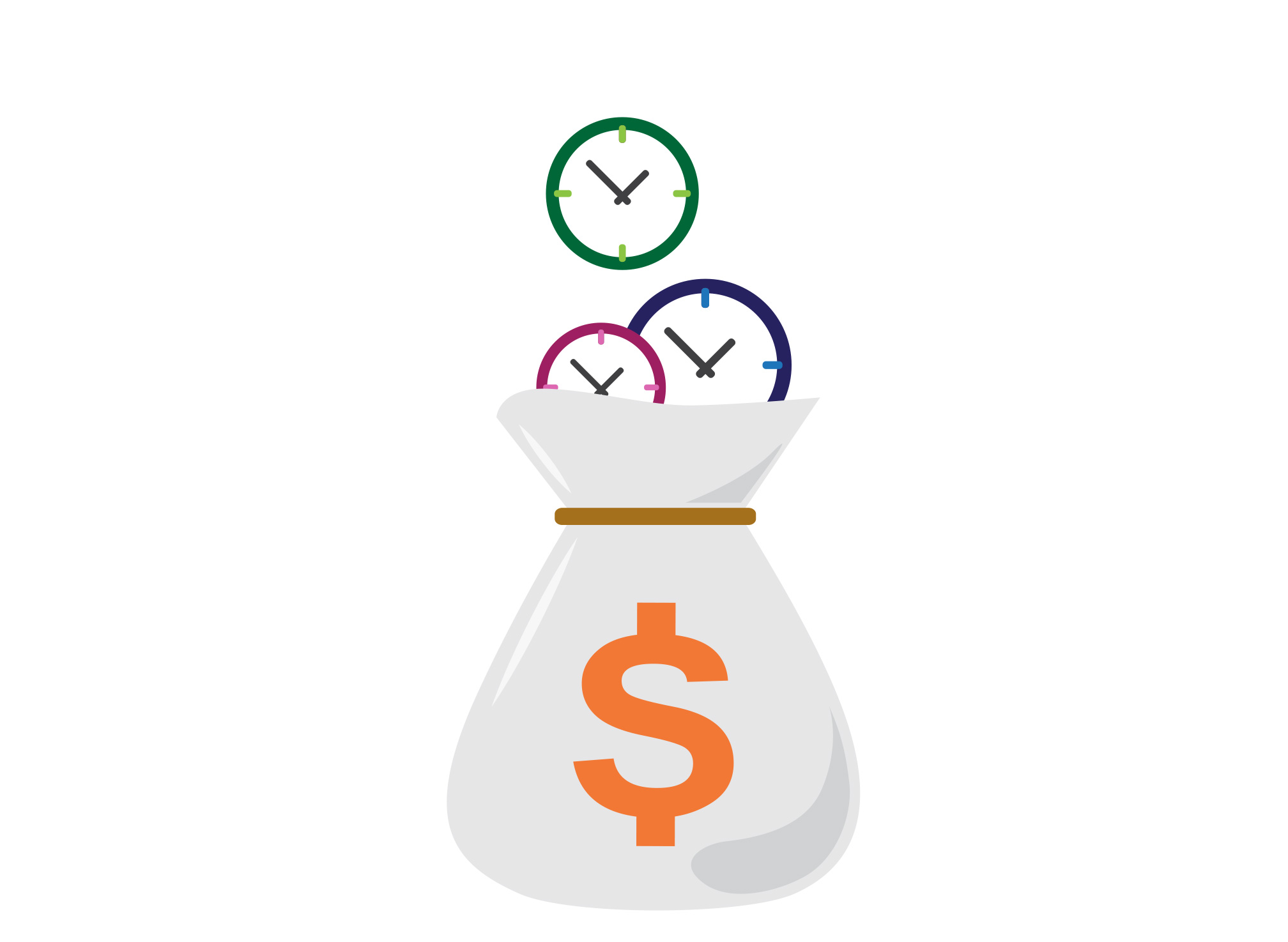
Save time, save money!
Save yours and your company's precious resources by simply converting all the lengthy Bank statements/Credit card statements into an editable and importable format!
Convert your Bank statements/
Credit card statements in just 3 easy steps!
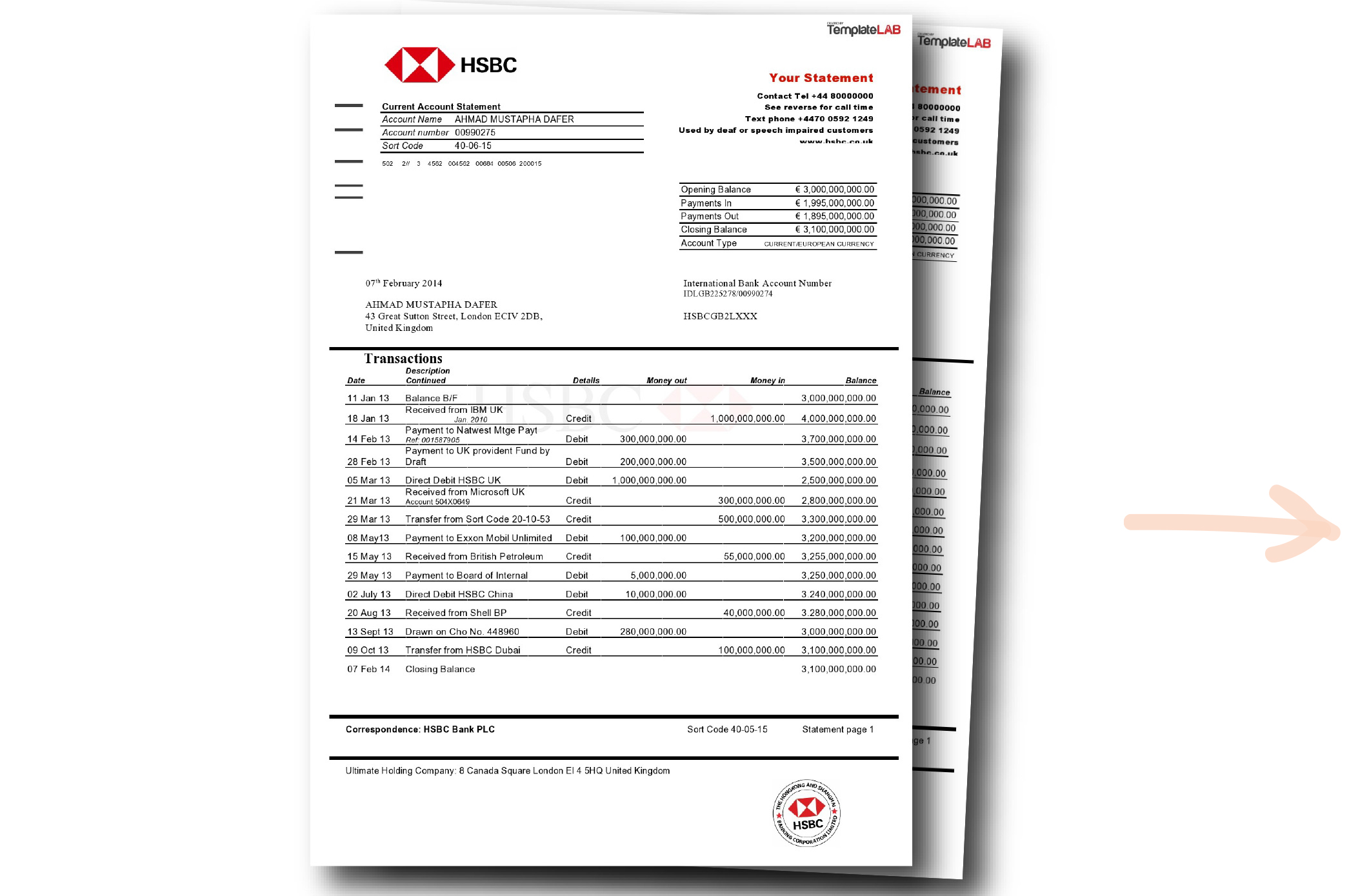
Step 1: Upload
Simply upload your Bank statements/ Credit card statements in PDF format. It is recommended that you combine all PDFs into a single zipped file to save money.

Step 2: Conversion
MMC Convert's advanced technology starts its magic, converting the statements and double-checking for accuracy.

Step 3: Download
Your converted statements are ready and served to you via email, in an editable CSV or Excel format.

Step 4: Import (optional)
We can now start importing your converted Bank statements/Credit card statements PDFs into the accounting software of your choice!
Convert your Bank statements/Credit card statements while saving time and money, and extract more value from your financial statements.
If you are an accounting or a legal professional, you might have had the need to convert your client's Bank statements/Credit card statements into a suitable format for your accounting software.
As a professional, you might be facing the following problems:
- -You value your time too much to spend on this work.
- -You're short on time to convert each statement manually.
- -You need the converted file quickly to lodge tax returns.
- -You need 100% accurate and precise figures and don't have time to re-check them yourself.
- -For all the points above and more, MMC Convert has got you covered!

Start converting your Bank statements/Credit card statements at just $100 upto 30 pages .
The conversion covers multiple bank accounts/credit card statement if needed.
Conversion for additional pages starts at $1 each*
*It is recommended to combine all PDFs
into a single zipped file
*If the user requires to import the converted Excel or CSV file
into appropriate software, $30 would be charged extra (upto 200 transactions).

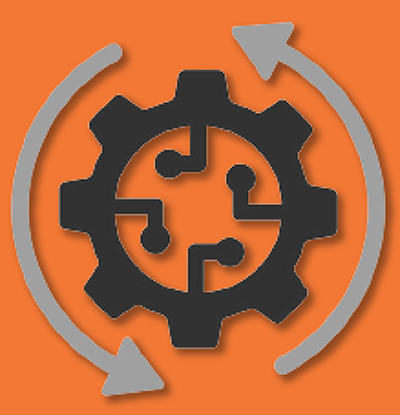
How MMC Converts works its magic and converts your Bank statements/Credit card statements
into Error-free data that is editable and importable
MMC Convert helps you convert all kinds of PDFs, even ones that are scanned, in nature. They should just be in the English language and have one currency in them. We use our custom engine for OCR recognition and Machine Intelligence to get the data and we introduce a layer of human check to ensure maximum precision.
What's better, is that the descriptions that can sometimes bleed over multiple lines are converted automatically into a single line in a CSV or Excel format, so that you can quickly and precisely import it into a spreadsheet or the accounting system of your choice.
MMC Convert helps you convert all your Bank statements/Credit card statements into an easy to use and importable format so you can do the following without hassle:
- -Use the spreadsheet to import your data into your accounting software.
- -Archive your data easily and securely.
- -Save useful space from your office.
- -Run pivot tables to analyse data taken from the paper statements.

Convert your Bank statements/Credit card statements into
an editable format via MMC Convert
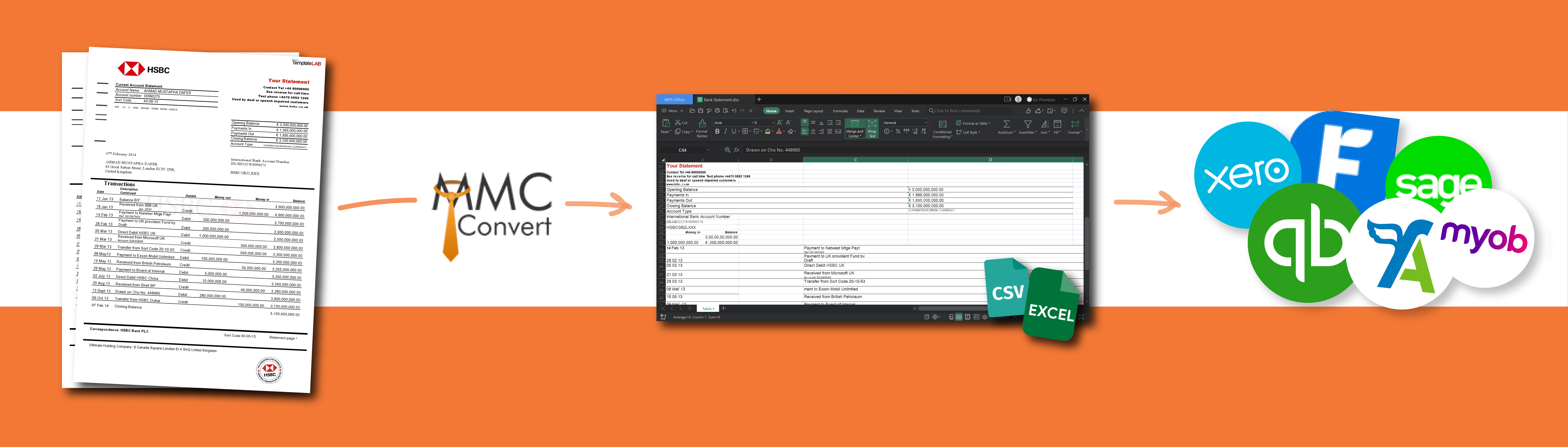
Receive your data in 3 columns: Data, Description and Amount.
If the pages submitted in the Bank statements/ Credit card statements have missing data, we will add a line that will ensure the files balance against the statements.
The descriptions that spill over a line will be combined into a single line.
- -You will receive three columns of data: Date, Description, Amount.
- -Descriptions that scroll over more than one line will be combined into one line.
- -If the Bank statements/Credit card statements pages submitted are missing data we will add a line to ensure the files balance against the Bank statements/Credit card statements.
Compare your Bank statement/Credit card statement Options
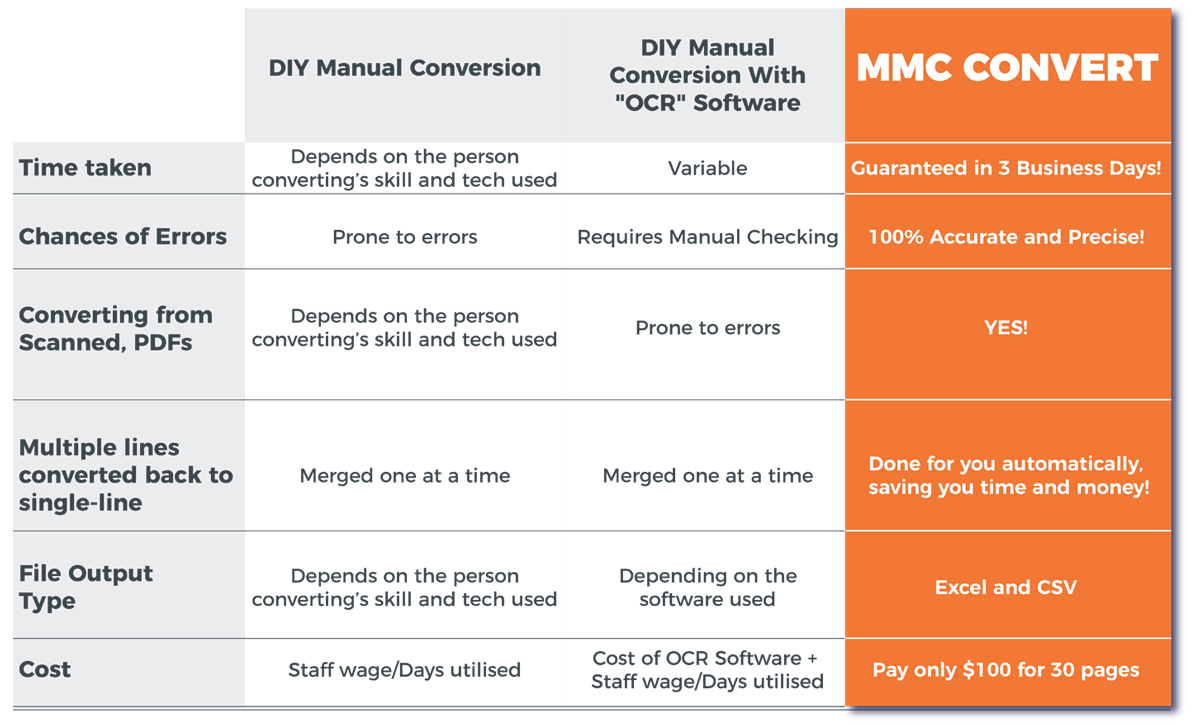
What do our clients say about us?
The whole process is so easy and fast, it helped me convert my 15 page Bank Statement into an editable excel file to be used in Xero. Thank you so much

Alexa Conway
Love the spontaneity and the speed at which all my statements were converted. The process was super quick and the results were super accurate!

Garfield Castillo
My client gave me a tonne of bank statements to file tax returns of, and the conversion process by MMC Convert helped me simplify the process and get an CSV file that was easy to import in my accounting software.

Sydney Clayton
Get started with the conversion of your Bank statements / Credit card statements
into an editable and importable format today!
Just follow these simple steps and you are good to go:
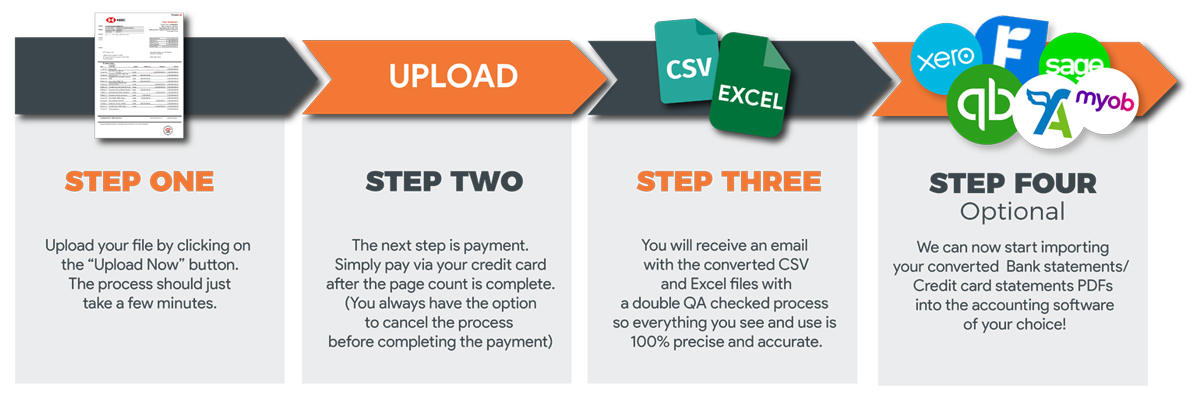
- USA 1250 N Lasalle Street Chicago. 60610, USA
- AUSTRALIA Level 1, 1034 Dandenong Rd Carnegie, VIC 3163, Australia
- UK Babel Studios 82 Southwark, Bridge Road, London
- Dubai PO Box 56754 Dubai, UAE
- India Hotel Shringar Private Limited, 163 RNT MARG, Indore, M.P., 452001, INDIA
