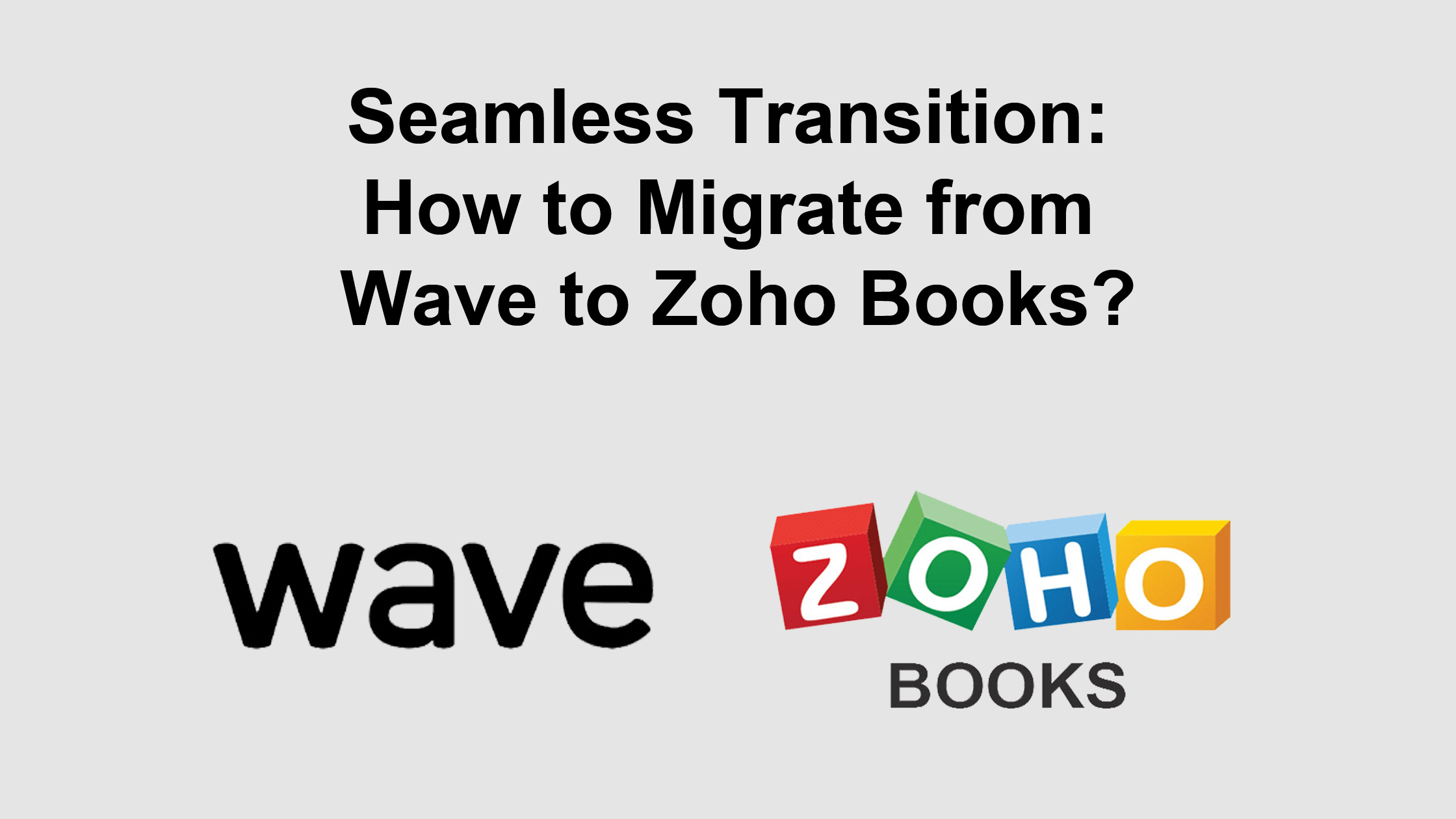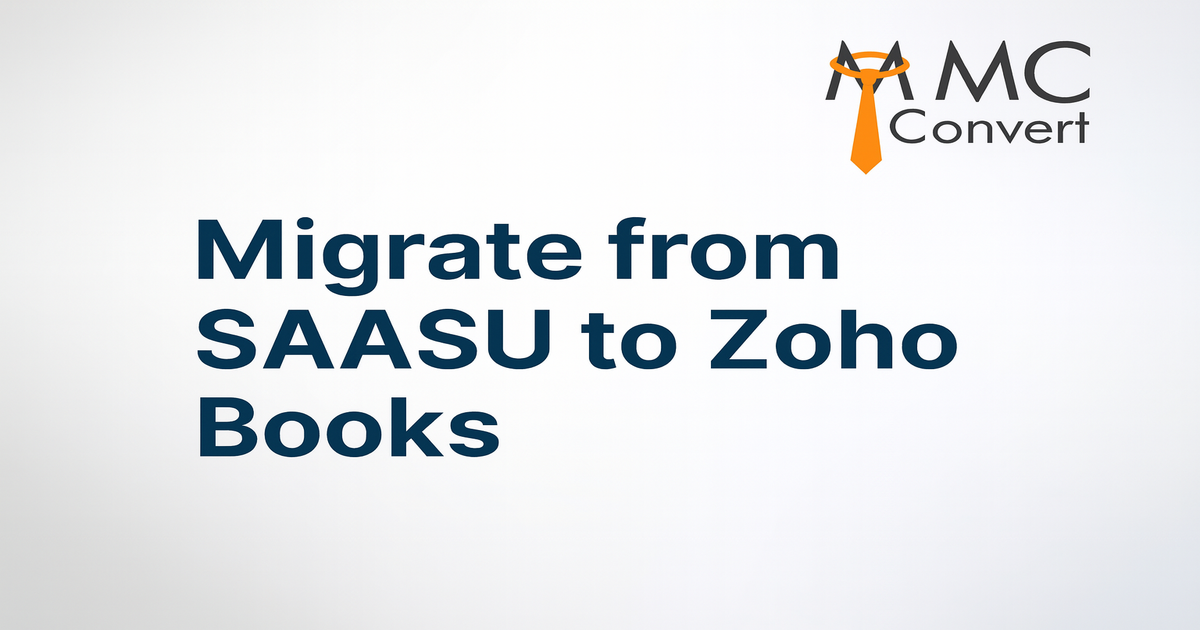As businesses evolve, so must their accounting systems. Many organisations using SAP Business One are now exploring modern, cloud-based alternatives like Zoho Books. The need for flexibility, automation, and cost efficiency has pushed finance leaders to evaluate migration options.
If you’re considering whether to migrate from SAP Business One to Zoho Books, this guide will help you understand why it’s a smart move. With Zoho Books’ cloud infrastructure, automation, and integration capabilities, you can future-proof your finance operations. And with MMC Convert, the entire data migration process becomes seamless, secure, and hassle-free—preserving every transaction, ledger, and detail with precision.
Why Businesses Are Moving from SAP Business One to Zoho Books
SAP Business One is a robust ERP platform designed for larger organisations, offering deep control and customisation. However, its complexity, high maintenance costs, and on-premise dependency often make it challenging for growing businesses seeking agility.
Zoho Books, in contrast, is a cloud-based accounting solution that simplifies financial management without compromising power or scalability. It provides automation for invoicing, bank reconciliation, tax filing, and reporting—all accessible through a browser or mobile app.
When you migrate from SAP Business One to Zoho Books, you gain not only cost savings but also greater accessibility, real-time collaboration, and effortless compliance. With features like automated workflows, multi-currency handling, and integration with Zoho’s business suite (CRM, Payroll, Inventory), Zoho Books serves as a perfect modern replacement. It’s user-friendly, intuitive, and continually updated—ideal for businesses aiming to reduce manual effort and move towards intelligent, data-driven accounting.
Key Differences: Zoho Books vs SAP Business One
While both platforms offer strong financial tools, the difference lies in approach, accessibility, and adaptability:
- Platform Type: SAP Business One is typically desktop-based or hosted on a private server. Zoho Books is fully cloud-based, requiring no local installation.
- Accessibility: Zoho Books offers mobile and web access anytime, anywhere. SAP Business One often needs VPNs or server connections for remote use.
- Ease of Use: Zoho Books provides an intuitive interface designed for accountants and business owners alike. SAP Business One requires technical expertise and dedicated IT support.
- Cost Structure: SAP Business One involves licensing fees, IT infrastructure, and maintenance costs. Zoho Books runs on a flexible, affordable subscription model.
- Automation & Integrations: Zoho Books automates workflows and connects natively with Zoho CRM, Projects, Payroll, and third-party tools—something SAP Business One lacks natively.
- Updates & Backups: Zoho Books updates automatically in the cloud, with real-time backups. SAP Business One requires manual updates and data management.
In short, Zoho Books brings agility and simplicity to businesses looking for scalable, cloud-driven accounting without enterprise-level overheads.
Start migrating now—MMC Convert ensures accurate, secure Zoho Books conversion, preserving data integrity throughout seamlessly.
Benefits of Migrating from SAP Business One to Zoho Books
1. Cloud Accessibility
Access your financial data anytime from any device—no servers, no VPNs. Zoho Books is perfect for remote and hybrid teams.
2. Reduced Costs
Eliminate heavy licensing fees and IT maintenance expenses associated with SAP Business One. Zoho Books offers affordable subscription plans that scale with your business.
3. Automation and Time Savings
Automate repetitive tasks like invoicing, reminders, and reconciliations. Zoho Books handles compliance and filing with minimal manual input.
4. Seamless Integration with Zoho Ecosystem
Connect Zoho Books with Zoho CRM, Payroll, Inventory, and more—creating a unified business management platform for finance, sales, and operations.
5. Real-Time Collaboration
Multiple users can work simultaneously without overwriting data. Manage access via role-based permissions for secure collaboration.
6. Multi-Currency and Multi-Tax Support
Handle international transactions with ease. Zoho Books automatically converts currencies and calculates taxes for global compliance.
7. Comprehensive Reporting
Generate 50+ real-time reports—from balance sheets to profit and loss statements—helping management make informed financial decisions instantly.
8. Automatic Data Backups
Enjoy peace of mind with secure, automated backups—no manual exports or local drives needed.
Switching to Zoho Books enhances efficiency, security, and transparency—empowering finance teams to work smarter, not harder.
How MMC Convert Simplifies the Migration Process
At MMC Convert, we understand that switching systems can seem overwhelming. That’s why our expert-driven process ensures that your migration from SAP Business One to Zoho Books is smooth, secure, and completely accurate.
Here’s how it works:
Step 1: Load File
Upload your SAP Business One data securely to MMC Convert’s encrypted system.
Step 2: Select Service & Provide Details
Choose Zoho Books as your target platform, specify conversion requirements, and share any customisation preferences.
Step 3: Make Payment
Proceed with a secure payment to initiate your migration project.
Step 4: Leave the File with MMC Convert
Our specialists process and validate your data—preserving ledgers, transactions, customers, suppliers, payroll, and multi-currency records.
Step 5: Receive Subscription Transfer
We deliver your converted data directly into Zoho Books, ready for immediate use—accurate, compliant, and verified.
MMC Convert guarantees zero data loss, complete structure retention, and on-time delivery—ensuring your accounting transition is seamless and worry-free.
Why Choose MMC Convert for SAP to Zoho Books Migration
MMC Convert is a global leader in accounting data conversion. Our proven track record and technical expertise make us the trusted choice for migrating to Zoho Books.
What sets us apart:
- 100% accuracy with verified data mapping
- Multi-currency and historical year conversions
- Customised migration tailored to your accounting structure
- Timely execution without business disruption
- Dedicated post-migration support
When you choose MMC Convert, you’re partnering with specialists who understand both SAP and Zoho Books architectures. We ensure your transition is not just smooth—but strategically valuable for long-term financial growth.
Conclusion
The decision to migrate from SAP Business One to Zoho Books represents a shift from complexity to simplicity, from on-premise to cloud. Zoho Books offers modern automation, integration, and accessibility that SAP Business One cannot match. With MMC Convert, your migration journey becomes effortless and secure—preserving every data point with precision.
Contact us to start Zoho Books migration today and experience the freedom, flexibility, and intelligence of Zoho Books—powered by MMC Convert’s proven migration expertise.
FAQs
1. Why should I migrate from SAP Business One to Zoho Books?
Migrating from SAP Business One to Zoho Books reduces costs, simplifies operations, and enables cloud-based accounting. It offers automation, mobility, and seamless integrations for faster, smarter financial management.
2. Is data migration from SAP Business One to Zoho Books safe?
Yes, MMC Convert ensures secure, encrypted data transfer. Every record—ledgers, invoices, payroll, and multi-currency transactions—is migrated with full data accuracy and confidentiality guaranteed.
3. How long does migration from SAP Business One to Zoho Books take?
Migration timelines depend on data volume and complexity, but MMC Convert typically completes migrations quickly—ensuring minimal downtime and business continuity throughout the process.
4. Will I lose any financial data during migration?
No. MMC Convert’s structured migration process ensures 100% data preservation. All your financial history, reports, and structures are accurately replicated in Zoho Books.
5. What are the key benefits of Zoho Books over SAP Business One?
Zoho Books offers automation, cloud access, real-time collaboration, and affordable pricing. It’s easy to use, scalable, and integrates seamlessly with Zoho’s ecosystem and third-party tools.
6. Can MMC Convert customise my migration process?
Yes, MMC Convert provides customised migration services tailored to your business structure, fiscal years, tax settings, and reporting needs—ensuring a perfect match in Zoho Books.
7. Does Zoho Books support multi-currency and tax compliance?
Absolutely. Zoho Books supports multiple currencies, auto exchange rate updates, and region-specific tax compliance, including GST/VAT—making it ideal for international businesses.