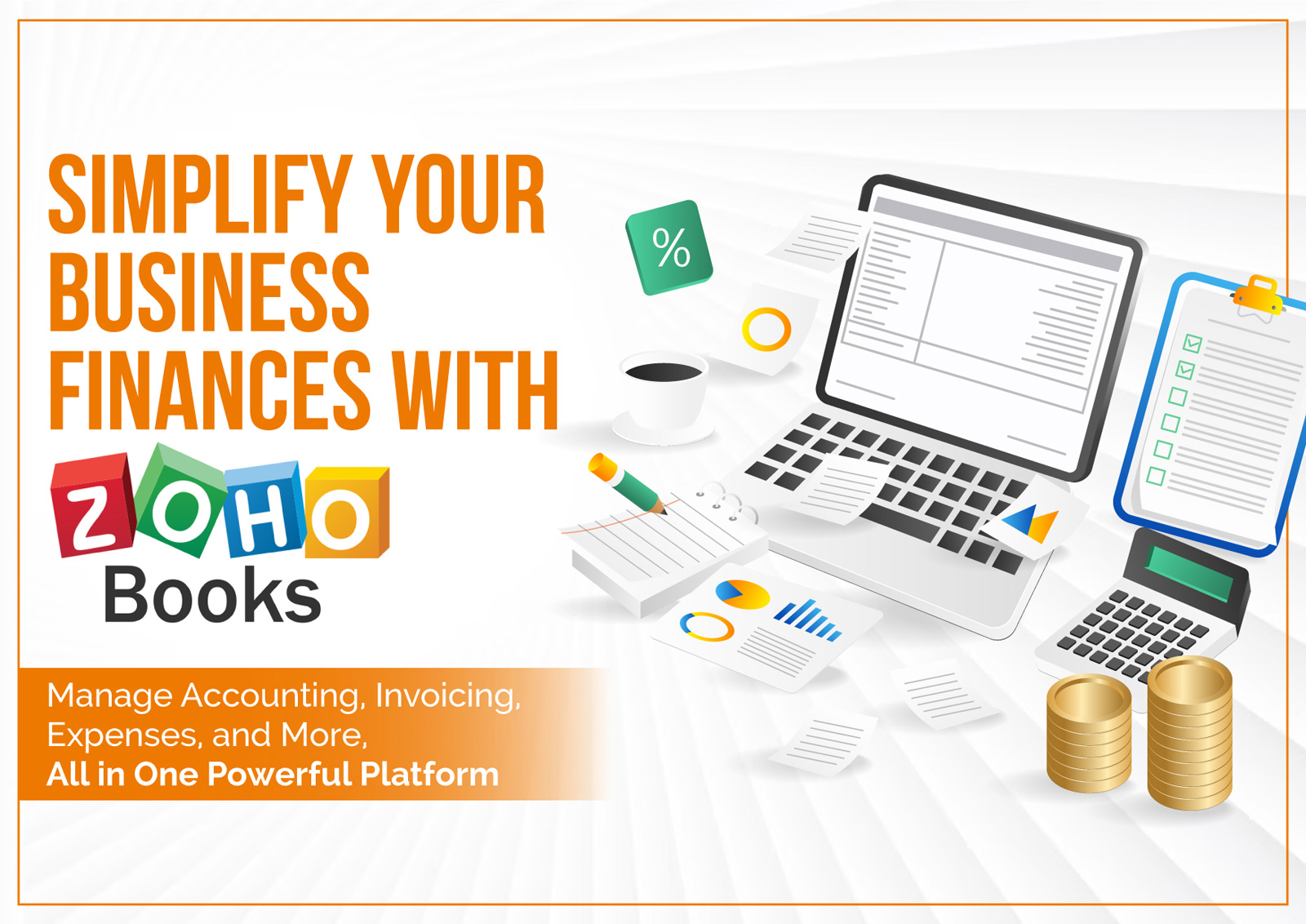When comparing Tally vs Zoho Books, businesses often seek efficiency, automation, and cloud-based flexibility. Tally has long been a trusted desktop accounting solution, but Zoho Books revolutionises how modern enterprises manage finances. With automation, integration, and scalability at its core, Zoho Books offers a smarter way to control cash flow, simplify compliance, and gain real-time insights.
For businesses considering upgrading from Tally’s traditional setup to a cloud-driven accounting system, understanding the key differences and migration process is crucial. MMC Convert specialises in migrating from Tally to Zoho Books, ensuring seamless data transfer and continuity.
Key Differences: Tally vs Zoho Books
When comparing Tally vs Zoho Books, the distinction lies in how both platforms handle accessibility, automation, and modern business requirements. Tally has long served as a reliable desktop-based accounting solution, but Zoho Books brings a new era of cloud-based financial management with smarter automation, integrations, and real-time collaboration. Below are the key differences that set Zoho Books apart from Tally:
- Platform: Tally operates as a desktop-based software, while Zoho Books is entirely cloud-based, offering access anytime, anywhere through any device.
- Accessibility: Tally limits access to a single system, whereas Zoho Books allows multiple users to collaborate securely from different locations simultaneously.
- Collaboration: Zoho Books supports real-time collaboration among teams and clients, something Tally lacks due to its standalone desktop setup.
- Updates: Tally requires manual version updates, while Zoho Books automatically updates to the latest features without user intervention.
- Data Backup: Tally users must back up data manually; Zoho Books provides continuous, secure cloud backups.
- Integrations: Zoho Books integrates with CRM, payroll, inventory, and third-party applications, while Tally offers limited connectivity.
- Automation: Zoho Books leverages AI-driven automation for invoicing, reminders, and workflows—Tally’s automation capabilities are minimal.
- Reporting: Tally provides static reports, but Zoho Books offers dynamic, customizable, and real-time financial dashboards.
- Support: Zoho Books provides 24/7 online customer support, while Tally relies on local partner-based assistance.
- Cost Structure: Tally operates on a one-time license model, while Zoho Books offers flexible, subscription-based plans that scale with your business.
Zoho Books offers a smarter, more connected experience ideal for modern businesses aiming for efficiency and mobility. With MMC Convert, transitioning from Tally to Zoho Books becomes effortless, maintaining data accuracy and compliance integrity.

Top 12 Features of Zoho Books
1. Cloud-Based Accessibility
Access your accounting data from anywhere, anytime. Zoho Books ensures mobility, letting teams collaborate and manage finances securely through browsers or mobile devices in real time.
2. Automated Bank Feeds
Connect your bank accounts for automatic transaction syncing. Save hours of manual data entry while ensuring accurate reconciliation and up-to-date financial statements effortlessly.
3. GST and Compliance Management
Zoho Books simplifies tax filing with automated GST reports, return generation, and compliance tracking, reducing errors and ensuring smooth regulatory adherence across regions.
4. Smart Invoicing
Create professional invoices in seconds, automate payment reminders, and accept online payments seamlessly. Enhance client experience while accelerating cash flow and revenue realisation efficiently.
5. Expense Tracking and Categorisation
Monitor business expenses with categorised entries and receipt attachments. Gain real-time visibility into spending patterns, helping businesses optimise budgets and reduce unnecessary costs effectively.
6. Inventory Management
Zoho Books tracks inventory in real time, helping businesses manage stock levels, reorder alerts, and product valuations accurately without switching between multiple software systems.
7. Multi-Currency Transactions
Handle global transactions easily. Zoho Books automatically converts exchange rates, records gains/losses, and simplifies international accounting for businesses with global operations or clientele.
8. Automated Workflows
Set custom automation rules for approvals, notifications, and repetitive accounting tasks. Improve productivity by eliminating manual operations and reducing human intervention in financial workflows.
9. Detailed Financial Reporting
Generate 50+ customizable reports, including balance sheets, P&L, and cash flow. Empower informed decision-making with real-time analytics and performance metrics dashboards.
10. Client Portal for Collaboration
Allow clients to view invoices, make payments, and communicate directly through a secure client portal—enhancing transparency and building stronger customer relationships effectively.
11. Role-Based Access Control
Assign user roles and permissions within your organisation. Protect sensitive financial data while enabling collaboration across departments with clearly defined authorisation levels.
12. Seamless Integration with Zoho Ecosystem
Integrate Zoho Books with CRM, Projects, Payroll, and third-party apps. Centralise business data, streamline operations, and create an interconnected ecosystem for efficient performance.
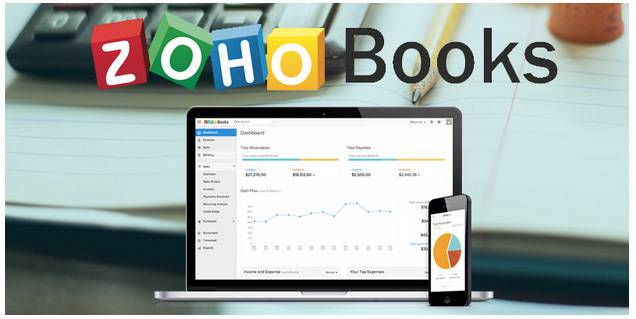
Tally to Zoho Books Conversion Process
Migrating from Tally to Zoho Books might sound complex, but MMC Convert simplifies it into a transparent, 5-step process designed for accuracy and speed:
Step 1: Load File
Upload your Tally data file to MMC Convert’s secure system.
Step 2: Select Service & Provide Details
Choose Tally-to-Zoho migration, specify details like version and conversion preferences.
Step 3: Make Payment
Complete the payment through secure online options to initiate conversion.
Step 4: Leave File with MMC Convert
Our expert team processes your file, ensuring data accuracy, structure preservation, and compliance.
Step 5: Receive Subscription Transfer
Your fully converted data is transferred to your active Zoho Books account—ready for immediate use without interruptions.
MMC Convert guarantees seamless migration with complete data integrity, allowing businesses to transition effortlessly while maintaining continuity, financial accuracy, and compliance standards.
Why Choose MMC Convert for Migration from Tally to Zoho Books?
When transitioning from Tally to Zoho Books, precision and reliability are vital. MMC Convert is a global leader in accounting software data conversion, trusted by businesses worldwide for accurate, hassle-free migrations.
Our process doesn’t just transfer data—it ensures that your financial structure, history, and transactional integrity remain intact. MMC Convert supports full-year conversions, multi-currency records, and even payroll data, ensuring a true mirror image of your financial setup.
Key Benefits of Choosing MMC Convert:
- Expertise: Decades of experience in accounting software migration.
- Customisation: Conversions tailored to business-specific requirements.
- Accuracy: 100% verified data mapping for ledger and transactions.
- Speed: Timely execution with minimal business disruption.
- Support: Dedicated migration specialists for continuous assistance.
Whether you’re a small business or enterprise, MMC Convert ensures a smooth journey from desktop to cloud. Choose precision, reliability, and expertise—choose MMC Convert.
Final Thoughts
Choosing between Tally vs Zoho Books ultimately depends on your business goals—but modern efficiency clearly favours Zoho Books’ automation and cloud capabilities. Transitioning doesn’t have to be stressful; with MMC Convert, your accounting migration becomes seamless, secure, and perfectly aligned with your business structure. Experience the next level of financial management with Zoho Books and let MMC Convert handle the heavy lifting—ensuring data integrity, accuracy, and peace of mind every step of the way.
Contact us to get started with your smooth Tally to Zoho Books migration!
FAQs
1. What is the main difference between Tally and Zoho Books?
The primary difference lies in accessibility—Tally is desktop-based, while Zoho Books is cloud-based, offering real-time access, automation, and integrations for seamless online accounting and collaboration anywhere.
2. Why should I migrate from Tally to Zoho Books?
Migrating to Zoho Books modernises your accounting with automation, real-time reporting, and cloud access. It enhances collaboration, eliminates manual updates, and ensures easier compliance and scalability for growing businesses.
3. How long does it take to migrate data from Tally to Zoho Books?
MMC Convert typically completes migrations within a few days, depending on data volume. Our expert team ensures speed, accuracy, and full data integrity throughout the conversion process.
4. Will I lose any data during migration from Tally to Zoho Books?
No, MMC Convert ensures complete data integrity. All ledgers, transactions, invoices, and reports are securely migrated, preserving financial history and structure without any data loss or alteration.
5. Is Zoho Books suitable for small and medium businesses?
Yes, Zoho Books is ideal for SMEs. It’s affordable, easy to use, and offers automation, invoicing, tax management, and reporting tailored to meet the growing business needs efficiently.
6. Does MMC Convert support multi-currency transactions during migration?
Yes, MMC Convert retains all multi-currency data at the original exchange rates. Your global transactions remain accurate and consistent after migrating from Tally to Zoho Books.
7. How secure is the data migration process with MMC Convert?
Data security is our top priority. MMC Convert uses encrypted file transfers, secure servers, and strict confidentiality protocols to ensure your accounting data remains completely protected.