When it comes to managing your business operations and finances, choosing the right accounting and management software is critical. Two of the most popular platforms in this space are Odoo and QuickBooks. Each offers unique strengths, and depending on your business needs, you might find yourself choosing between the two—or even switching from one to the other. That’s where MMC Convert comes in.
Whether you’re moving from Odoo to QuickBooks or QuickBooks to Odoo, MMC Convert ensures a smooth, accurate, and hassle-free transition.
What is Odoo?
Odoo is a powerful, open-source business management suite that offers a wide range of modules for different functions—accounting, sales, inventory, manufacturing, HR, and more. Its modular architecture means businesses can pick and use only what they need, keeping things flexible and cost-effective.
Key Features of Odoo:
1. Modular Design: Choose from apps for accounting, sales, CRM, inventory, and more.
2. User-Friendly Dashboard: Clean, customizable interface that’s easy to navigate.
3. Inventory & Stock Tracking: Manage warehouses, barcodes, product levels, and deliveries.
4. Integrated Sales & Purchases: Track the entire cycle from quotes to invoicing.
5. Multi-Currency & Tax Handling: Simplifies global transactions and compliance.
6. Online Store & Website Builder: Launch and manage an eCommerce site or company website.
With all these features, Odoo is ideal for growing businesses looking to unify their operations in one place.
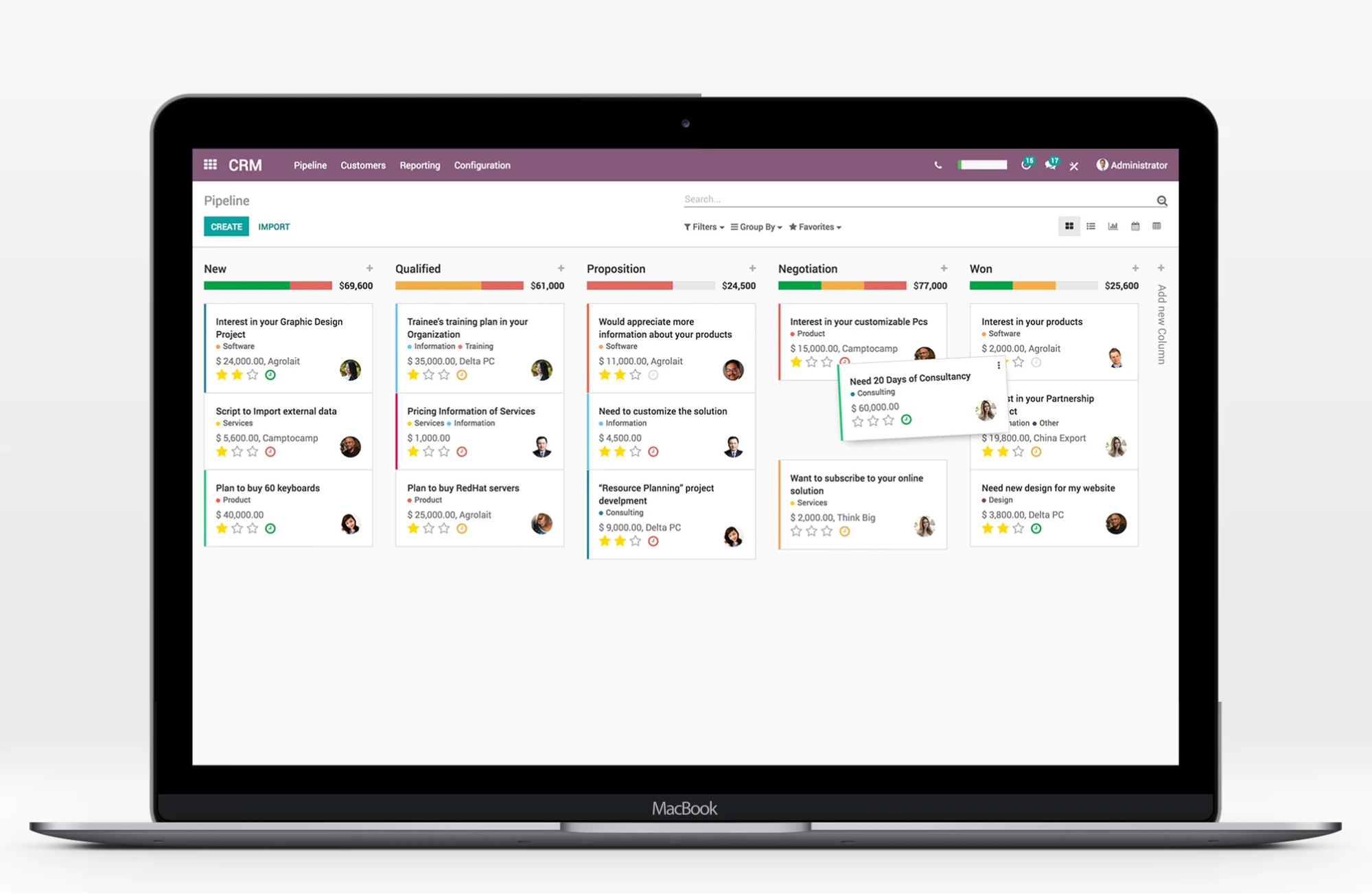
What is QuickBooks?
QuickBooks by Intuit is one of the most widely used accounting software solutions for small to medium-sized businesses. It’s designed to make bookkeeping, payroll, and reporting simple, accurate, and accessible.
Key Features of QuickBooks:
1. Invoicing & Payments: Create and send professional invoices, accept online payments.
2. Automated Bank Feeds: Syncs with your bank account to track income and expenses.
3. Payroll Integration: Manage employee pay, tax deductions, and compliance.
4. Financial Reports: Generate profit and loss statements, balance sheets, and cash flow reports.
5. Multi-User Access: Collaborate with accountants or other team members securely.
6. Mobile App: Manage your books anytime, anywhere.
QuickBooks is especially popular for its simplicity, making it a top choice for businesses that want straightforward financial tools.
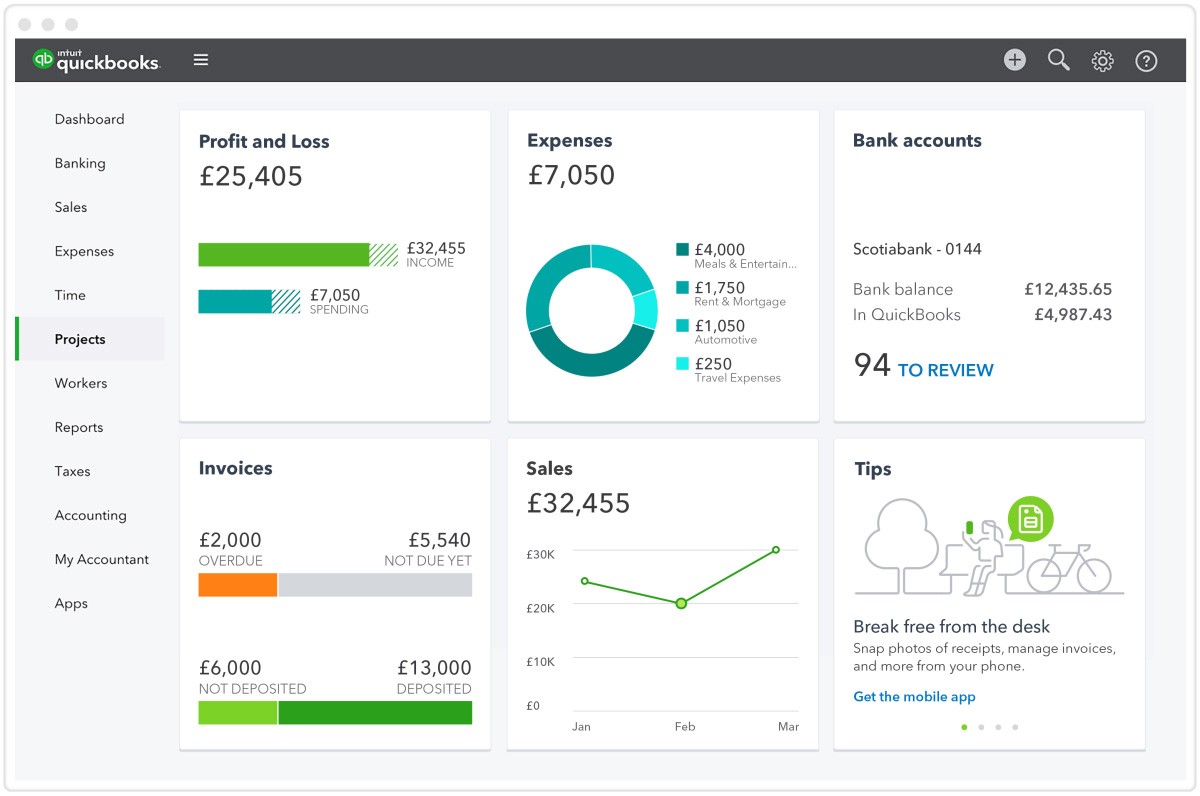
Odoo vs QuickBooks: A Closer Look
| Feature | Odoo | QuickBooks |
| Modular Functionality | Select apps as needed | Pre-built features focused on accounting |
| Customization | Highly customizable and open-source | Limited customization; relies on integrations |
| Inventory Management | Barcode, stock tracking, multi-location support | Available with higher plans |
| Reporting | Basic to advanced reports by module | Detailed financial reporting out-of-the-box |
| Global Use | Multi-language, multi-currency | Supports global use with tax compliance |
| Ease of Use | Moderate learning curve | Very user-friendly and intuitive |
Both platforms are powerful—your choice depends on whether you need deeper business management features or simple, reliable accounting tools.
Why Switch Between Odoo and QuickBooks?
As businesses grow or shift focus, their software needs change. Some companies start with QuickBooks for basic accounting, then move to Odoo when they need features like inventory control or sales tracking. Others may begin with Odoo and switch to QuickBooks to simplify financial processes.
Switching software doesn’t have to be stressful—especially when MMC Convert is involved.
Whether you’re converting:
- From Odoo to QuickBooks, or
- From QuickBooks to Odoo,
MMC Convert handles it all with precision.
Why Choose MMC Convert?
- No Manual Work: Forget CSV exports, formatting issues, and manual entry.
- 100% Data Accuracy: Your customer records, invoices, transactions, and balances are transferred flawlessly.
- Speed & Simplicity: From quote to final delivery, MMC Convert works fast and efficiently.
- Secure Process: Your financial data is handled with the highest standards of confidentiality.
- Expert Team: With years of experience in accounting data migration, you’re in safe hands.
How the MMC Convert Process Works
Just follow these five simple steps to migrate from Quickbooks to Odoo or vice versa:
Step 1: Load File
Export your data from the current system—Odoo or QuickBooks.
Step 2: Select Service & Provide Details
Choose the conversion direction and submit your business requirements.
Step 3: Make Payment & Approve Quotation
You receive a clear quote. Once approved and paid, the process begins.
Step 4: Leave File with MMC
MMC Convert handles everything from data mapping to transformation.
Step 5: Receive Subscription Transfer
Get your new software account with all records ready to use.
Whether it’s accounting transactions, ledgers, vendors, customers, or stock—everything moves with you, seamlessly.
What Gets Transferred?
MMC Convert ensures accurate transfer of:
- Chart of Accounts
- Customer & Vendor Contacts
- Sales & Purchase Invoices
- Inventory & Item Details
- Bank Transactions & Journals
- Trial Balance & Opening Balances
- Historical Years of Conversion – full financial year data, not just opening balances
- Payroll Data (if applicable)
- Multi-Currency Transactions with original exchange rates
- Custom modules and workflows (evaluated case-by-case)
Your new system will be up and running with your old data intact—no rework required.
Final Thoughts
Choosing between Odoo vs QuickBooks depends on your business goals and operational complexity.
- Odoo is perfect if you need a full suite of business applications with flexibility.
- QuickBooks is ideal if you want reliable, simple, and automated financial tools.
And if your needs change? MMC Convert gives you the freedom to switch between platforms—without losing your valuable data.
Have questions or ready to migrate? Contact us today and let our experts guide your transition with confidence.
FAQs
1. Can I convert from Odoo to QuickBooks?
Yes, MMC Convert enables full data migration from Odoo to QuickBooks, including customers, invoices, accounts, and more.
2. Can I switch from QuickBooks to Odoo?
Absolutely! MMC Convert offers accurate and fast conversion from QuickBooks to Odoo, tailored to your business needs.
3. What data is transferred during Odoo vs QuickBooks migration?
You can transfer chart of accounts, customers, suppliers, invoices, products, stock, and financial transactions.
4. Is my financial data secure during conversion?
Yes, MMC Convert uses strict security protocols to ensure your data remains confidential and safe throughout the process.
5. How long does it take to migrate data between Odoo and QuickBooks?
Most conversions are completed within a few business days, depending on the data size and complexity.
6. Do I need accounting or technical skills to start the conversion?
No, MMC Convert’s process is simple and user-friendly. Just upload your file and let their team handle the rest.
7. How do I get started with MMC Convert?
Visit mmcconvert.com, select your software, upload your data, and follow the step-by-step instructions.




