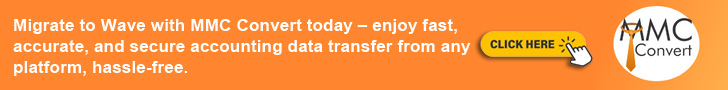If you’ve been thinking about upgrading your accounting software or switching to a more cost-effective solution, it’s time to consider migrating to Wave. Wave Accounting is a robust, cloud-based accounting platform designed for small businesses, freelancers, and entrepreneurs looking for professional-grade tools without the hefty price tag.
However, moving your financial data from your existing software to Wave can be tricky if done manually. That’s where MMC Convert steps in — making your migration to Wave journey seamless, accurate, and truly hassle-free.
Benefits of Choosing Wave for Your Accounting Needs
Wave offers a perfect blend of simplicity and capability for small business owners:
- Free yet powerful: No monthly fees for core features, saving businesses hundreds annually.
- Cloud-based flexibility: Access your books anywhere, anytime.
- Professional invoicing: Create, send, and track invoices with ease.
- Built-in receipt scanning: Keep track of expenses instantly.
- Secure data storage: Enterprise-grade encryption for financial security.
Features of Wave Accounting Software
Here are 12 standout features that make Wave a favorite among small business owners:
1. Free Accounting Software – Wave offers professional-grade accounting tools completely free, helping small businesses manage finances effectively without monthly subscription costs.
2. User-Friendly Interface – The platform’s intuitive layout makes it easy for beginners and experienced users alike to navigate and perform accounting tasks quickly.
3. Unlimited Invoicing – Create, send, and customize as many invoices as you need without restrictions, making client billing simple and efficient.
4. Expense Tracking – Automatically track expenses, categorize them, and generate detailed reports to manage budgets better.
5. Multi-Currency Support – Accept and send payments in multiple currencies, making it ideal for international transactions.
6. Receipt Scanning – Upload or snap receipts with your mobile device to keep expense records accurate and organized.
7. Bank Connections – Connect Wave to your bank account for automatic transaction imports and real-time financial updates.
8. Secure Data Protection – Bank-level encryption keeps your sensitive financial data safe from unauthorized access.
9. Payroll Integration – Manage employee payments, taxes, and benefits directly within the Wave platform.
10. Customizable Reports – Generate reports tailored to your needs, from profit and loss statements to tax summaries.
11. Mobile Accessibility – Access your finances anytime, anywhere using Wave’s mobile apps for Android and iOS.
12. Online Payment Processing – Accept credit card and bank payments directly through your invoices, ensuring faster payments from clients.
Common Reasons Businesses Migrate to Wave
Many businesses are making the move to Wave for practical and financial reasons:
- Cutting down on expensive subscription fees from other software.
- Centralizing financial data in one user-friendly platform.
- Gaining better accessibility for remote teams.
- Migrating from outdated desktop software to a modern cloud solution.
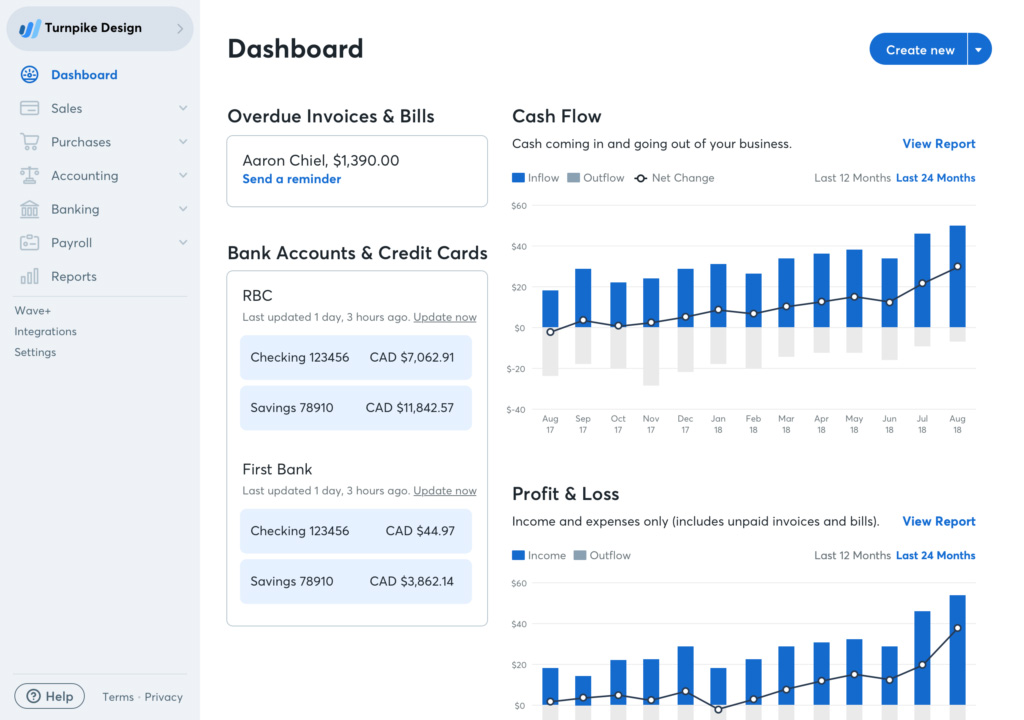
Challenges of Migrating to Wave Without Expert Help
Migrating accounting data can be a risky process if not handled properly:
- Data accuracy issues from mismatched formats.
- Risk of losing historical records during transfer.
- Time-consuming manual processes that slow down business operations.
- Technical barriers when moving from complex legacy systems.
- This is exactly why businesses partner with MMC Convert for stress-free migration.
Why MMC Convert is Your Trusted Partner for Wave Migration
At MMC Convert, we specialize in making your migration to Wave process effortless and precise. Our promise: Convert from anything to anything in the accounting software world.
Here’s why businesses choose us:
1. Historical Years of Conversion – We transfer your complete financial history, giving you a perfect mirror image of your records.
2. Payroll – All payroll data is set up so you can continue without disruptions.
3. Multi-Currency – We migrate multi-currency transactions in their original currency and exchange rates.
4. Customized Conversions – Tailor the migration to your exact requirements.
5. Timely Execution – We deliver your converted data on schedule.
6. Constantly Improving – We continuously refine our processes for even better results.
Our expertise ensures your switch to Wave is smooth, fast, and error-free.
How MMC Convert Migrates Your Data to Wave
We convert your data file in a few simple steps:
Step 1: Load File – Upload your existing accounting data file securely to our system for accurate extraction and preparation before migration begins.
Step 2: Select Service & Provide Details – Choose the specific Wave migration service you require, then enter the necessary business, accounting, and contact details for customization.
Step 3: Make Payment – Complete your secure online payment to confirm your migration order and allow our team to start processing immediately.
Step 4: Leave the File with MMC Convert – Our migration experts handle everything from data mapping to conversion, ensuring accuracy and preserving all essential financial records.
Step 5: Receive Subscription Transfer – Get your fully migrated Wave account with all transactions, reports, and history accurately transferred and ready for immediate use.
Supported Accounting Platforms for Migration to Wave
MMC Convert can migrate your financial data from virtually any accounting platform, including:
- QuickBooks Online & Desktop
- Xero
- MYOB
- Sage
- FreshBooks
- Zoho Books
- And more…
This flexibility ensures we can handle your migration, no matter your current setup.
Customer Success Stories
Case Study – QuickBooks to Wave Migration
A small design agency switched from QuickBooks to Wave with MMC Convert. Within 48 hours, their complete financial history, payroll records, and invoices were successfully transferred — no downtime, no errors.
Case Study – MYOB to Wave Migration
A retail store in Australia moved from MYOB to Wave. The owner praised MMC Convert for delivering an accurate migration with perfect multi-currency handling.
Tips for a Smooth Transition to Wave
To make your migration to Wave process even smoother, follow these tips:
- Back up your old data before starting the migration.
- Schedule the migration during a low-activity period in your business.
- Train your team on Wave’s features post-migration.
- Review and test the migrated data before going live.
Final Thoughts
Migrating to Wave is a smart decision for cost-conscious businesses that want powerful accounting tools without the expense. With MMC Convert, your migrate to Wave process becomes simple, secure, and reliable — from start to finish.
Ready to migrate to Wave? Let MMC Convert handle the process for you. Contact us for quick assistance with your Wave migration.
FAQs
1. What does “Migrate to Wave” mean?
Migrating to Wave means transferring all your existing accounting data from another software into Wave Accounting. This includes transactions, reports, payroll, and historical data, ensuring you can continue business operations smoothly on Wave without losing vital records.
2. How long does the migration to Wave take?
The migration process duration depends on data volume and complexity. Most migrations are completed within a few business days by MMC Convert, ensuring accuracy, historical preservation, and minimal disruption to your accounting workflow during the transfer.
3. Can MMC Convert migrate historical financial data to Wave?
Yes. MMC Convert transfers complete historical data, including previous years’ transactions, payroll records, and reports. This ensures your Wave account mirrors your old accounting system with full past financial records intact for compliance, reporting, and future business planning.
4. Is my financial data safe during migration?
Absolutely. MMC Convert uses secure file transfer protocols, encryption, and strict confidentiality policies. Your financial information is protected throughout the process, ensuring compliance with industry standards and safeguarding sensitive data from unauthorized access or potential breaches during migration.
5. Can I migrate multi-currency transactions to Wave?
Yes. MMC Convert transfers multi-currency transactions in the original currency and exchange rate as recorded in your previous software, ensuring financial accuracy. This feature is particularly valuable for businesses handling international clients, suppliers, or cross-border financial operations regularly.
6. Which accounting platforms can be migrated to Wave?
MMC Convert can migrate from QuickBooks, Xero, MYOB, Sage, Zoho Books, FreshBooks, and many other platforms. We handle any accounting software migration to Wave, ensuring compatibility, accuracy, and smooth data transfer regardless of your current system’s setup.
7. Do I need to stop using my old accounting software during migration?
Not necessarily. You can continue basic operations in your old software during migration, though we recommend minimizing new transactions to avoid discrepancies. Once migration is complete, Wave becomes your primary, fully operational accounting platform moving forward, efficiently.