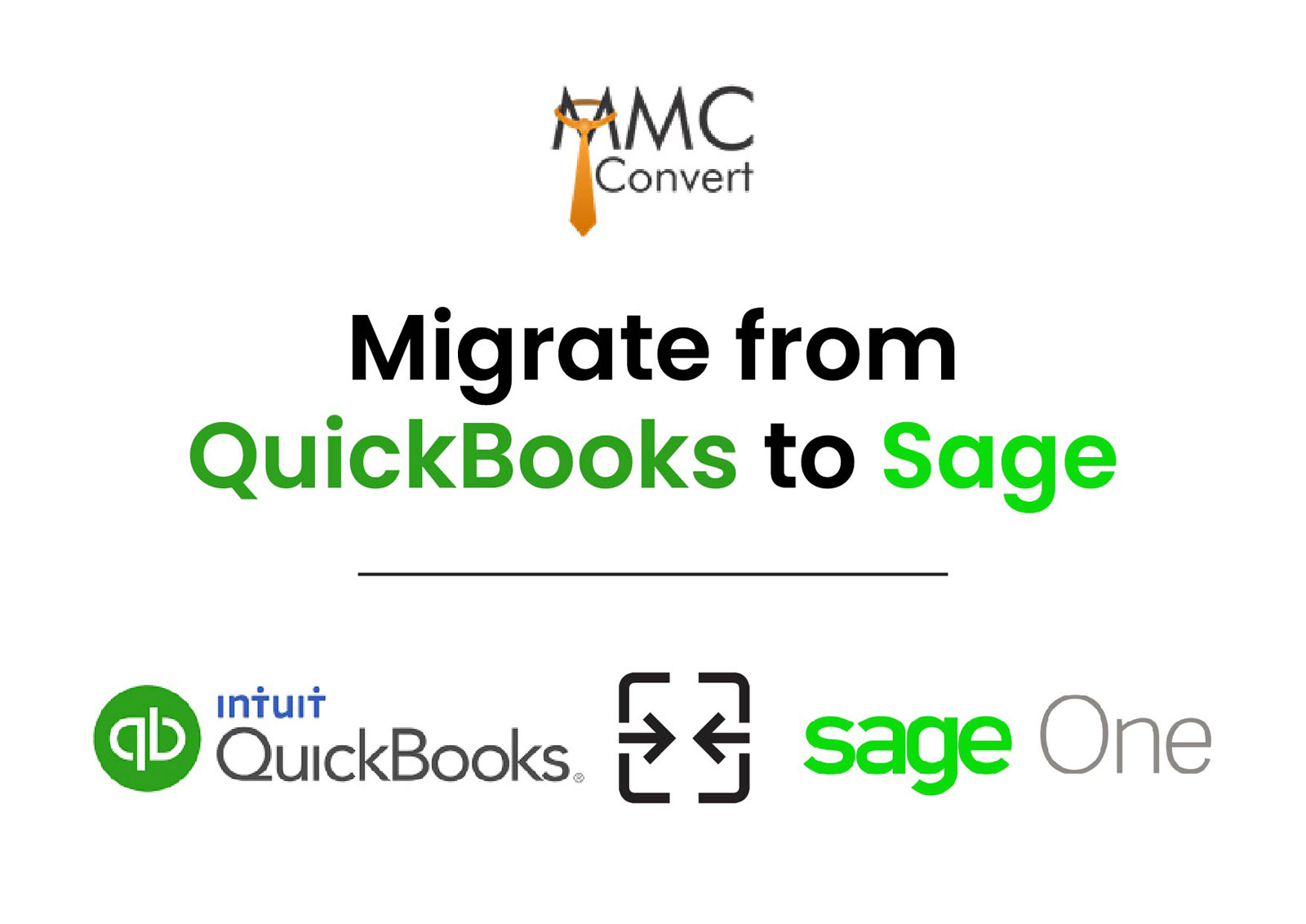Choosing to migrate to Sage Accounting can be a transformative move for growing businesses. Sage offers advanced financial controls, streamlined compliance, and better reporting—empowering teams to succeed. Yet, moving your existing data—clients, orders, transactions, ledgers, and inventory—can be daunting. That’s where MMC Convert comes in.
We offer a secure, fully managed migration process backed by accounting experts. Our clear five-step approach guarantees accurate data transfer and minimal disruption. With MMC Convert handling the technical work, you gain confidence, speed, and peace of mind. Continue reading to learn Sage’s top features and how MMC Convert optimizes your migration.
Features of Sage Accounting Software
1. Real-time Financial Dashboards
Track cash flow, profit, budgets, and variances instantly through customizable dashboards offering clear insights for informed business decision-making.
2. Automated Bank Reconciliation
Sync bank transactions automatically, match entries, highlight mismatches, and reconcile accounts efficiently, saving time and reducing manual error risk.
3. Multi-Currency Support
Handle invoicing and reporting across multiple currencies with automatic exchange rate updates and consolidated balance sheet functionality.
4. Customizable Reporting Suite
Generate P&L, balance sheets, budgets, and cash flow statements, then export professional reports in PDF or Excel formats seamlessly.
5. Robust Invoicing Tools
Create, schedule, and automate recurring invoices with reminders, client portals, and template customization for smooth billing cycles.
6. Integrated Expense Management
Capture receipts digitally, categorize expenses, include approvals, and maintain comprehensive audit trails in real-time.
7. Tax Compliance Automation
Calculate and record sales tax or VAT automatically, prepare accurate returns, and adhere to changing compliance regulations in multiple regions.
8. Inventory Tracking System
Monitor stock levels, reorder thresholds, track product variants, and apply valuation methods like FIFO or average cost.
9. User Role Permissions
Define granular user roles and permissions, ensuring secure access controls and preventing unauthorized data modifications.
10. Mobile App Access
Issue invoices, capture expenses, and view reports on the go, using Sage’s secure mobile app on smart devices.
11. Third-party Integration Hub
Integrate seamlessly with CRM, payroll, e-commerce platforms, payment gateways, and productivity tools for unified operational workflows.
12. Audit Trail Functionality
Record who made changes, when, and what was modified, offering full transparency and audit-ready financial records.
Why Businesses Choose to Migrate to Sage
Sage’s combination of robust accounting capabilities and scalable design makes it ideal for businesses that must optimize operations, ensure compliance, and maintain financial clarity. Common reasons businesses decide to migrate to Sage include:
- Need for Flexible Reporting: Custom financial reports and dashboards adapt as your business evolves.
- International Transactions: Sage handles multiple currencies and regional tax rules effortlessly.
- Streamlined Billing Operations: Automated invoicing and reminders reduce administrative time.
- Improved Inventory Oversight: Real-time stock visibility supports supply chain management.
- Enhanced Financial Controls: Role-based access and audit logs provide security and accountability.
- Audit Readiness: Full transparency and traceability simplify financial audits and regulatory reviews.
However, the real challenge lies in transferring existing data smoothly—without errors, lost transactions, or business interruption.
Making Migration Smooth with MMC Convert
Manually exporting CSV files and manually mapping fields during migration is time-consuming, risky, and prone to errors. Missing data, transaction mismatches, or format issues can compromise business continuity.
MMC Convert solves this problem by delivering a secure, fully automated, and expertly managed migration process. Whether you’re migrating from QuickBooks, Xero, FreshBooks, Excel, or other accounting tools to Sage, MMC Convert handles it with precision.
Key Benefits of Using MMC Convert
1. End-to-End Accuracy: All data including chart of accounts, invoices, payments, journals, customers, vendors, and inventory are mapped correctly.
2. No Manual Effort: No spreadsheets, no manual imports, no formatting headaches—MMC Convert deals with it all.
3. Proven Security Measures: Data is encrypted and handled with bank-level confidentiality.
4. Minimal Disruption: Migration typically completes within days, not weeks, with all existing running operations intact.
5. Expert Support: The MMC team guides you throughout—planning, execution, validation, and go-live.
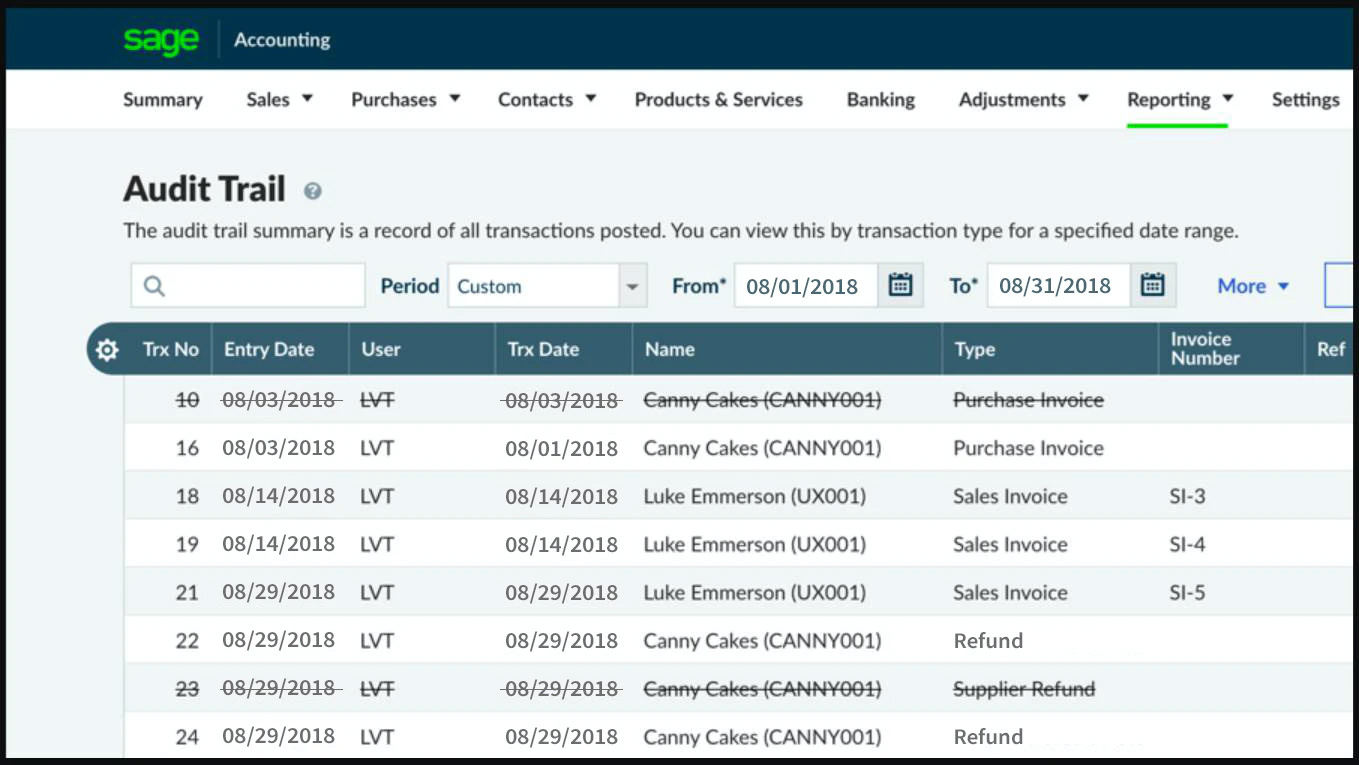
The 5-Step MMC Convert Migration Process
Here’s how MMC Convert simplifies migrating to Sage in just five steps:
Step 1: Load File
Download your export files from your current accounting platform, then securely upload them to MMC Convert’s portal.
Step 2: Select Service & Provide Details
Choose “Migrate to Sage,” and supply relevant context—existing chart structure, business currency, and special requirements.
Step 3: Approve Quotation & Make Payment
Receive a clear quote based on your data size and complexity, approve it, and proceed to payment.
Step 4: Let MMC Convert Work
Our expert team handles data transformation, mapping, validation, and reconciliation against your source system.
Step 5: Get Your Fully Populated Sage Account
Log into your new Sage environment with all data imported seamlessly and ready for use—no manual input required.
Real Results, Zero Risk
Migrating to Sage with MMC Convert delivers:
- 100% data accuracy—no missing entries, totals align perfectly
- Reduced downtime—even during migration, business continues
- Time savings—no in-house resources tied up in data transfer
- Financial clarity—your Sage account mirrors historical activity without adjustments
Final Thoughts
Planning to migrate to Sage? Its powerful features are only valuable if your data transfers accurately. MMC Convert handles the migration flawlessly—so you can start using Sage with complete confidence, right from day one.
With secure data handling, expert support, and a proven five-step process, MMC Convert removes the risk from your Sage transition and empowers your team to hit the ground running.
Ready to migrate to Sage efficiently and flawlessly? Contact us today and let our experts ensure your migration is swift, accurate, and entirely stress-free.
FAQs
1. Why should I migrate to Sage Accounting?
Sage offers advanced features like real-time dashboards, multi-currency, and inventory tracking—ideal for growing businesses needing control.
2. Can I migrate to Sage from QuickBooks or Xero?
Yes, MMC Convert supports secure, full-scale migration from platforms like QuickBooks, Xero, FreshBooks, Excel, and more to Sage.
3. What data can be migrated to Sage Accounting?
MMC Convert can migrate your chart of accounts, customers, vendors, invoices, payments, journals, tax settings, and inventory records.
4. How long does it take to migrate to Sage?
The migration process typically takes a few business days, depending on the volume and complexity of your accounting data.
5. Will my data be secure during migration?
Yes. MMC Convert uses secure file transfers, encryption, and strict data confidentiality protocols throughout the migration process.
6. Do I need technical knowledge to migrate to Sage?
No. MMC Convert manages the full process—from file preparation to validation—so you don’t need accounting or IT skills.
7. How do I start migrating to Sage with MMC Convert?
Visit MMC Convert’s website, upload your source data, approve the quote, and let their team handle the rest in five easy steps.