As Indian businesses embrace cloud technology, migrating from traditional desktop-based software like Tally to cloud-based platforms such as Xero is becoming a strategic move. Tally has long been trusted by SMEs, but lacks cloud functionality, real-time collaboration, and modern integrations. When you migrate from Tally to Xero, you unlock automation, accessibility, and a better overview of your business. However, such transitions require care and precision. That’s where MMC Convert steps in.
With years of experience, MMC Convert ensures a seamless migration experience with zero data loss. In this blog, we’ll explore Xero’s features, the conversion process, and why MMC Convert is your ideal migration partner.
Features of Xero Accounting Software
1. Cloud-Based Accounting
Access financials anywhere, anytime with Xero’s secure cloud platform, ideal for remote teams and hybrid work environments.
2. Automatic Bank Feeds
Xero fetches daily bank transactions automatically, eliminating the need for manual entries or bank statement uploads.
3. Real-Time Dashboard
Stay informed with real-time insights into cash flow, invoices, and bank balances from your personalised dashboard.
4. Invoicing & Payments
Create, send, and track GST-compliant invoices. Accept payments via Razorpay, Stripe, and other integrations.
5. GST & TDS Compliance
Indian businesses can manage GST and TDS filings with ease, ensuring compliance with local tax regulations.
6. Mobile Accounting App
Manage accounting tasks from your smartphone with Xero’s robust mobile apps for Android and iOS.
7. Multi-Currency Support
Handle international clients easily with real-time exchange rates and multi-currency support.
8. Collaborative Tools
Invite team members and accountants with custom access rights—perfect for CAs, consultants, and business owners.
9. Inventory Tracking
Track inventory movement, set stock alerts, and generate sales reports all from within Xero.
10. Third-Party Integrations
Connect over 1000 apps including Zoho CRM, Shopify, and HubSpot to streamline operations.
11. Secure Data Backup
Xero performs automated backups to protect your financial data against system failures or accidental deletions.
12. Scalable Plans
Choose from flexible pricing plans tailored for startups, growing businesses, and enterprises across India.
Why Choose MMC Convert for Migration to Xero?
Migrating from Tally to Xero can be overwhelming without the right partner. MMC Convert brings extensive experience, trusted tools, and a proven methodology to the table. Our dedicated team ensures that your financial data—ledgers, invoices, tax summaries, and journal entries—are migrated with accuracy and completeness. We eliminate manual hassle while maintaining continuity in your financial reporting.
Our fast turnaround time, excellent customer support, and affordable INR-based pricing make MMC Convert the smart choice. Whether you’re a startup or an established business, trust us to deliver a smooth, error-free transition tailored to your specific accounting needs.
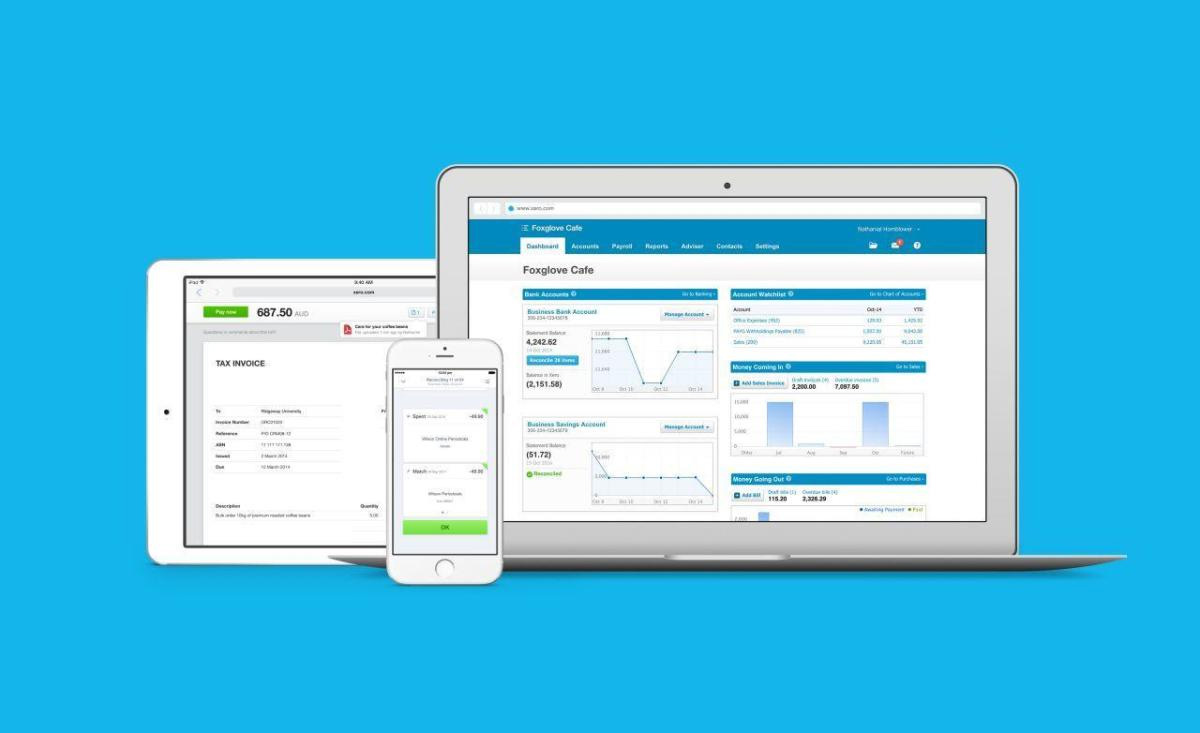
Conversion Process to Xero with MMC Convert
At MMC Convert, we’ve simplified the data migration process for businesses migrating to Xero. Here’s how it works:
1. Load File: Export your Tally data into a CSV or XML file and upload it to our secure MMC Convert portal.
2. Select Service & Provide Details: Choose “Tally to Xero Conversion” and fill in details like financial year range, business type, and special requirements.
3. Make Payment: Complete the payment process in INR using secure methods like UPI, net banking, or cards.
4. Leave File with MMC Convert: Our experts take over. We validate, clean, and structure your data to fit Xero’s format perfectly.
5. Receive Subscription Transfer: Once the conversion is complete, you’ll receive your transformed data ready to use within your Xero account.
What makes our process reliable is our attention to detail. We ensure key accounting components are migrated correctly: chart of accounts, customers, vendors, GST codes, invoices, bills, payments, and bank transactions. Tally’s proprietary data is mapped accurately into Xero’s cloud-friendly structure, preserving financial history and ensuring compliance.
We also provide post-migration support to help you get started with Xero, including assistance in setting up bank feeds, GST modules, and more.
Final Thoughts
If you’re looking to migrate from Tally to Xero, MMC Convert is the partner you can count on. We’ve helped hundreds of Indian businesses unlock the benefits of cloud accounting without stress or data loss. With our step-by-step process, expert handling, and transparent communication, your accounting migration becomes a breeze.
Whether you’re moving for automation, collaboration, or compliance, MMC Convert ensures your journey to Xero is smooth and secure. Choose MMC Convert and let professionals handle your migration, so you can focus on what truly matters—confidently growing your business. Contact us today to get started.





