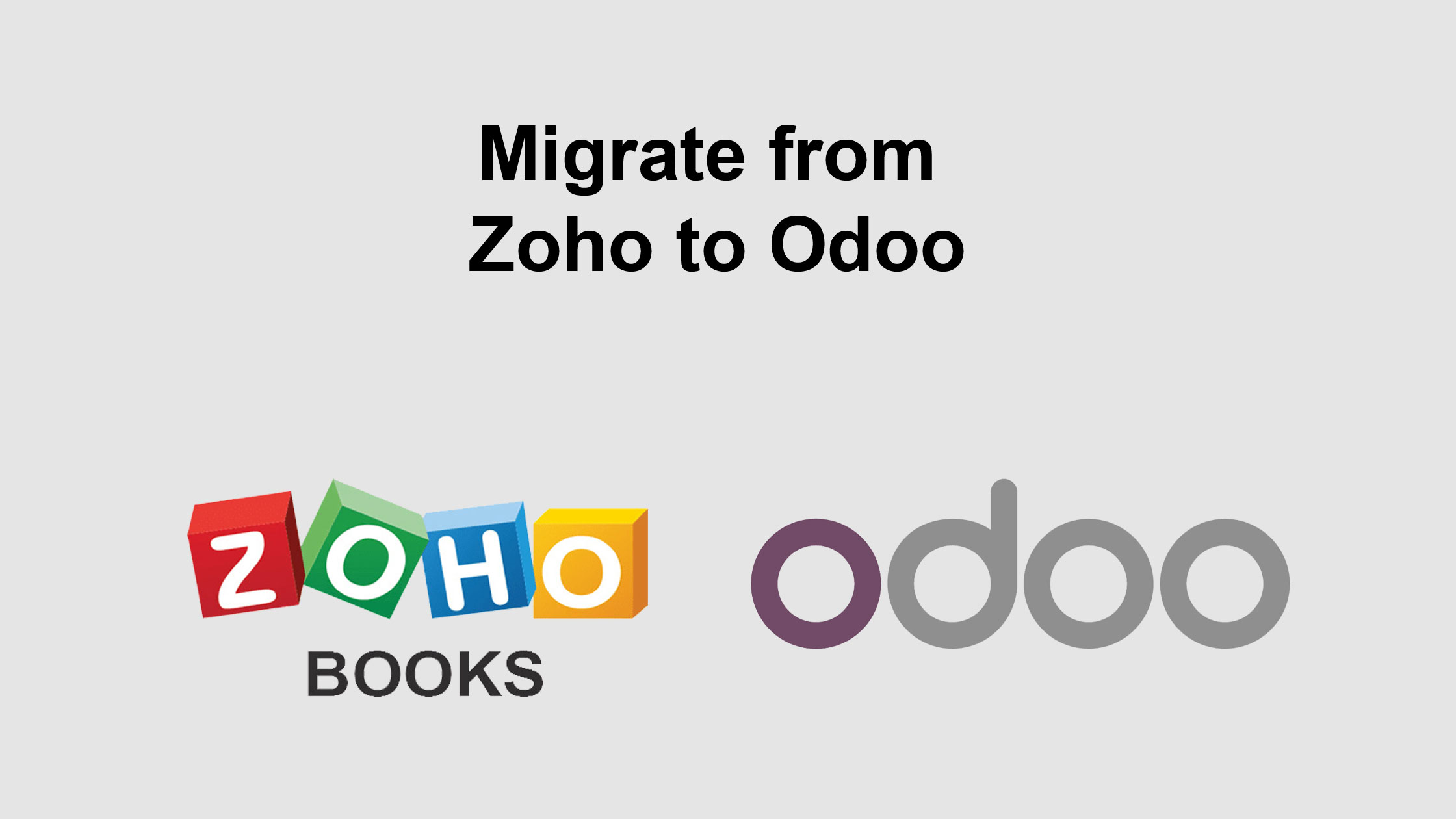If you’re using SAP Business One and feeling boxed in by its rigid structure, limited customisation, or costly upgrades, you’re not alone. Many Indian businesses—especially SMEs and startups—are now turning to Odoo, an open-source ERP solution that is more modular, scalable, and cost-effective.
But let’s face it: migrating from one accounting or ERP system to another sounds like a nightmare. That’s where MMC Convert steps in. Whether you’re switching from SAP Business One to Odoo, or between any accounting platforms, MMC Convert ensures a smooth, error-free, and fast data migration—without the usual stress.
Why Businesses Are Migrating from SAP Business One to Odoo
SAP Business One has long been the go-to ERP for mid-sized companies. However, with evolving business needs, it’s now often seen as too rigid, expensive, and complex. Many companies face high licensing fees, limited flexibility for customisation, and complex maintenance.
On the other hand, Odoo is designed for today’s agile businesses:
- Modular: Choose only what you need—accounting, CRM, inventory, HR, etc.
- Cloud-native: Easy to access, maintain, and scale.
- Cost-effective: Open-source flexibility without compromising on functionality.
With Odoo, you’re not just saving money—you’re gaining efficiency, control, and adaptability.
What Data Can Be Migrated from SAP to Odoo?
One of the biggest fears during migration is data loss. But with MMC Convert, your critical records move safely and completely. Here’s what gets transferred:
- Chart of Accounts
- Trial Balance and Opening Balances
- Customer and Supplier Master
- Sales and Purchase Invoices
- Bills, Payments, and Journals
- Inventory data (if required)
- Audit trails and GST-related records
No partial imports. No broken links. Everything you need is delivered in Odoo-ready format.
How MMC Convert Simplifies SAP to Odoo Migration
MMC Convert transforms the complex into simple. You just:
- Select SAP Business One as your source and Odoo as your target.
- Upload exported files or use direct integration (if available).
- Let the magic happen—MMC’s AI-powered engine with human review ensures 100% accuracy.
- Receive fully mapped data, ready to plug into your Odoo modules.
And the best part? You can do this for any accounting software pair—not just SAP to Odoo. Tally to QuickBooks, Zoho to Xero—MMC Convert handles them all.
Why Choose MMC Convert Over Manual Migration or Other Tools?
Let’s be honest—manual data migration is risky, error-prone, and time-consuming. And many so-called migration tools leave gaps in your data. MMC Convert offers a far more reliable and efficient alternative:
1. Speed & Accuracy
Migrate thousands of records in just days, not weeks. AI-backed extraction ensures every number lands where it should.
2. Human-Assisted AI
Even the smartest bots can miss context. MMC combines automation with expert review to deliver unmatched precision.
3. Multi-Software Support
Convert from any software to any other. Whether it’s Tally, SAP, Zoho, or Odoo—you’re covered.
4. Fixed Pricing
No hourly billing. No surprise costs. Choose a plan based on your software pair and relax.
Real Use Cases: Who Benefits Most from SAP to Odoo Migration?
1. Growing SMEs
Small businesses tired of SAP’s limitations find Odoo more agile and aligned with their pace of growth.
2. Indian Startups
Startups prefer open-source, cloud-first platforms like Odoo for flexibility and affordability.
3. ERP Consultants & CFOs
Finance professionals looking for seamless transition tools find MMC Convert a time-saver during client onboarding.
If you’re outgrowing SAP or simply seeking a smarter accounting setup, you’re a perfect candidate for migration.
Step-by-Step Guide: Migrating from SAP Business One to Odoo Using MMC Convert
Here’s how quick and easy it is to Migrate to Odoo:
Step 1: Export Your SAP Data
Download the necessary accounting and master data from SAP Business One.
Step 2: Create Your MMC Convert Project
Log in to MMC Convert, choose your source as SAP B1 and target as Odoo.
Step 3: Upload or Auto-Sync
Upload your files or connect your SAP database via API.
Step 4: Preview & Confirm
MMC shows you how your data is mapped. You get to review before it’s finalised.
Step 5: Migrate & Import into Odoo
The converted data is ready for import into your Odoo system, fully structured and validated.
Step 6: Go Live
Test, verify, and begin using your new Odoo environment—backed by clean, complete historical data.
FAQs – Migrating from SAP to Odoo
How long does the migration process take?
Typically, a standard migration takes 3–5 business days, depending on data volume.
Can I migrate mid-financial year?
Yes, MMC Convert can handle partial-year data and adjust balances accordingly.
What if my SAP data has inconsistencies?
The system will flag anomalies, and human auditors at MMC will resolve them for a clean import.
Do you offer support post-migration?
Yes, MMC Convert offers dedicated support until you’re live and confident with your new system.
Is MMC Convert safe and compliant?
Absolutely. All data is encrypted, and the process is GDPR- and India-compliant.
Conclusion
Migrating from SAP Business One to Odoo doesn’t have to be a battle. With MMC Convert, you get speed, precision, and simplicity, without the risk of data loss or downtime. Whether you’re shifting platforms to save costs, improve flexibility, or modernise your workflow, MMC Convert ensures you do it right—the first time.
Say goodbye to old systems. Say hello to smarter accounting with MMC Convert. Get a Quote and start your migration journey today!