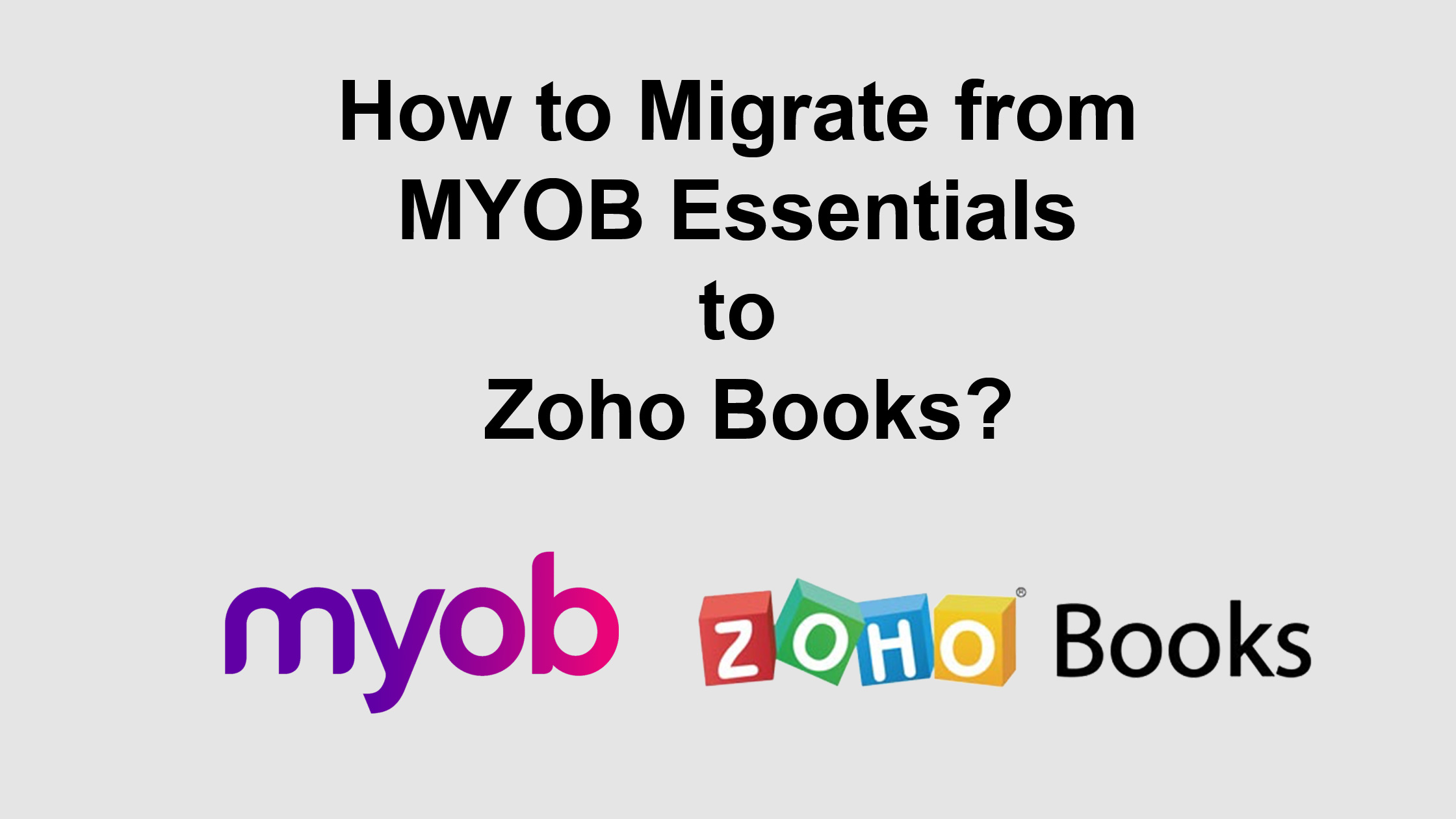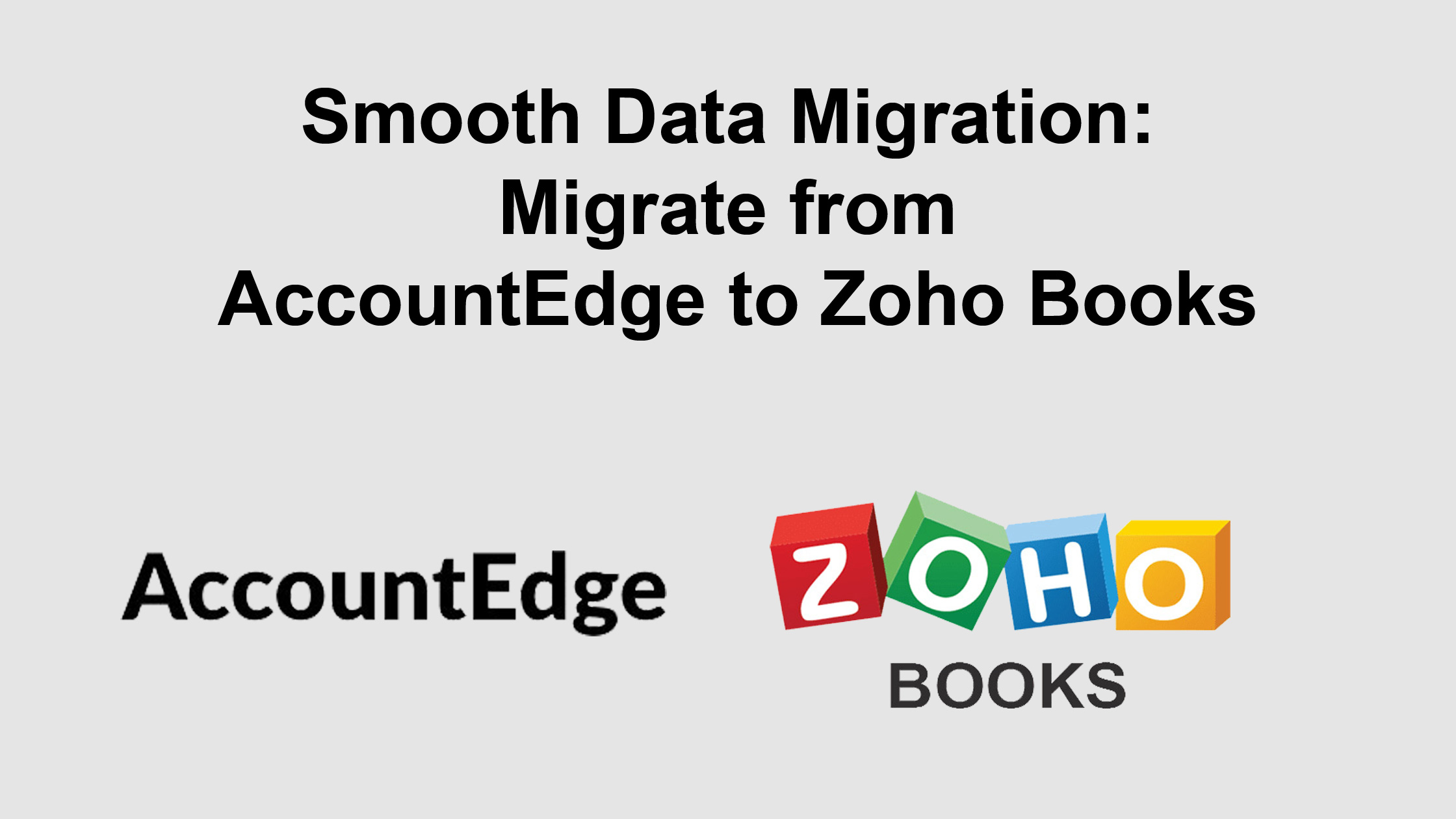Moving to a new accounting system can feel challenging, especially when you want a smooth shift without losing any important financial records. When you plan to migrate from Sage Intacct to Zoho Books, you expect accuracy, clear structure, and a simple process. Zoho Books offers automation, flexibility, easy compliance, and clean reporting that help businesses manage everything better. A planned migration helps you avoid confusion and continue work without delay.
In this blog, you will learn the key features of Zoho Books, why MMC Convert is the right partner for your migration, and how the entire process works.
Features of Zoho Books
1. Automated Bank Feeds
Zoho Books connects with your bank and pulls transactions directly, helping reduce manual entry, save time, and keep your financial data accurate with real-time updates every day.
2. Smart Invoicing
Zoho Books gives custom invoice templates, reminders, payment links, and tracking that help businesses collect payments faster, maintain strong cash flow, and offer a clean billing experience for clients.
3. Expense Management
Zoho Books helps you record expenses with receipt uploads, categories, vendor tags, and real-time monitoring that keep spending organised and help you thoroughly understand business costs.
4. Project Tracking
Zoho Books supports project time logs, cost tracking, task records, and invoice creation that help businesses manage client projects smoothly and maintain correct records for work completed.
5. Inventory Control
Zoho Books offers inventory tracking with stock updates, reorder alerts, item grouping, and valuation reports that help businesses avoid shortage issues and manage their product flow better.
6. GST Compliance
Zoho Books provides GST tools with automatic calculations, e-invoice support, GST return filing help, and clear reports that allow Indian businesses to stay fully compliant without stress.
7. Client Portal
Zoho Books offers a client portal where customers can see invoices, make payments, share documents, and track activities, helping you improve communication and build trust with your clients easily.
8. Multi-Currency Support
Zoho Books handles multi-currency invoices, bills, and payments with updated exchange rates and correct reports, helping international businesses manage foreign transactions without mistakes or confusion.
9. Vendor Management
Zoho Books allows you to manage vendors through purchase orders, bills, payment tracking, and expense control that help maintain clear supplier records and smooth financial operations daily.
10. Reporting Tools
Zoho Books provides ready templates, custom filters, live insights, and comparison options that help businesses study performance, check trends, plan budgets, and make smart financial decisions on time.
11. Mobile App Access
Zoho Books gives a mobile app where users can send invoices, track expenses, manage contacts, and see reports on the go, helping business owners stay connected to their accounts anytime.
12. Data Security
Zoho Books protects your data with encryption, two-factor authentication, role controls, and permission-based access, helping businesses keep their financial information safe and secure from risks.
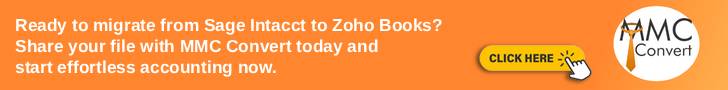 Why MMC Convert for Migration to Zoho Books
Why MMC Convert for Migration to Zoho Books
Choosing MMC Convert helps you migrate from Sage Intacct to Zoho Books without stress. Our team handles everything with accuracy and care. We have experience converting accounting data for businesses of all sizes across many countries. Each project is treated with full attention because we know your financial information is important. Every ledger, invoice, bill, journal, and report is moved with proper mapping so nothing gets misplaced.
MMC Convert offers customised conversions based on your needs. Whether you want full history, multi-currency, payroll setup, or specific financial years, we match your request exactly. We maintain your chart of accounts and recreate your data structure inside Zoho Books. Our team double-checks every file to ensure a clean transfer. Once the setup is complete, you receive a mirror image of your Sage Intacct books inside Zoho Books. Our secure system keeps your data safe at every step. You get timely delivery, clear communication, and full accuracy.
Common Challenges During Migration and How MMC Convert Solves Them
Many businesses worry about challenges during software migration, especially when shifting from a structured system like Sage Intacct to Zoho Books. MMC Convert makes sure these issues are handled smoothly so you can continue your work without interruptions.
1. Data Mismatch Concerns
During migration, businesses often fear missing transactions, incorrect balances, or mismatched reports. MMC Convert follows a detailed checking system to ensure every ledger, invoice, bill, and journal entry shows correctly inside Zoho Books.
2. Mapping Differences Between Systems
Sage Intacct and Zoho Books follow different structures. Our team studies your existing setup and maps each module properly so your final Zoho Books file looks familiar and easy to understand.
3. Handling Multi-Currency Data
Foreign currency transactions can get complicated during migration. MMC Convert transfers each currency with correct exchange rates, adjustments, and reports so your international accounts stay complete and accurate.
4. Maintaining Previous Year Data
Many businesses need complete historical records. MMC Convert transfers full previous years, so your reports remain usable and you never lose access to past information or audit trail.
5. Ensuring GST and Compliance Accuracy
For Indian businesses, the GST structure in Zoho Books must be correct. We maintain tax groups, GST codes, and invoice formats so you remain compliant from the first day of using Zoho Books.
Conversion Process to Zoho Books
The process of migration to Zoho Books is simple and easy for every business.
Step 1: Load File
Upload your Sage Intacct file to our secure platform.
Step 2: Select Service and Provide Details
Choose your migration service and share the required information.
Step 3: Make Payment
Complete the payment so our team can begin your conversion.
Step 4: Leave the File with MMC Convert
We process your data, convert everything accurately, and prepare your Zoho Books setup.
Step 5: Receive Subscription Transfer
You get your completed Zoho Books account with your data ready to use.
Final Thoughts
When you migrate from Sage Intacct to Zoho Books, you unlock better automation, user-friendly tools, and smooth financial management for your business. With MMC Convert, your migration becomes clean, safe, and worry-free because our team handles everything from start to finish. The structured five-step process reduces confusion and saves your time. Once your data is transferred, you can start using Zoho Books confidently and enjoy its organised features. Zoho Books helps you manage your entire accounting workflow in one simple platform that supports your business goals.
Contact us if you need help with your migration from Sage Intacct to Zoho Books.
FAQs
1. How long does it take to migrate from Sage Intacct to Zoho Books?
Migration time depends on your data size and structure. Most projects take a few business days. MMC Convert follows a careful, step-by-step workflow to ensure accurate mapping, smooth transfer, and a stress-free shift to Zoho Books.
2. Will all my historical data be transferred to Zoho Books?
Yes, MMC Convert transfers full historical data, including past years, transactions, balances, and reports. This ensures you get a complete mirror image of your Sage Intacct records inside Zoho Books, helping you continue working without losing important financial details.
3. Can MMC Convert handle multi-currency transactions during migration?
Yes, MMC Convert supports multi-currency migrations. All foreign currency invoices, bills, payments, and adjustments are moved with correct exchange rates so your international accounts remain accurate, consistent, and easy to use inside Zoho Books after migration.
4. Will my chart of accounts remain the same after switching to Zoho Books?
Yes, your chart of accounts is maintained and mapped correctly inside Zoho Books. MMC Convert ensures proper account structure so your reporting, categories, and balances stay accurate and familiar, keeping your financial workflow easy to follow after migration.
5. Is my accounting data safe during the migration process?
Yes, your data is processed with strict security controls. Files are shared securely, stored safely, and accessed only by authorised experts. MMC Convert maintains privacy and ensures your financial information remains protected throughout every stage of migration.
6. Do I need accounting or technical experience for this migration?
No special expertise is required. MMC Convert manages the full process for you. You only upload your Sage Intacct file, select your service, and share basic details. The team handles conversion, mapping, checking, and final delivery in Zoho Books.
7. What support is available after the migration is completed?
After migration, you receive your Zoho Books setup ready to use. If you need help reviewing balances, checking entries, or understanding reports, MMC Convert guides to ensure your transition is smooth, comfortable, and fully aligned with your daily workflow.