Shifting from one accounting software to another often feels confusing for business owners who want a smooth and reliable change. Many users decide to migrate from FreeAgent to Zoho Books because they want better automation, easier GST handling, and a system that grows with their business needs. Zoho Books provides a clean and user-friendly platform that simplifies daily accounting tasks. With proper planning, the shift becomes safe and quick. MMC Convert helps you move from FreeAgent to Zoho Books smoothly so your work stays simple and organised.
Features of Zoho Books
Zoho Books has become a preferred accounting choice for many businesses that want an affordable, easy, and well-supported system. It offers a mix of modern tools that save time, reduce manual work, and keep accounts clean.
1. Smart Invoicing
You can create GST-friendly invoices, track payments, set reminders, and manage overdue clients easily. Everything stays updated in real time, which helps you maintain healthy cash flow without stress.
2. Strong GST and Compliance Support
Zoho Books helps you manage GST filing, tax reports, HSN codes, and other compliance needs. It reduces errors, which is very important for Indian businesses. You can prepare returns on time without confusion.
3. Seamless Bank Reconciliation
The software connects with your bank accounts and fetches transactions automatically. You save time as you only need to match entries instead of typing each one manually.
4. Inventory Management
For product-based businesses, real-time stock tracking is useful. Zoho Books updates quantities when items move and helps you avoid shortages or extra purchases.
5. Role-Based Access
You can assign permissions to team members based on what they need to do. This keeps your data safe and controlled while maintaining smooth teamwork.
6. Automation Tools
Recurring invoices, auto reminders, workflows, approvals, and auto categorisation reduce manual tasks. This helps you focus more on business and less on routine entry work.
7. Zoho Ecosystem Integration
Zoho Books connects easily with Zoho CRM, Zoho Inventory, Zoho Payroll, and many other Zoho apps. This helps you run all business functions from one place.
8. Mobile App Convenience
Owners and teams can check accounts, send invoices, or approve entries from anywhere using the mobile app.
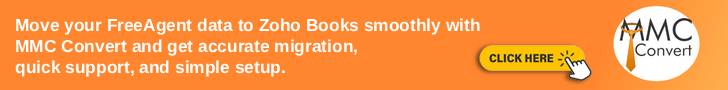 Why MMC Convert for Conversion to Zoho Books
Why MMC Convert for Conversion to Zoho Books
Migrating accounting data is a sensitive job because even one small mismatch can affect your reports. MMC Convert focuses only on accounting software migrations, which makes it dependable for businesses that want accurate results.
MMC Convert has worked with many global clients and has built strong systems that keep your data secure and error-free. They follow a process that ensures every past transaction, balance, invoice, bill, and report shifts correctly when you migrate from FreeAgent to Zoho Books.
1. Complete Previous Years’ Data
Your entire history is moved, so your Zoho Books account remains a mirror image of your FreeAgent system. This helps when you check old reports or plan audits.
2. Multi-Currency Support
If you handle foreign transactions, MMC Convert carries them with the same currency values and exchange rates. Your global accounts stay fully accurate.
3. Payroll Ready
Payroll entries also move properly, so you can continue without restarting setups.
4. Custom Conversions
If you have special needs, the team adjusts the migration to match your business.
5. Quick and Professional Work
The process is smooth and fast, so your business does not have to wait for too long.
6. Helpful Updates and Support
You get regular progress updates and simple guidance throughout the process.
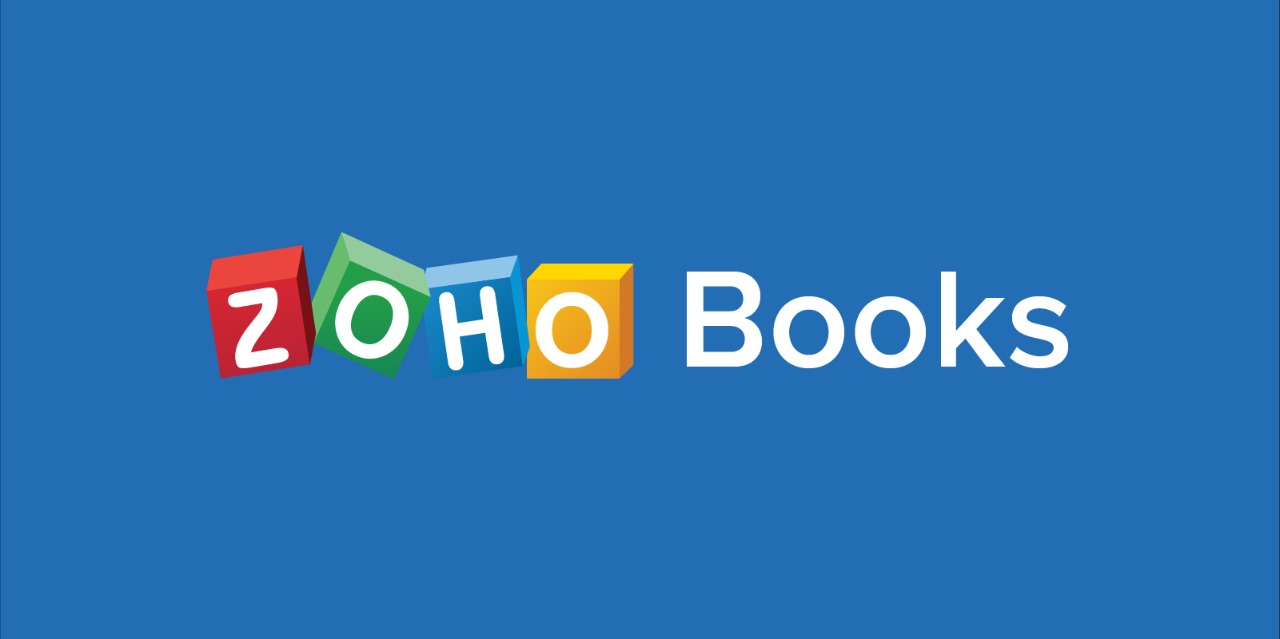 Benefits of Migrating From FreeAgent to Zoho Books
Benefits of Migrating From FreeAgent to Zoho Books
Better GST Handling
For Indian users, Zoho Books gives stronger GST support, which improves accuracy and reduces tax confusion.
More Automation
Zoho Books saves more time with workflows and auto updates, which helps busy business owners.
Cleaner Interface
The layout is simple to learn, which reduces your training time.
Better Integrations
Zoho apps connect smoothly, which helps your business operate in one ecosystem.
Better Scalability
As your company grows, Zoho Books grows with you without heavy cost.
Conversion Process to Zoho Books
MMC Convert follows a simple and clear approach for migration to Zoho Books that keeps your data safe. You do not need to worry about technical steps because everything is handled by experts.
Step 1: Load File
Upload your FreeAgent data file securely.
Step 2: Select Service and Provide Details
Choose Zoho Books and share basic business information.
Step 3: Make Payment
Complete the payment to begin the process.
Step 4: Leave File with MMC Convert
The team starts the migration and updates you along the way.
Step 5: Receive Subscription Transfer
Your converted Zoho Books file is ready to use.
Who Should Shift From FreeAgent to Zoho Books
Growing Businesses
If your business is expanding and you want more control over automation and compliance, Zoho Books is a strong choice.
GST Focused Companies
Zoho Books helps Indian businesses stay compliant without heavy effort.
Teams Needing Better Access
Role-based access and mobile availability help growing teams.
Companies Planning for Long Term
Zoho Books supports growth, integrations, and smooth scalability.
Final Thoughts
When you migrate from FreeAgent to Zoho Books, you move to a system that offers better automation, strong compliance, simple workflows, and easy access. Zoho Books supports businesses of all sizes and helps you manage accounts with less effort. MMC Convert ensures your entire data travels safely and accurately so you do not lose any important information. Their smooth process, reliable support, and accurate results make the shift easy for every business.
Contact us for any help with your migration, and our team will guide you.
FAQs
1. How do I start the process to migrate from FreeAgent to Zoho Books?
You only need to share your FreeAgent data file and basic business details. The team at MMC Convert will guide you step by step and start the migration for you without any confusion.
2. Will my bank feeds and reconciliations move to Zoho Books?
Your bank transactions and statements move correctly. You may need to reconnect your bank feed inside Zoho Books because banks do not allow direct transfer of live connections, but the data itself shifts smoothly.
3. Can I move multi currency transactions from FreeAgent to Zoho Books?
Yes, MMC Convert shifts multi currency entries with the same currency values and exchange rates. This helps you keep global accounts accurate and ensures your reports remain consistent after migration.
4. Will my contacts and invoice history be available in Zoho Books?
Your customers, suppliers, invoices, bills, and related details are transferred correctly. The aim is to give you a clean mirror of your FreeAgent data inside Zoho Books so you do not lose important records.
5. Is the migration process safe and confidential?
Yes, your data stays protected with secure systems and strict privacy rules. Nothing is shared outside the conversion process. You can trust that your financial information remains completely confidential.
6. Do I need to stop using FreeAgent during migration?
No, you can continue working normally. The migration happens separately, so your business does not face downtime. Once the new Zoho Books file is ready, you can shift smoothly to the new system.
7. Why should I choose MMC Convert for migration to Zoho Books?
MMC Convert specialises in accounting software conversions and ensures complete accuracy. They move your full history, multi currency data, payroll, and reports. You get a ready to use Zoho Books account without stress or errors.




