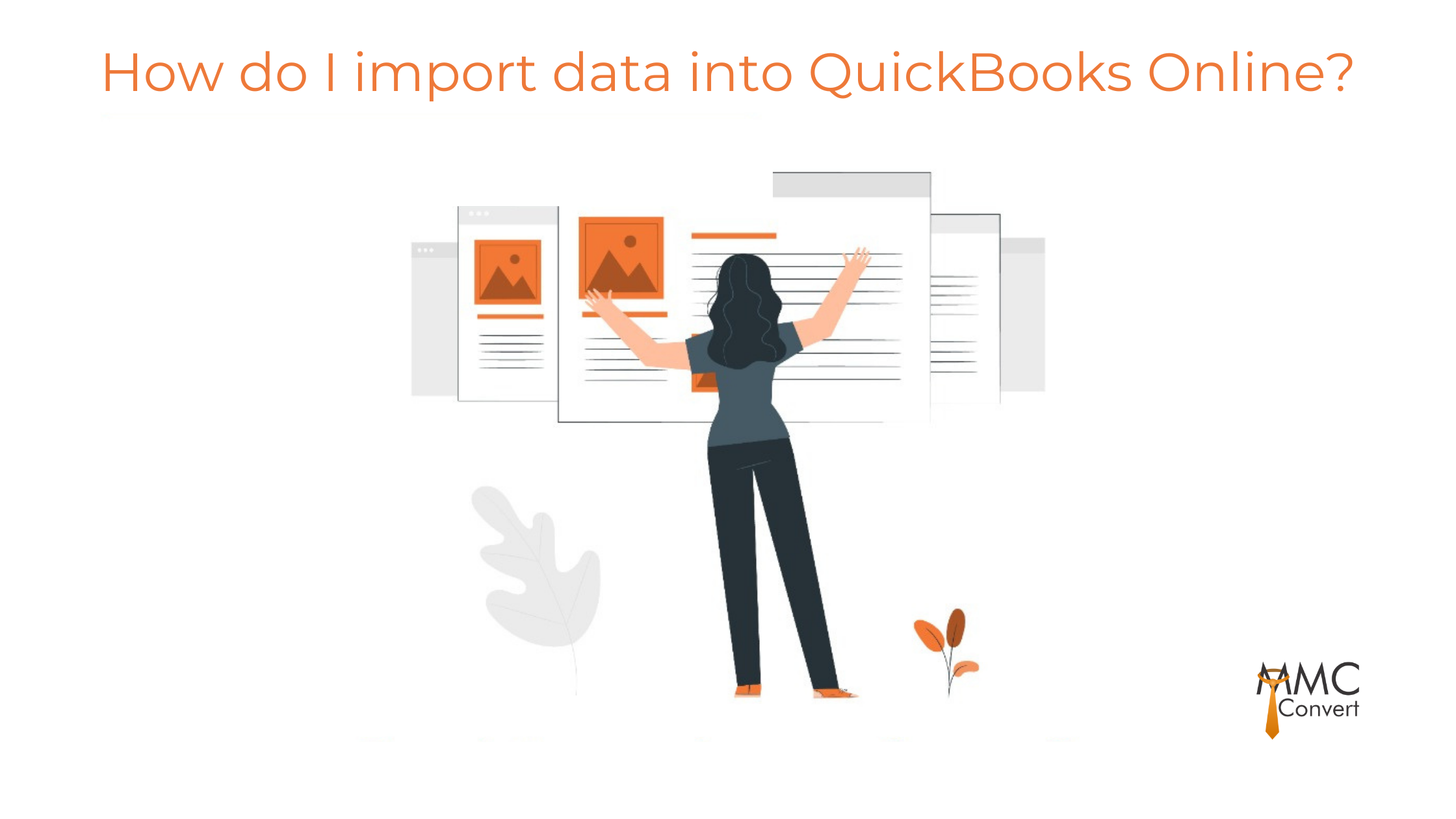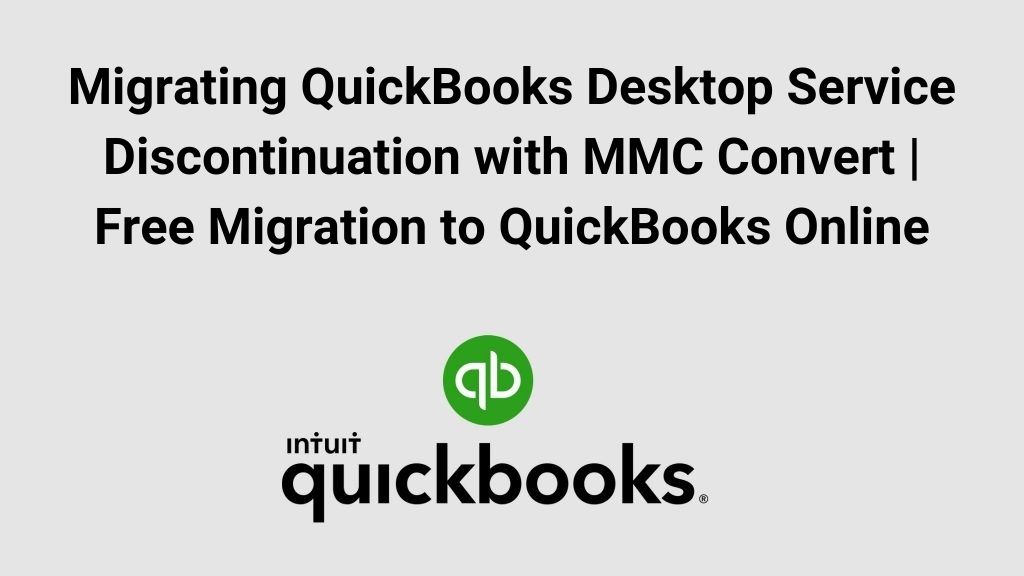Switching from one accounting system to another can feel intimidating — but it doesn’t have to be. If you’re looking to migrate from Odoo to QuickBooks, you’re in the right place. This guide explains why businesses make the switch, what challenges to expect, and how MMC Convert ensures your migration is smooth, accurate, and stress-free. Whether you’re a small business owner, a finance manager, or an accountant, you’ll find the insights here invaluable for making your transition seamless.
Why Businesses Switch from Odoo to QuickBooks
Odoo offers broad ERP functionality, but many businesses prefer QuickBooks for its simplicity, user-friendliness, and robust accounting focus. QuickBooks shines in streamlined financial management, invoicing, and tax preparation. Migrating from Odoo to QuickBooks allows companies to reduce complexity, lower maintenance needs, and adopt an accounting platform that’s easier for non-technical users. For many, it’s not just a software change — it’s a productivity upgrade.
Odoo vs QuickBooks: Understanding the Key Differences
Odoo is a modular ERP with capabilities far beyond accounting, making it ideal for integrated business operations. QuickBooks, on the other hand, is a dedicated accounting solution tailored for businesses that prioritize financial management over broader ERP functions.
Key distinctions include:
- Interface & Usability: QuickBooks offers a more intuitive interface for non-technical users.
- Function Focus: QuickBooks focuses on accounting, Odoo covers multiple business processes.
- Integration: QuickBooks integrates easily with banking, payroll, and tax tools.
- Learning Curve: QuickBooks is faster to learn and use daily.
Features of QuickBooks Accounting Software
1. Cloud-Based Access – Work anytime, anywhere with secure cloud-based data storage, enabling teams to collaborate and update accounts in real time from any location or device.
2. Automated Invoicing – Quickly generate and send professional invoices, track payment statuses, and set automatic reminders to improve cash flow and reduce overdue receivables.
3. Bank Reconciliation – Connect bank accounts directly to QuickBooks, automatically import transactions, and reconcile them effortlessly for accurate, up-to-date financial records.
4. Expense Tracking – Record, categorize, and monitor expenses in real-time, giving you a clear view of spending patterns for better budgeting and cost control.
5. Tax Preparation Tools – Automatically calculate and track sales tax, prepare reports, and simplify compliance during tax season, reducing errors and saving valuable time.
6. Customizable Reports – Generate tailored financial reports for profit and loss, balance sheets, and cash flow, giving stakeholders the insights they need instantly.
7. Payroll Integration – Manage employee payroll, deductions, and direct deposits seamlessly within QuickBooks, ensuring accuracy and compliance with local labor laws.
8. Inventory Management – Track stock levels, set reorder alerts, and sync with sales data to maintain optimal inventory without overstocking or stockouts.
9. Multi-Currency Support – Handle transactions in multiple currencies with automatic exchange rate updates, ideal for businesses with international clients or suppliers.
10. Mobile App – Access core QuickBooks features via the mobile app to send invoices, log expenses, or check reports on the go.
11. Automated Backups – Keep your financial data safe with automatic backups, reducing the risk of data loss from hardware failures or accidental deletions.
12. Third-Party Integrations – Connect with CRM systems, e-commerce platforms, and payment gateways to streamline workflows and centralize operations.
Challenges in Migrating from Odoo to QuickBooks
ERP migration can be complex. Challenges include:
- Data Structure Differences – Mapping Odoo’s fields to QuickBooks formats.
- Risk of Data Loss – Without expert handling, essential historical data may be lost.
- System Downtime – Poorly planned migration can disrupt operations.
- Compliance Requirements – Financial data migration must meet regulatory standards.
MMC Convert addresses these with a tested, precise, and secure migration process.
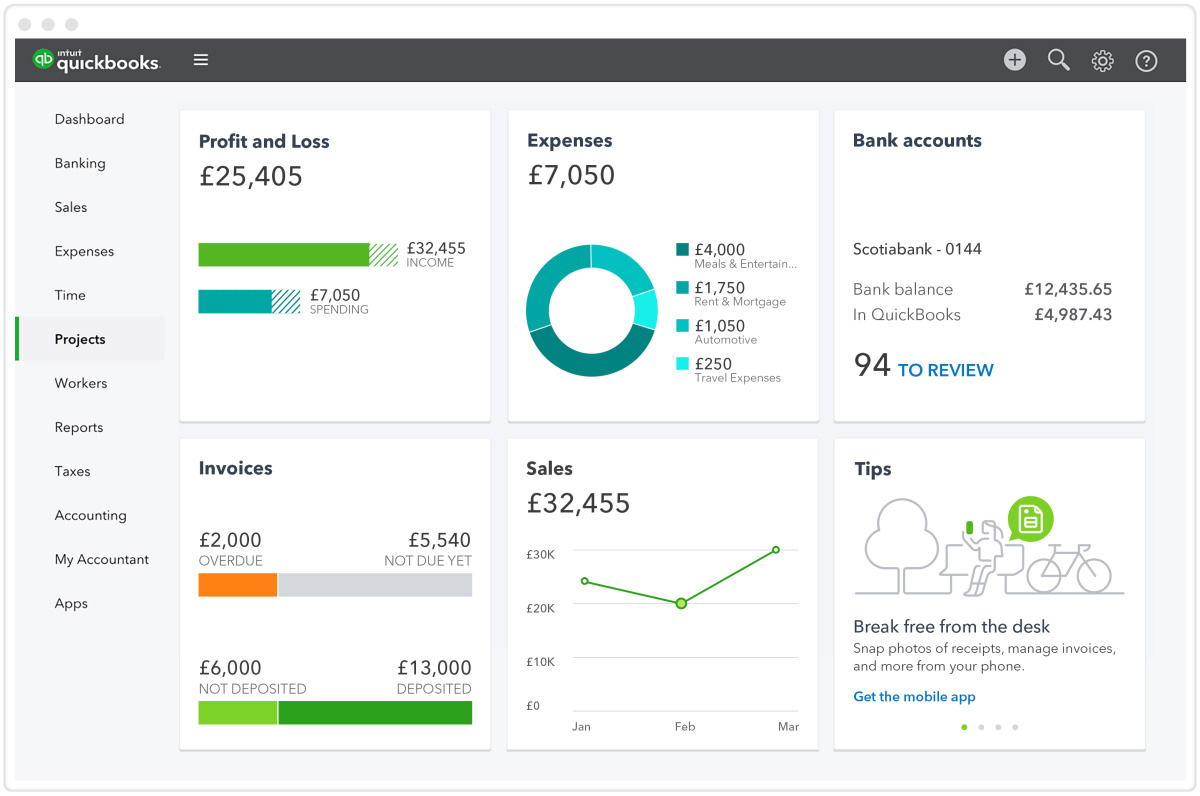
Step-by-Step Migration Process with MMC Convert
How It Works – We convert your data file in just a few simple steps:
Step 1: Load File – Provide us with your exported Odoo data file.
Step 2: Select Service & Provide Details – Choose “Odoo to QuickBooks Migration” and share relevant details.
Step 3: Make Payment / Approve Quotation – Confirm your service order quickly.
Step 4: Leave File with MMC – Our team handles the heavy lifting from here.
Step 5: Receive Subscription Transfer – Get your complete QuickBooks account with all your data accurately migrated.
This streamlined process ensures a fast and worry-free migration.
Tips for a Smooth Odoo to QuickBooks Migration
- Backup Your Data – Always safeguard your current records before migration.
- Involve Key Staff – Finance and operations teams should participate in testing.
- Schedule Wisely – Choose a low-activity period to minimize disruptions.
- Test Thoroughly – Validate transactions, balances, and reports post-migration.
Why Choose MMC Convert for Odoo to QuickBooks Migration
MMC Convert specializes in end-to-end, hassle-free accounting software migrations. Our expertise ensures:
- Proven Track Record – Thousands of successful migrations across platforms.
- Minimal Disruption – Migrations planned to avoid operational downtime.
- Data Accuracy – Every record is mapped and validated.
- Security First – Strong encryption and confidentiality protocols.
With MMC Convert, you get more than a migration — you get confidence.
Final thoughts
Migrating from Odoo to QuickBooks isn’t just a software change — it’s a strategic move toward simpler, faster, and more accurate financial management. While the process involves challenges, working with MMC Convert turns it into a smooth, stress-free experience. Our proven process ensures minimal disruption, full data accuracy, and secure handling of your most critical business information. From the first consultation to final setup, we’re with you every step of the way.
Contact us today to start your hassle-free migration from Odoo to QuickBooks with MMC Convert — where precision meets speed for your business success.
FAQs
1. How long does it take to migrate from Odoo to QuickBooks?
Migration times vary by data size and complexity. With MMC Convert’s optimized process, most migrations finish in just a few days, minimizing business downtime and ensuring a smooth transition.
2. Will all my historical Odoo data be transferred to QuickBooks?
Yes. MMC Convert ensures complete migration of transaction history, customer/vendor details, financial records, and reports so you maintain full operational history in your new QuickBooks environment.
3. Can custom fields and reports in Odoo be migrated to QuickBooks?
Absolutely. Our experts carefully map and transfer custom fields, report templates, and relevant data structures to QuickBooks, ensuring your unique workflows remain functional after migration.
4. Is there any downtime during migration?
Downtime is minimal to none. We plan migrations strategically, run test transfers, and verify results before switching live, allowing your operations to continue without major interruptions.
5. How secure is the Odoo to QuickBooks migration process?
MMC Convert uses encrypted file transfers, role-based access, and strict confidentiality policies to keep your sensitive financial and operational data protected throughout the migration.
6. What types of businesses benefit most from migrating to QuickBooks?
Small to mid-sized businesses seeking streamlined accounting, automation, and ease of use benefit most from QuickBooks, particularly those that don’t require the full complexity of Odoo’s ERP functions.
7. Why choose MMC Convert for my Odoo to QuickBooks migration?
MMC Convert delivers proven expertise, rapid turnaround, and full-service migration support. We handle every detail, ensuring accurate, secure, and hassle-free transfer of your business data.