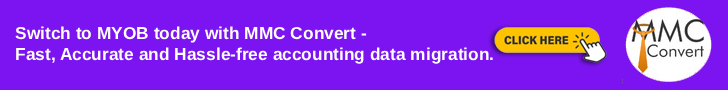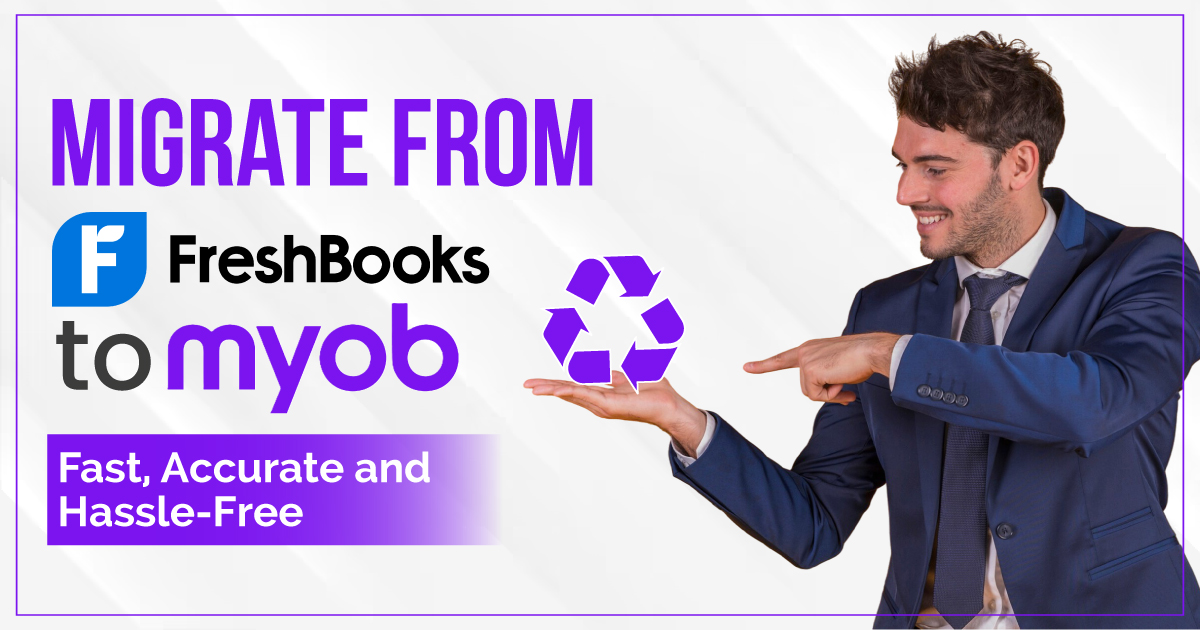What if you could convert from anything to anything? Sounds magical, doesn’t it! Well, MMC Convert has made that possible in the world of accounting. Whether you’re switching for better compliance, localised support, or ease of use, migrating from Odoo to MYOB doesn’t have to be a hassle. At MMC Convert, we specialise in seamless, accurate, and timely migration services tailored to your unique business needs.
In this blog, we’ll guide you through everything you nee to know about switching from Odoo to MYOB—why it’s worth considering, what gets migrated, how the process works, and how MMC Convert makes it all surprisingly smooth.
Why Switch from Odoo to MYOB?
Odoo is a robust ERP platform with a wide range of modules for manufacturing, CRM, and inventory management. However, for many businesses—especially in India, Australia, and New Zealand—MYOB stands out for its strong accounting focus, ease of GST/BAS reporting, and user-friendly interface.
If your primary need is financial management rather than enterprise resource planning, MYOB may be a better fit. It offers local tax compliance, payroll automation, and better integration with business banking services. That’s why many businesses decide to transition from Odoo’s all-in-one suite to MYOB’s accounting-first approach.
Features of MYOB Accounting Software
1. GST and BAS Compliance
MYOB simplifies GST and BAS reporting, offering automatic calculations and real-time updates to help Indian and Australian businesses stay compliant with local tax regulations effortlessly.
2. Payroll Management
Manage employee payments, tax deductions, superannuation, and leave entitlements accurately. MYOB’s built-in payroll tools ensure timely and compliant salary processing for small and medium businesses.
3. Invoicing and Billing
Create professional invoices, track payments, and automate reminders. MYOB streamlines the billing process, ensuring faster collections and better cash flow management across clients and suppliers.
4. Bank Feeds and Reconciliation
Automatically link bank accounts to import transactions daily. MYOB simplifies reconciliation, reduces manual entry, and ensures financial data is always up-to-date and error-free.
5. Inventory Management
Track stock levels, manage suppliers, and monitor product performance. MYOB’s inventory module helps retailers and wholesalers maintain accuracy and avoid stockouts or overstocking.
6. Multi-Currency Transactions
MYOB supports multi-currency accounting, allowing international transactions with real-time exchange rates. This feature is ideal for import-export businesses or those dealing in foreign clients.
7. Mobile App Access
Stay connected on the go with the MYOB mobile app. Create invoices, capture receipts, and monitor cash flow from anywhere, keeping your business agile and responsive.
8. Real-Time Financial Reporting
Access profit and loss, balance sheets, and cash flow statements instantly. MYOB offers real-time insights to help make informed financial decisions anytime.
9. Time Billing and Job Tracking
Track billable hours, assign costs to jobs, and generate time-based invoices. MYOB is ideal for service providers and project-based businesses needing detailed job costing.
10. Third-Party Integrations
MYOB integrates seamlessly with CRM, eCommerce, and POS systems, enabling a connected business ecosystem that automates workflows and reduces duplication of efforts.
What Data Gets Migrated?
At MMC Convert, we don’t just move a few spreadsheets. We mirror your financial data with extreme accuracy—even across multiple financial years and currencies. Here’s what we migrate:
Chart of Accounts
- Customer and Supplier Contacts
- Invoices (Sales and Purchases)
- Items and Inventory Details
- Trial Balance and Opening Balances
- Manual Journals and Bank Transactions
- Payroll Records and Transactions
- Multi-Currency Transactions
- Historical Years of Conversion
We bring over all your data from the previous years to date, not just opening balances. You get a complete mirror image of your financial records in MYOB, so nothing is lost in the move.
Step-by-Step Migration Process
Here’s how we help you migrate to MYOB, step by step:
1. Data Assessment
We start by analysing your Odoo environment—how it’s structured, what modules are in use, and the scope of data to be migrated. This step helps us understand your unique setup.
2. Migration Planning
Next, we prepare a conversion plan tailored to your business. Want to migrate only transactional data? Need to prioritise payroll and inventory? Just ask—we provide customised conversions based on your requirements.
3. Data Extraction
We extract all relevant data from Odoo, including transactions, contacts, inventory, and payroll. Our team ensures nothing is left behind, especially historical and multi-year records.
4. Data Transformation
This is where the magic happens. We map your data from Odoo’s structure to MYOB’s format. Multi-currency transactions? No problem. We ensure they are brought over using the same foreign currency at the same exchange rate as recorded in Odoo.
5. Import and Validation
We import the transformed data into your MYOB environment and conduct thorough validations to ensure accuracy. From trial balances to transaction histories, everything is reconciled.
6. Post-Migration Review
Once the migration is complete, we help you review the data, verify the setup, and ensure you’re ready to pick up where you left off, including payroll setup and compliance checks.
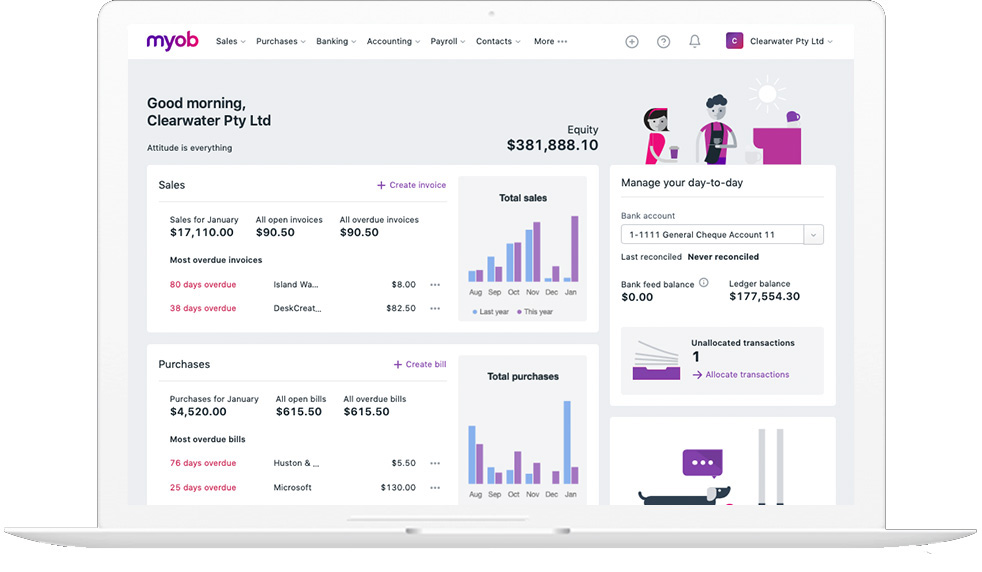
Why Choose MMC Convert?
At MMC Convert, we bring years of experience, trusted partnerships, and a customer-first mindset to every migration project. Here’s why businesses choose us:
1. Full Historical Conversion
We go beyond the basics—migrating all previous financial years to ensure continuity in your reporting and analysis.
2. Payroll-Ready Setup
We include complete payroll data so you can continue paying employees and managing deductions without missing a beat.
3. Multi-Currency Accuracy
Have international transactions? We retain the original foreign currencies and exchange rates, ensuring your financial reports stay consistent.
4. Customised Conversions
From special journal setups to modified tax codes, we offer tailored solutions based on your unique accounting practices.
5. Timely Execution
We understand how important timing is in finance. That’s why we pride ourselves on delivering projects on schedule without sacrificing quality.
6. Always Improving
Our team is constantly innovating—refining processes, integrating new features, and ensuring we stay ahead of changing accounting software trends.
Ready to Migrate?
Whether you’re switching for compliance, convenience, or cost-efficiency, MMC Convert makes migrating from Odoo to MYOB effortless.
Choose your source (Odoo) and destination (MYOB) on our platform, and we’ll take care of the rest. Start your Odoo to MYOB conversion today with MMC Convert – your reliable partner in accounting data migration.
Have questions? Contact us here, and our migration experts will guide you through every step.
FAQs – Answering Your Questions
Q: How long does it take to migrate from Odoo to MYOB?
A: Typically, we complete the full conversion within 5–10 business days after receiving your data and inputs.
Q: Can I migrate my entire financial history?
A: Yes! We convert all historical years to date, giving you a complete financial picture in MYOB.
Q: What about payroll data?
A: We migrate payroll transactions and employee records so you can resume payroll without starting from scratch.
Q: Is GST and tax compliance maintained post-migration?
A: Absolutely. We align your tax codes and GST settings according to MYOB’s framework and your jurisdiction.
Q: Can I keep working in Odoo during the migration?
A: We recommend a data freeze before the final export to ensure consistency between systems.