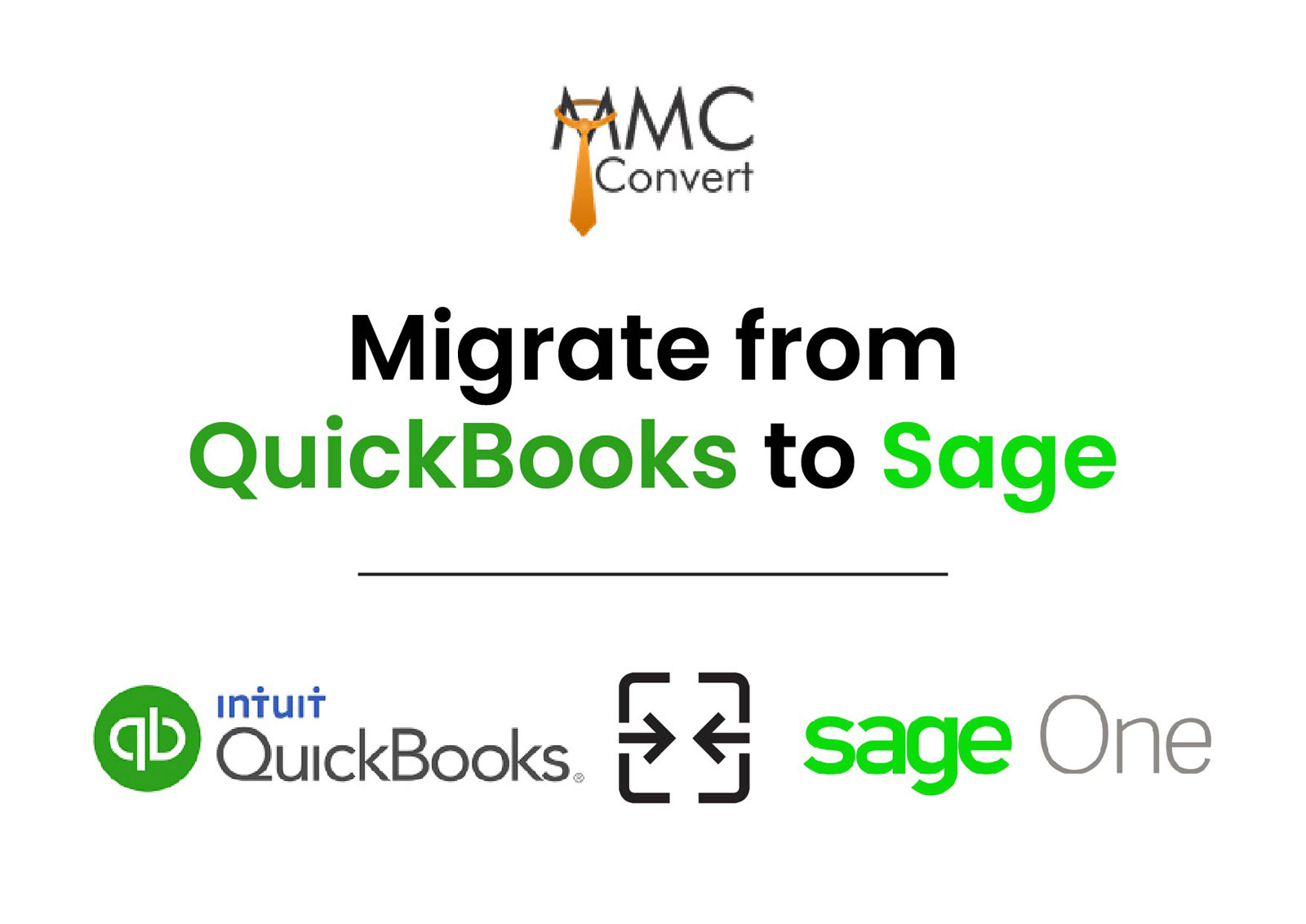You can now convert from any accounting software to any other, with MMC Convert. If you’re planning to move from MYOB to Sage, you’ve come to the right place. Migrating accounting data doesn’t have to be complicated or risky—MMC Convert specialises in making the process effortless, fast, and precise.
Whether you’re scaling your business or simply switching to Sage for its advanced reporting and global adaptability, our team ensures your transition from MYOB is smooth, accurate, and aligned with your accounting needs.
Why Switch from MYOB to Sage?
MYOB is widely used by small and medium-sized businesses in Australia and New Zealand. It’s ideal for those needing local tax compliance, payroll, and day-to-day financial management. However, as your business grows, you may need more sophisticated reporting, scalability, and international currency capabilities. That’s where Sage steps in.
Sage offers robust accounting and ERP tools designed to support global operations, multi-location management, and deep financial analysis. Its flexibility and scalability make it a preferred choice for businesses moving beyond domestic markets or looking to automate complex financial workflows.
If you’re planning this shift, MMC Convert can help you migrate from MYOB to Sage with precision and zero data loss.
Features of Sage Accounting Software
1. Cloud-Based Access
Sage Accounting is fully cloud-enabled, allowing you to manage your finances from anywhere with real-time data access and automatic backups.
2. Multi-Currency Support
Sage handles multi-currency transactions with ease, perfect for businesses dealing with international clients and vendors, ensuring accurate currency conversion and reporting.
3. GST and VAT Compliance
Designed to support regional tax rules, Sage automates GST and VAT calculations, return filings, and audit-ready reports to ensure full compliance.
4. Invoicing and Payment Tracking
Create professional invoices, set automatic reminders, and track payments efficiently to improve cash flow and reduce outstanding receivables.
5. Inventory Management
Track stock levels, monitor product performance, and automate reorder points, helping businesses maintain healthy inventory without overstocking or shortages.
6. Bank Feed Integration
Connect your bank accounts directly to Sage, enabling automatic transaction imports and simplifying reconciliation with real-time financial updates.
7. Payroll Management
Sage offers built-in payroll tools to manage salaries, deductions, payslips, and compliance with tax laws, all in one place.
8. Reporting and Dashboards
Generate detailed reports such as Profit & Loss, Balance Sheets, and Cash Flow Statements. Customisable dashboards provide clear financial insights at a glance.
9. Mobile App Functionality
The Sage mobile app enables users to issue invoices, capture receipts, and access business performance metrics on the go.
10. Third-Party Integrations
Sage integrates with popular tools like Stripe, PayPal, Shopify, and CRM systems, creating a connected ecosystem that enhances operational efficiency.
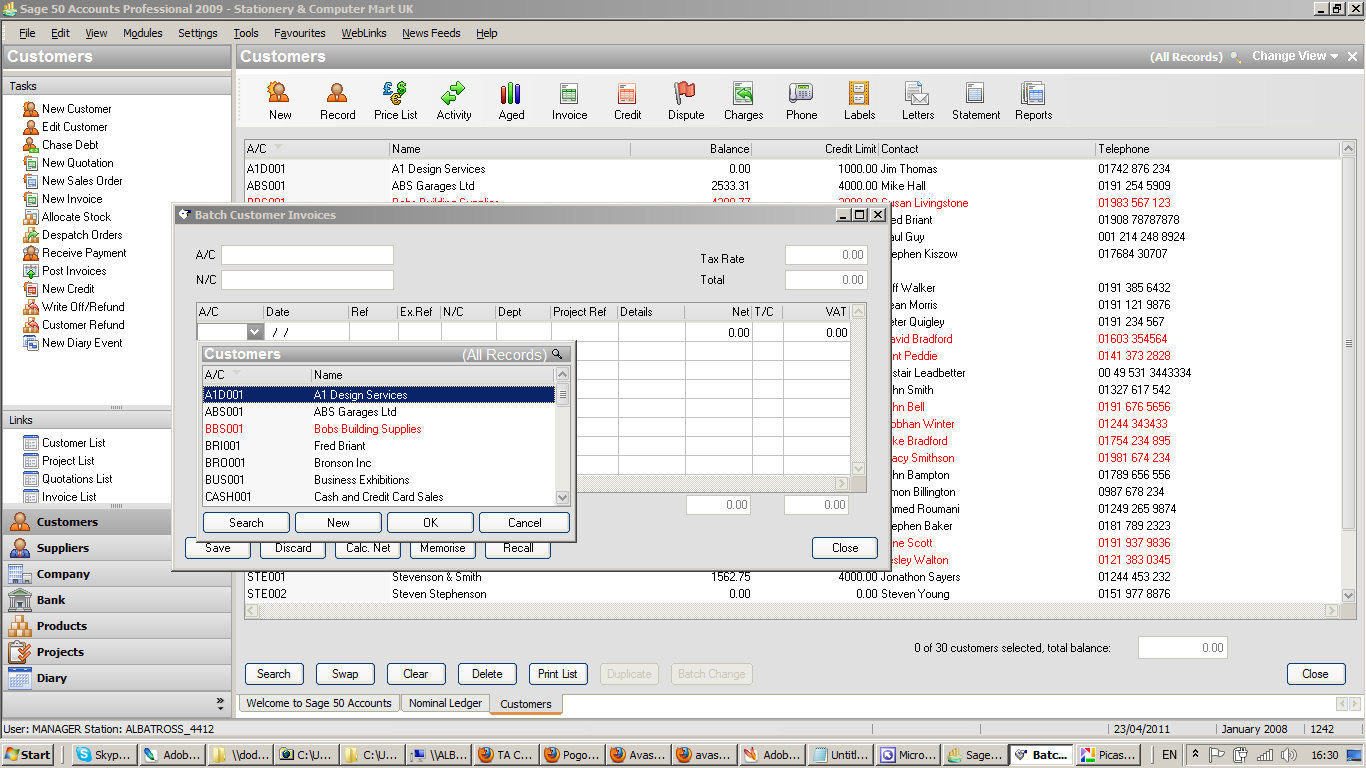
What Data Gets Migrated?
At MMC Convert, we take a comprehensive approach to data conversion. We go beyond basic records and ensure your entire financial picture is recreated in your new system.
1. Chart of Accounts
We replicate your entire account structure to match Sage’s chart formatting and reporting needs.
2. Contacts
All customer and supplier information is securely transferred, including contact details, credit terms, and opening balances.
3 . Inventory
Stock levels, item codes, pricing, and categories are all ported over to ensure continuity in inventory tracking.
4. Invoices and Bills
We bring over all sales and purchase invoices, including past records, so your history is preserved.
5. Journals and Bank Transactions
Manual journals and bank reconciliation data are included, ensuring every entry aligns with your actual bank and ledger records.
6. Historical Years of Conversion
We convert all previous financial years to date, giving you a complete mirror image of your MYOB data inside Sage. You won’t lose any legacy data—your reports stay fully intact.
7 .Payroll
We carry over all payroll-related data, including employee details, salary structure, payslips, and leave balances. So, you can pick up exactly where you left off.
Step-by-Step Migration Process
Here’s how we simplify the journey from MYOB to Sage:
1. Data Assessment
We begin by reviewing your MYOB setup to understand the volume and structure of your accounting data.
2. Migration Planning
Once we know what needs to be transferred, we plan the migration. Whether it’s payroll, multiple currencies, or custom journals—we design the process around your requirements. Our customised conversions ensure everything fits your business.
3. Data Extraction
Next, we extract all relevant data from MYOB, ensuring nothing is missed—be it historical transactions or current balances.
4. Data Transformation
We reformat and map your data to Sage’s specifications. Every field—account codes, tax types, inventory SKUs—is correctly aligned with Sage’s setup.
5. Import and Validation
We import the converted data into Sage and perform detailed validations. Our team ensures balances are matched, trial balances are reconciled, and everything reflects your MYOB data accurately.
6. Post-Migration Support
Once you’re live in Sage, we remain available for support. Need help understanding new workflows? We’ve got you covered. From payroll verification to audit trails, we ensure you’re comfortable with your new system.
Why Choose MMC Convert?
With over 55,000+ successful migrations, MMC Convert is trusted by businesses across the globe for precision, security, and speed.
✔ Full Historical Conversion
We don’t just carry forward your latest data. We bring in complete historical years, giving you access to past trends, reports, and records without any manual re-entry.
✔ Payroll Continuity
We ensure all payroll transactions and configurations are ready in Sage. Continue paying your staff without interruption.✔ Multi-Currency Precision
Have international transactions? We carry over foreign currency data with original exchange rates, preserving your financial accuracy.
✔ Customised Conversions
Whether it’s unique ledger arrangements, tax settings, or niche workflows—just ask, and we’ll deliver. Our flexible and personalised service ensures your conversion isn’t one-size-fits-all.
✔ Timely Execution
We understand time is money. Our proven systems and expert team ensure that your data is migrated within agreed timelines, helping you avoid any disruption.
✔ Constantly Improving
We don’t rest. We are constantly enhancing our processes, learning from every conversion to serve our clients better every single time.
Ready to Migrate?
It’s time to move forward with confidence. Switching from MYOB to Sage doesn’t have to be complicated. With MMC Convert, you’ll get expert help, timely delivery, and data you can trust.
Choose MYOB as your source and Sage as your destination—and let us handle the rest.
Start Your MYOB → Sage Conversion Today with MMC Convert – The Experts in Seamless Accounting Migration.
Have questions? Contact us here and our specialists will guide you every step of the way.
FAQs
Q: Can you migrate multi-year data from MYOB to Sage?
Yes. We import your entire financial history, including previous financial years, so Sage reflects your full records.
Q: Does payroll data get carried over?
Absolutely. Employee records, payslips, deductions, and leave balances are migrated for a ready-to-use payroll system.
Q: Do you support multi-currency transactions?
Yes. Foreign currency entries are preserved in the same currency and exchange rate as they were in MYOB.
Q: Is the migration customised per client?
Yes. Every business is different, and we tailor the data conversion to meet your exact specifications.
Q: How long does the migration usually take?
Most MYOB to Sage migrations are completed within 5–10 business days, depending on the scope and complexity.