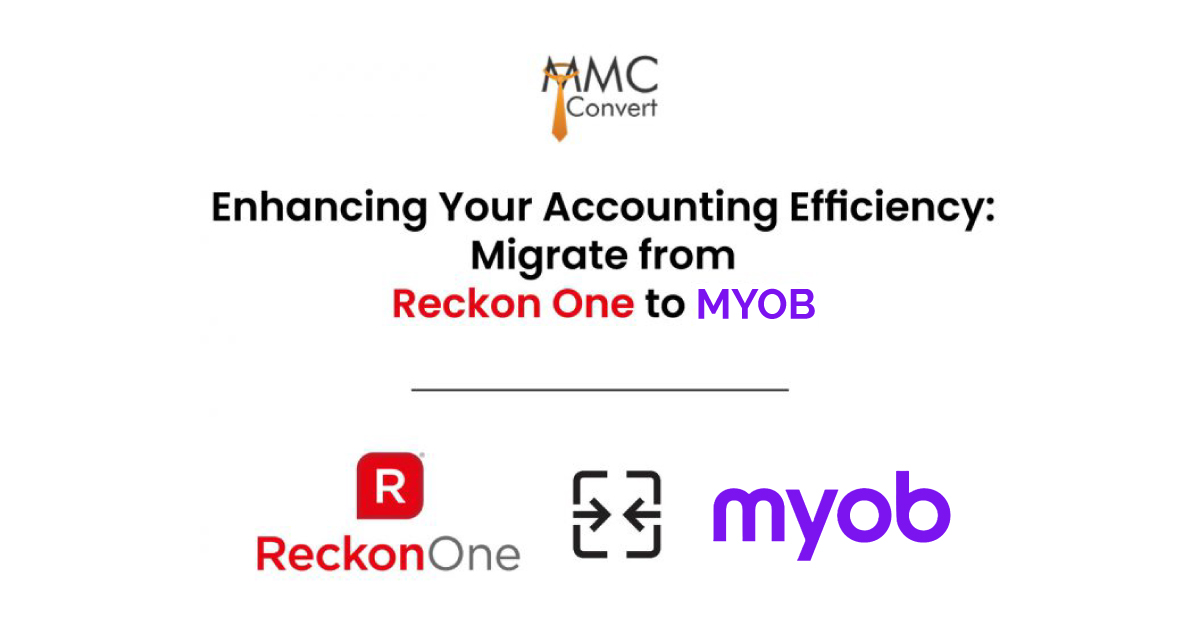If you’re considering switching from FreshBooks to MYOB, you’re not alone. As businesses grow, they often outgrow lightweight tools like FreshBooks and turn to more robust accounting solutions. That’s where MYOB steps in — and where MMC Convert makes your migration experience seamless.
At MMC Convert, we specialise in data migration from FreshBooks to MYOB, ensuring accuracy, speed, and zero downtime. In this guide, we’ll walk you through why MYOB is a great next step, what data gets transferred, how our process works, and why MMC Convert is your go-to partner.
Why Migrate from FreshBooks to MYOB?
FreshBooks is known for its simplicity. It’s perfect for freelancers and small businesses looking for easy invoicing and time tracking. However, as businesses expand, they often need deeper reporting, stronger compliance features, and multi-user access. That’s where FreshBooks starts to fall short.
On the other hand, MYOB (Mind Your Own Business) is designed for businesses ready to scale. It offers comprehensive tools for GST/BAS compliance, payroll, inventory, and more — especially suited for businesses in Australia, New Zealand, and India that require localised features.
By migrating to MYOB, you’ll gain better financial control, more accurate insights, and automation tools tailored to growing businesses.
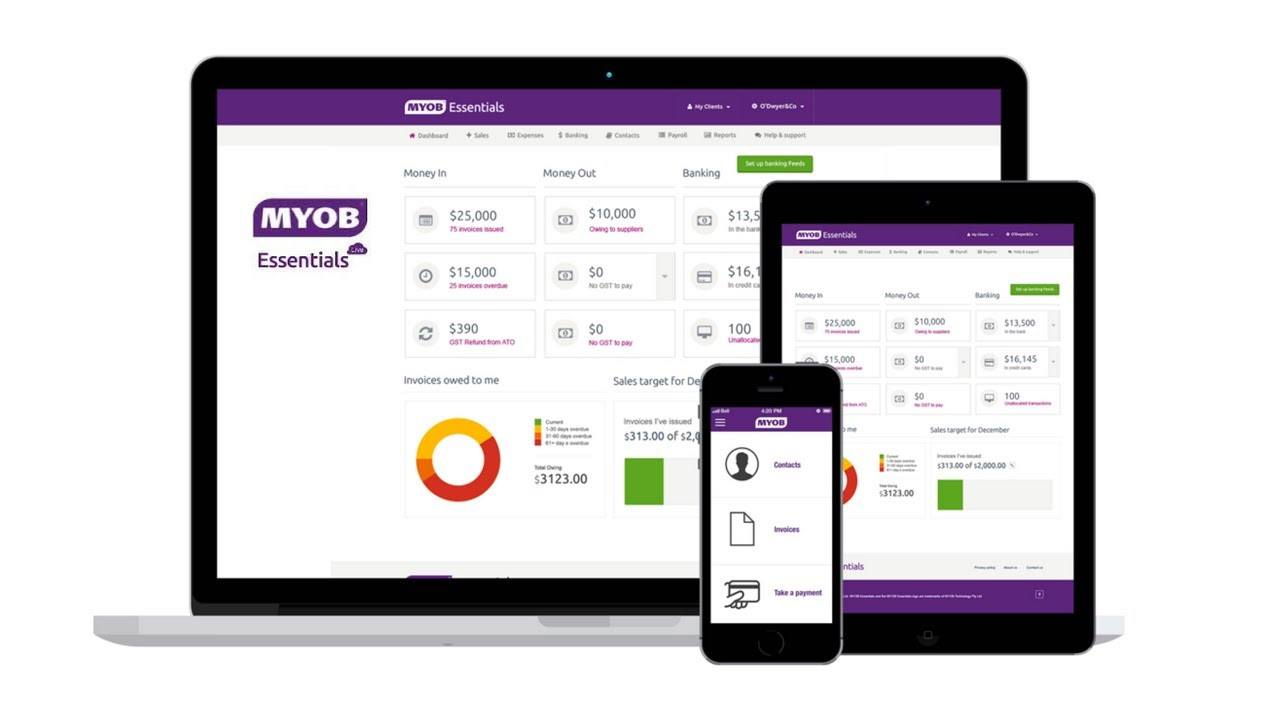
What Data Gets Migrated?
When MMC Convert handles your migration, we don’t just transfer the basics — we migrate your complete accounting ecosystem. Here’s what’s included:
- Chart of Accounts
- Customer & Supplier Contacts
- Inventory Items & Product Data
- Sales & Purchase Invoices
- Manual Journals & Bank Transactions
- Trial Balance & Opening Balances
- Payroll Data (including employee records, payslips, leave balances)
- Time Tracking Entries (if applicable)
- Historical Years of Conversion – We mirror all previous years of financial data so that nothing is lost
- Multi-Currency Transactions – Brought over in the original currency and exchange rate
We also offer customised conversions to suit your business needs. Whether you require a unique chart mapping or specific tax configuration, just ask and we’ll deliver.
Step-by-Step Migration Process
Here’s how we handle your migration to MYOB:
1. Data Assessment
We begin by analysing your FreshBooks setup—reviewing which modules you use and which data needs to be migrated.
2. Migration Planning
Our team builds a detailed migration plan including scope, formats, and timelines. Whether you need to migrate just financials or a full historical dataset, we accommodate.
3. Data Extraction
We export all necessary data, including contacts, transactions, payroll, and time tracking entries.
4. Data Transformation
This is where our expertise shines. We map and reformat your data to suit MYOB’s structure while maintaining accuracy across every ledger and transaction.
5. Import & Validation
We import the data into MYOB and perform rigorous checks. Our team ensures that trial balances match, payroll records are accurate, and bank reconciliations are intact.
6. Post-Migration Support
Once your data is live in MYOB, we’re still by your side. We offer support with setup validation, user guidance, and ongoing training if needed.
Features of MYOB Accounting Software
Making the switch to MYOB means unlocking a robust suite of business tools. Here are 10 powerful features of MYOB that make it a smart choice for growing businesses:
1. GST and BAS Compliance
Designed for Indian and Australian businesses, MYOB automatically calculates GST and prepares BAS statements in compliance with local tax laws.
2. Payroll Management
MYOB offers full-service payroll to manage salaries, taxes, superannuation, and leave — compliant with regional laws.
3. Invoicing and Payments
Create professional invoices, set up recurring billing, and track payments efficiently to improve cash flow.
4. Inventory Tracking
Monitor stock levels, track product performance, and manage reordering, helping businesses avoid overstocking or shortages.
5. Bank Feed Integration
MYOB connects directly with your bank to import transactions automatically, simplifying reconciliation.
6. Multi-Currency Transactions
Ideal for businesses working globally, MYOB handles multiple currencies and exchange rates with ease.
7. Customised Reporting
Get access to real-time financial reports, cash flow dashboards, and profit & loss summaries for better decision-making.
8. Time Billing
For service-based businesses, track billable hours and convert them directly into invoices.
9. Mobile App Access
Access your business accounts on-the-go with MYOB’s mobile app for Android and iOS.
10. Third-Party Integrations
MYOB integrates with POS systems, CRMs, eCommerce platforms, and more, enabling a connected business workflow.
Why Choose MMC Convert?
With over 55,000+ successful migrations, MMC Convert is a trusted global expert in accounting data migration.
Full Historical Conversion
We convert your complete financial history, not just balances—ideal for audit trails and comparative reporting.
Payroll Setup Included
We migrate full payroll data, so you can start paying your team on MYOB without delay.
Multi-Currency Accuracy
All transactions are moved with original foreign currencies and exact exchange rates as in FreshBooks.
Customised Conversion
Need unique settings? No problem. Our team delivers tailored migration solutions for every business.
Timely Execution
We respect your schedule. Most FreshBooks to MYOB migrations are completed within 5–10 business days.
Ready to Migrate?
Time to leave limitations behind. With MMC Convert, switching from FreshBooks to MYOB is fast, accurate, and fully supported.
Choose FreshBooks as your source and MYOB as your destination—we’ll handle the rest.
Start Your FreshBooks → MYOB Conversion Today with MMC Convert – Accounting Migration Experts.
Need help? Contact us here and our specialists will guide you step-by-step.
FAQs
Q: Can I migrate all my previous years’ data from FreshBooks?
Yes. We convert all historical financial years for complete continuity and compliance.
Q: Will employee payroll data be preserved?
Absolutely. All payroll data including employee details, payslips, and balances are fully transferred.
Q: Do you retain original currency for international transactions?
Yes, we retain all multi-currency data with original exchange rates
Q: Can I request a customised setup in MYOB?
Yes, our migrations are fully customisable to your specific accounting requirements.
Q: How long does the migration take?
Most projects are completed within 5–10 working days after data handover.